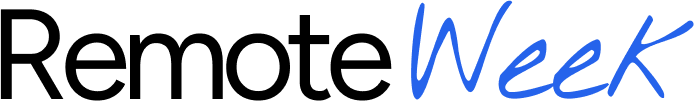Top 12 Remote Team Collaboration Tools for 2025

The shift to remote and hybrid work isn't a temporary trend; it's a fundamental change in how modern organizations operate. A high-performing distributed team relies on more than just talent. It requires a seamless digital infrastructure to succeed. The right remote team collaboration tools act as the central nervous system for your organization, bridging communication gaps, clarifying complex workflows, and fostering a sense of connection across different locations and time zones.
With a saturated market full of all-in-one suites, specialized apps, and powerful project managers, choosing the right technology stack can feel overwhelming. This guide is designed to cut through the noise and provide clarity. We deliver an in-depth analysis of the 12 leading platforms, moving beyond marketing claims to offer practical insights, honest assessments of limitations, and real-world use cases. Each entry includes screenshots and direct links to help your evaluation.
Whether you are a startup building your digital workplace from scratch, a freelancer optimizing your client management, or an established enterprise refining its tech stack, this resource will help you make an informed decision. Our goal is to empower you to select the tools that will truly enhance your team's productivity and success.
1. Slack
Slack has become the de facto digital headquarters for many organizations, making it one of the most essential remote team collaboration tools available. Its strength lies in channel-based messaging, which organizes conversations around specific topics, projects, or teams, drastically reducing internal email clutter. Beyond text, teams can instantly start audio or video "huddles" with screen sharing for spontaneous problem-solving sessions that mimic dropping by a colleague's desk.

The platform’s true power is unlocked through its extensive integrations and Workflow Builder. This allows teams to connect their entire tech stack-from Asana to Google Drive-directly into their chat interface, creating a centralized command center for all work-related activities. The user experience is highly intuitive, which helps reduce the learning curve for new team members. Many of the top companies hiring for remote roles rely heavily on this platform to maintain connectivity and culture.
Key Details & Pricing
- Best For: Teams needing a centralized, real-time communication hub with deep integrations.
- Pros: Unmatched app ecosystem, intuitive UI, and powerful external collaboration via Slack Connect.
- Cons: Can become overwhelming without strict channel governance; pricier tiers are necessary for advanced security and compliance.
- Pricing: Offers a limited free plan. Paid plans start at $7.25 per user/month (Pro) and scale up for Business+ and Enterprise Grid tiers.
2. Microsoft Teams
For organizations deeply embedded in the Microsoft 365 ecosystem, Microsoft Teams stands out as a powerful, all-in-one hub among remote team collaboration tools. Its core advantage is the seamless integration of chat, video meetings, and file storage (via SharePoint and OneDrive) into a single interface. This eliminates the friction of switching between applications, as documents, spreadsheets, and presentations can be co-authored directly within a conversation or meeting.

Teams goes beyond basic chat with features like live captions in meetings, robust webinar capabilities, and the option to add full-fledged phone system functionality. The platform's structure of Teams and Channels allows for organized project communication, while customizable tabs and apps bring third-party services and internal resources right into the workspace. This unified approach makes it an ideal command center for companies that rely on Office applications for their daily operations, ensuring everything from a quick chat to a formal presentation happens in one place.
Key Details & Pricing
- Best For: Organizations heavily invested in the Microsoft 365 suite needing a unified collaboration platform.
- Pros: Deep Microsoft 365 integration for email/docs, broad compliance and security options, and attractive frontline/phone bundles.
- Cons: Licensing can be complex (especially with/without Teams SKUs), and the sheer volume of features can be overwhelming for new users.
- Pricing: A robust free version is available. Paid plans are often bundled with Microsoft 365, with standalone options like Teams Essentials starting at $4 per user/month.
3. Zoom (Zoom Workplace)
Synonymous with video conferencing, Zoom has evolved into a comprehensive platform known as Zoom Workplace, cementing its role among essential remote team collaboration tools. Its core strength remains delivering high-quality, reliable video meetings that are incredibly simple for both internal team members and external clients to join. The platform now integrates persistent Team Chat, collaborative Whiteboards, and asynchronous video messages via Clips, creating a more unified communication ecosystem beyond live meetings.

The introduction of its AI Companion adds intelligent features like meeting summaries and next-step generation, helping teams stay aligned with less manual effort. While its primary function is synchronous video, the integration of Mail, Calendar, and a mature ecosystem of add-ons for Phone, Webinars, and Conference Rooms allows organizations to consolidate multiple communication workflows. This makes it a powerful choice for businesses that prioritize frictionless video interaction as the cornerstone of their remote collaboration strategy.
Key Details & Pricing
- Best For: Organizations prioritizing high-quality, easy-to-use video meetings as their main form of synchronous collaboration.
- Pros: Strong reliability and an intuitive UI for meetings, simple for guests to join, and a mature add-on ecosystem (phone, rooms, events).
- Cons: Pricing structure can be complex with various bundles and add-ons; some advanced admin or developer features require extra licenses.
- Pricing: Offers a free Basic plan with time-limited meetings. Paid plans start at $13.32 per user/month (Pro) and scale for Business, Business Plus, and Enterprise tiers.
4. Google Workspace
Google Workspace offers a tightly integrated suite of productivity and communication tools, making it a foundational platform for many organizations transitioning to or operating remotely. Its strength lies in its unified ecosystem, where Gmail, Calendar, Drive, and Meet work together seamlessly. This integration streamlines workflows, allowing teams to move from an email conversation to a video call or a collaborative document with a single click, eliminating friction and context switching.

The platform excels at real-time document collaboration in Docs, Sheets, and Slides, where multiple users can edit simultaneously and see changes instantly. The recent integration of Gemini AI enhances productivity by helping draft emails, summarize documents, and generate content. With tools like Shared Drives for centralized file management and Google Chat for team messaging, it provides a comprehensive solution that is both powerful and accessible. This holistic approach makes it one of the most reliable remote team collaboration tools available, a core part of the toolkit for many modern workplaces showcased on RemoteWeek.
Key Details & Pricing
- Best For: Teams of all sizes seeking an all-in-one, familiar, and cost-effective productivity suite.
- Pros: Highly intuitive unified suite, best-in-class real-time document co-editing, and competitive pricing with generous pooled storage.
- Cons: Administrative controls can be less granular than specialized enterprise solutions; pooled storage requires careful management to avoid hitting limits.
- Pricing: No free business plan. Paid plans start at $6 per user/month (Business Starter) and scale up for Business Standard, Plus, and Enterprise tiers.
5. Asana
Asana serves as a powerful work management platform that excels at bringing clarity to complex projects, making it a cornerstone for distributed teams coordinating cross-departmental work. Its strength is providing visibility from the individual task level all the way up to strategic company goals. Features like Timelines and Gantt charts allow managers to visualize project dependencies and allocate resources effectively, preventing bottlenecks before they happen.

The platform’s workflow builder and robust templates streamline recurring processes, ensuring consistency even when teams are miles apart. With Portfolios and Goals, leadership can track progress against key objectives in real time without needing constant status meetings. For remote teams needing to connect project outcomes with business intelligence, its integrations with tools like Salesforce, Tableau, and Power BI are invaluable. As one of the more mature remote team collaboration tools, its interface is clean and user-friendly, though unlocking its full potential requires commitment to its higher-tier plans.
Key Details & Pricing
- Best For: Organizations managing complex, cross-functional projects requiring high-level visibility and reporting.
- Pros: Excellent visibility from task to portfolio level, powerful automation and templates, and mature reporting capabilities.
- Cons: Some advanced features are locked behind higher tiers; minimum seat bundles can be costly for very small teams.
- Pricing: Offers a free Basic plan. Paid plans start at $10.99 per user/month (Starter) and increase for Advanced, Enterprise, and Enterprise+ tiers.
6. Trello (Atlassian)
Trello’s Kanban-style boards offer a highly visual and intuitive way to manage projects, making it one of the most accessible remote team collaboration tools available. Its strength lies in its simplicity: teams organize tasks on cards, move them across lists representing stages of a workflow, and see project progress at a glance. This digital whiteboard approach is perfect for agile development, content calendars, and onboarding processes, providing a shared perspective for distributed teams.

The platform’s flexibility is enhanced by "Power-Ups," which integrate third-party tools like Slack, Google Drive, and Jira directly into Trello boards, centralizing information where the work happens. While the free version is generous, paid plans unlock advanced views like Calendar and Timeline, providing different perspectives on deadlines and dependencies. The recent addition of Atlassian Intelligence brings AI-powered automation and insights, further streamlining workflows for remote teams of any size.
Key Details & Pricing
- Best For: Teams needing a simple, visual, and highly flexible tool for task and workflow management.
- Pros: Extremely low learning curve, flexible for many different types of workflows, and scales well from personal use to enterprise level.
- Cons: Complex, large-scale projects may eventually outgrow the pure board-based model; enterprise plans have a minimum user requirement.
- Pricing: A robust free plan is available. Paid plans start with Standard ($5 per user/month), Premium ($10 per user/month), and an Enterprise tier with custom pricing.
7. Notion
Notion has positioned itself as the all-in-one workspace, making it a powerful tool for teams that want to consolidate documentation, project management, and knowledge bases into a single platform. Its unique strength lies in its highly flexible structure, blending documents, relational databases, and task lists. This allows remote teams to build custom workflows, from content calendars and engineering roadmaps to company-wide wikis, fostering deep asynchronous collaboration.

The platform shines as a "single source of truth," reducing the need to jump between different apps. Teams can create dedicated Teamspaces with granular permissions, ensuring information is both accessible and secure. Its database views (like Kanban, calendar, and gallery) allow users to visualize the same data in multiple ways, adapting to individual preferences. For teams looking to build the ideal home office, organizing their digital tools is a critical first step, which is an area where Notion excels and can complement your ideal remote work setups. The optional AI add-on further enhances productivity by helping to summarize notes, draft content, and automate tasks.
Key Details & Pricing
- Best For: Teams needing a centralized hub for documentation, knowledge management, and lightweight project tracking.
- Pros: Highly flexible docs + database model, excellent for async remote workflows and documentation, and easy external sharing.
- Cons: Can require significant upfront schema and design work; large, complex databases may experience performance issues.
- Pricing: Offers a generous free plan for individuals. Paid team plans start at $8 per user/month (Plus) and scale for Business and Enterprise tiers.
8. Miro
Miro is an infinite online whiteboard that transforms how distributed teams brainstorm, plan, and create together. It excels at replicating the collaborative energy of a physical workshop, making it one of the most vital remote team collaboration tools for product, UX, and agile teams. Its strength lies in its visual-first approach, allowing teams to map out complex customer journeys, run design sprints, or manage retrospectives using a vast library of templates and interactive elements.

The platform goes beyond simple diagramming with features like Talktrack for creating asynchronous video walkthroughs of a board, built-in timers, and voting tools to facilitate effective meetings. This makes it an indispensable asset for hybrid work, where not everyone can be in the same room or timezone. With its intuitive drag-and-drop interface and deep integration ecosystem, Miro ensures that visual collaboration is seamless and productive, keeping creative and strategic work flowing regardless of location.
Key Details & Pricing
- Best For: Agile teams, product managers, and UX designers needing a flexible visual space for ideation and planning.
- Pros: Excellent for remote facilitation and workshops, a large library of templates and integrations, and strong guest collaboration options.
- Cons: Guest access rules vary by plan which can be confusing; resource-heavy boards may slow down older hardware.
- Pricing: A free plan is available for individuals or small teams. Paid plans start at $8 per member/month (Starter) and increase for Business and Enterprise tiers.
9. monday.com
monday.com positions itself as a "Work OS," a highly flexible platform that can be molded to fit nearly any remote team's workflow, from project management to CRM. Its core strength lies in its visual, board-based interface where tasks and projects are organized into customizable rows and columns. This visual approach makes it easy for distributed teams to see project status, ownership, and dependencies at a glance, using views like Kanban, Gantt, and Calendar.

The platform truly shines with its robust automation and integration capabilities. Teams can build "if this, then that" recipes to automate repetitive tasks, such as moving a task to the next stage when its status changes or notifying a manager when a deadline is approaching. This functionality makes it one of the most powerful remote team collaboration tools for reducing manual work and ensuring processes are followed consistently. With specialized products for different departments like Dev and Service, it can scale to become the central work hub for an entire organization.
Key Details & Pricing
- Best For: Teams needing a highly visual and customizable platform to manage diverse projects and workflows.
- Pros: Extremely configurable across departments, strong templates and multiple project views, scales from small teams to enterprise.
- Cons: Minimum seat requirements on paid plans can be costly for small teams; advanced automation usage is limited on lower tiers.
- Pricing: Offers a free plan for individuals. Paid plans start at $9 per seat/month (Basic) with a 3-seat minimum.
10. Atlassian Confluence
For remote teams that rely on asynchronous communication, a centralized knowledge base is non-negotiable, and Atlassian Confluence excels in this role. It serves as a single source of truth where organizations can create, organize, and share everything from project plans and meeting notes to company policies and technical documentation. Its strength lies in structured "Spaces" and "Pages," making it easy to build a scalable and searchable team wiki that prevents knowledge from getting lost in chat threads or email chains.

Confluence stands out among remote team collaboration tools for its deep integration with the Atlassian ecosystem, particularly Jira. This connection allows teams to seamlessly link project documentation directly to development tickets, creating a powerful, interconnected workflow for planning and execution. Features like page analytics, robust permission controls, and automation on higher-tier plans provide the governance large organizations need to manage information securely and effectively across distributed teams.
Key Details & Pricing
- Best For: Creating a centralized, long-term knowledge base and project documentation hub.
- Pros: Solid governance and permissioning for large organizations, integrates well with Jira, Trello, and Marketplace apps, and offers a clear growth path from Free to Enterprise.
- Cons: The per-user price varies by seat tier, and the platform’s best value is realized when used with the broader Atlassian stack.
- Pricing: A Free plan is available for up to 10 users. Paid plans start at $6.05 per user/month (Standard) and scale for Premium and Enterprise tiers.
11. ClickUp
ClickUp aims to be the single source of truth for any team, positioning itself as an "all-in-one" work hub that replaces multiple disparate apps. Its core strength is its extreme customizability, allowing teams to manage everything from simple to-do lists to complex projects using tasks, Docs, whiteboards, goals, and chat within one unified platform. This makes it one of the most versatile remote team collaboration tools for organizations trying to consolidate their tech stack and reduce subscription costs.

The platform offers over 15 different views, including List, Board, Calendar, and Gantt, which users can toggle between to visualize work in their preferred format. Features like custom fields, robust automations, and native time tracking are built directly into the workflow, providing managers with clear oversight of team productivity. Its rapid development cycle means new features and improvements are constantly being released, ensuring the platform evolves with modern work demands.
Key Details & Pricing
- Best For: Teams wanting a highly customizable, all-in-one platform to manage diverse workflows without juggling multiple tools.
- Pros: Very broad feature set per dollar, fast iteration and frequent updates, and good admin controls on Business+ tier.
- Cons: Can feel complex to configure initially; performance can vary on very large workspaces.
- Pricing: Offers a generous free plan. Paid plans start at $7 per user/month (Unlimited) and scale to Business and Enterprise tiers.
12. Webex by Cisco
Webex by Cisco is a powerful, enterprise-grade solution that consolidates video meetings, calling, messaging, and events into a single application. Its primary differentiator among remote team collaboration tools is its emphasis on security and compliance, including FedRAMP authorization, making it a trusted choice for government agencies and highly regulated industries. The platform goes beyond standard meetings with features like interactive whiteboards and asynchronous video messaging via Vidcast.

A standout feature is the Webex AI Assistant, which can generate real-time meeting summaries, action items, and translations, boosting productivity for global teams. Its integration with a mature ecosystem of hardware devices ensures a seamless experience from desktop to conference room. While the interface is clean, navigating the different tiers and feature sets can sometimes be complex for smaller teams not requiring enterprise-level solutions.
Key Details & Pricing
- Best For: Organizations in regulated sectors needing a secure, all-in-one communication platform with robust hardware integration.
- Pros: Strong security and compliance posture (including FedRAMP), mature calling and device ecosystem, and a functional free plan.
- Cons: Feature mapping across different plans can be confusing; some advanced AI features require enterprise contracts.
- Pricing: Offers a free plan for basic meetings. Paid plans start with the Webex Suite Meet at $12.85 per user/month and scale to custom Enterprise pricing.
Remote Collaboration Tools Feature Comparison
| Platform | Core Features/Characteristics | User Experience ★★☆ | Value Proposition 💰 | Target Audience 👥 | Unique Selling Points ✨ | Price Points 💰 |
|---|---|---|---|---|---|---|
| Slack | Channels, huddles, workflows, app integrations | ★★★ | Flexible collaboration ecosystem | Remote teams, external partners | Slack Connect, AI summaries on paid plans | Tiered pricing |
| Microsoft Teams | Meetings, chat, file collaboration, MS 365 integration | ★★☆ | Deep Microsoft 365 ecosystem | Enterprises using MS products | Compliance, phone/webinar add-ons | Complex licensing |
| Zoom (Workplace) | Video meetings, chat, whiteboards, calendar | ★★★ | Reliable video-first collaboration | Remote teams & events | AI Companion, extensive add-ons | Variable by bundles/add-ons |
| Google Workspace | Gmail, Drive, Meet, Docs, Gemini AI | ★★☆ | Unified productivity suite | Small to large remote teams | Gemini AI integration, pooled storage | Competitive tiers |
| Asana | Task/project management, timelines, goals | ★★☆ | Visibility from task to portfolio | Distributed teams, projects | Workflow builder, AI Studio on paid plans | Tiered, seat minimums |
| Trello (Atlassian) | Kanban boards, automation, calendars | ★★☆ | Lightweight flexible project tracking | Individual to enterprise teams | Atlassian Intelligence, mirror cards | Free + paid plans |
| Notion | Docs, wiki, databases, tasks, calendar | ★★☆ | Async hub for docs and project mgmt | Remote teams, knowledge bases | Relational DBs, public publishing, AI add-on | Add-on AI per seat |
| Miro | Online whiteboards, templates, async walkthroughs | ★★☆ | Ideation & remote facilitation | Product, UX, agile teams | Talktrack, timer/voting, large template library | Tiered with AI credits |
| monday.com | Work OS, boards, automations, integrations | ★★☆ | Configurable across workflows | Teams of all sizes | Multiple product flavors, time tracking | Minimum seat bundles |
| Atlassian Confluence | Wiki, knowledge base, governance | ★★☆ | Async documentation with governance | Large orgs, Atlassian users | Enterprise SLA, centralized licensing | Tiered, seat-based |
| ClickUp | Tasks, docs, whiteboards, goals, chat | ★★☆ | All-in-one platform replacing multiple | Distributed teams, complex needs | Broad features per dollar, automation | Tiered plans |
| Webex by Cisco | Meetings, messaging, calling, AI assistant | ★★☆ | Enterprise-grade security & compliance | Regulated sectors, enterprises | FedRAMP compliance, mature calling | Free plan + enterprise tiers |
Building Your Remote Stack: The Path to Seamless Collaboration
Navigating the landscape of remote team collaboration tools can feel overwhelming. As we've explored, the market is filled with powerful solutions, from communication hubs like Slack and Microsoft Teams to project management powerhouses like Asana and ClickUp. The key takeaway is that no single tool is a universal solution; the most effective approach is to build a customized "stack" that addresses your team's unique challenges.
The ideal combination of software empowers seamless workflows, not complicates them. The choices you make will directly influence your team's productivity, communication clarity, and even its culture. By understanding the distinct strengths of each platform, you can create an integrated digital ecosystem that truly supports your operational goals.
How to Choose Your Ideal Toolset
Making the right decision starts with a clear diagnosis of your team's primary needs. Don't chase features you won't use. Instead, focus on your core pain points and let them guide your selection process.
- Start with an Audit: Before you even look at new tools, identify what’s currently working and what isn’t. Are messages getting lost in email chains? Are project deadlines consistently missed? Is documentation scattered across multiple platforms? Pinpoint your top 1-2 collaboration bottlenecks.
- Prioritize Integration: Your chosen tools must work together. A project management app like monday.com that integrates seamlessly with a communication tool like Slack creates a powerful, unified workflow. Always check the integration capabilities to avoid creating isolated information silos.
- Run a Pilot Program: Never implement a new tool company-wide without testing it first. Select a small, representative group to use a tool for a specific project. Leverage the free trials offered by nearly every platform on this list to gather genuine feedback on usability and real-world performance. The best tool is ultimately the one your team willingly adopts.
Implementation and Beyond
Once you've selected your tools, successful implementation is crucial. It's not just about giving everyone a login; it's about establishing clear guidelines and best practices. Define which tool should be used for which task. For example, use Slack for quick, informal updates and Asana for tracking official project progress.
Remember that the world of remote team collaboration tools is constantly evolving. Re-evaluate your stack annually to ensure it still meets your needs and to explore new features or platforms that could further enhance your team's efficiency. By being strategic and intentional, you can build a digital environment where your team can thrive, innovate, and achieve outstanding results, no matter where they are located.
For job seekers, targeting companies that have already mastered their digital toolkit is a smart career move. These organizations understand the importance of effective collaboration and have invested in the right infrastructure for remote success. Discover your next opportunity with a forward-thinking remote company on RemoteWeek, the job board dedicated to connecting top talent with roles that embrace modern, flexible work.