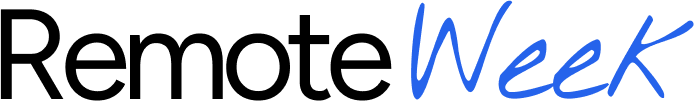Top 10 Best Tools for Remote Workers in 2025 to Boost Productivity

The shift to remote work is a fundamental change in how we collaborate and innovate. Thriving in this new environment requires more than just a laptop and an internet connection; it demands a carefully curated toolkit. Without the right software and hardware, communication falters, projects stall, and productivity wanes. This guide cuts through the noise to present the best tools for remote workers that successful teams and individuals rely on daily.
We'll explore a comprehensive suite of solutions, from communication hubs that keep everyone connected to project management platforms that ensure alignment. Each tool has been selected based on real-world application, offering practical insights into its strengths and limitations. Whether you're a freelancer building a home office from scratch, a manager outfitting a distributed team, or a job seeker preparing for your next role, this curated list provides the foundation you need.
This resource is designed for quick navigation and practical application. For each tool, you'll find:
- A concise overview of its core function.
- Direct links and clear screenshots for easy evaluation.
- Honest pros and cons to help you make an informed decision.
We'll cover everything from essential hardware available at retailers like Best Buy and B&H Photo Video to collaborative software suites from Google Workspace and Microsoft 365. We'll also highlight RemoteWeek as a premier platform for finding your next remote opportunity, connecting you with companies that embrace the future of work. Our goal is to equip you with the knowledge to work efficiently, collaborate seamlessly, and achieve your professional goals from anywhere.
1. RemoteWeek
Finding your next remote role is the foundational first step in a successful remote career, and RemoteWeek establishes itself as an indispensable resource in this crucial search. More than a simple job board, it’s a comprehensive ecosystem designed to connect talented professionals with legitimate, high-quality remote opportunities across the globe. This platform is a cornerstone among the best tools for remote workers, offering a curated and constantly updated feed of positions.
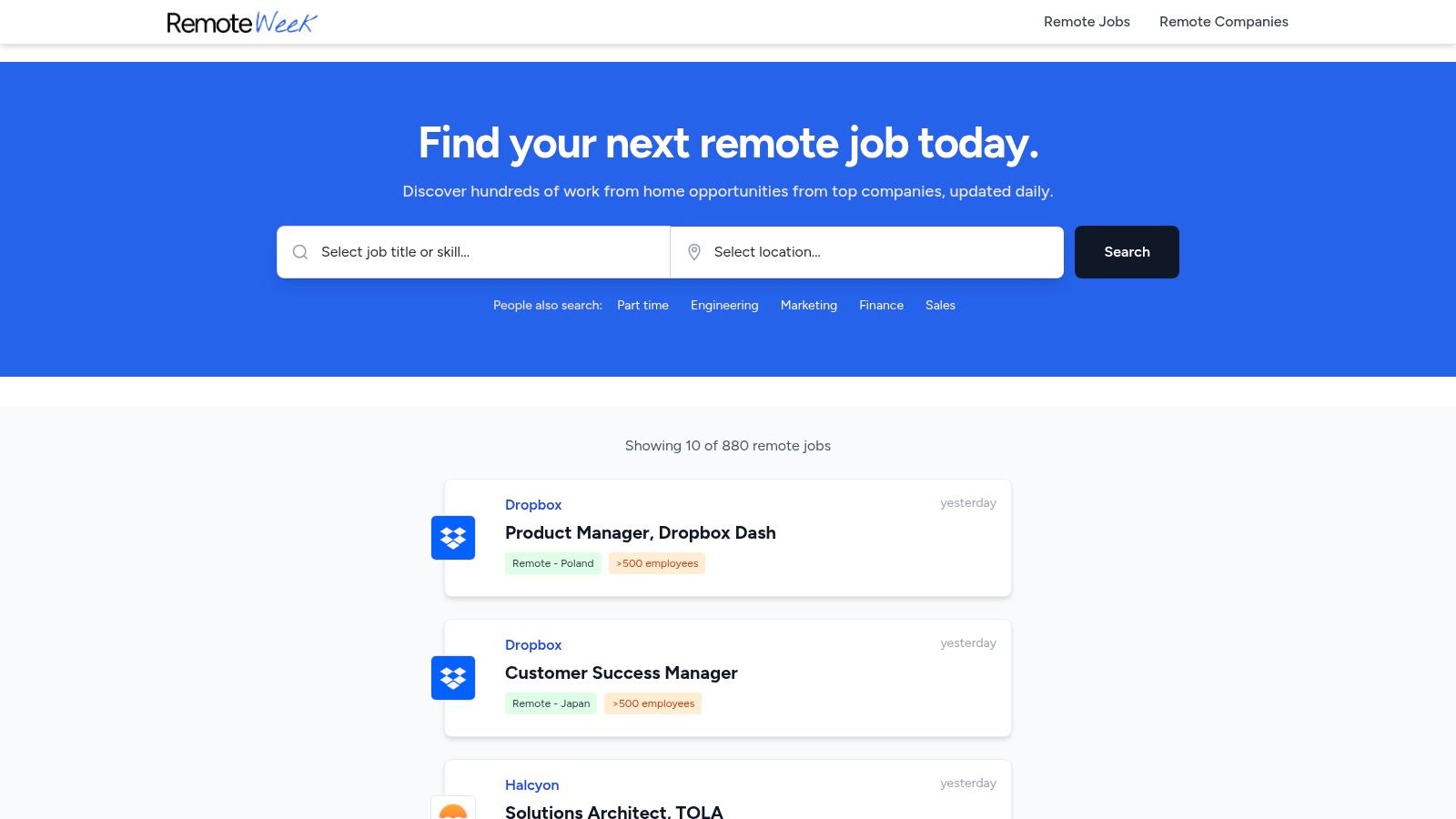
RemoteWeek distinguishes itself by guaranteeing that every listing is genuinely remote or offers significant remote flexibility. This commitment eliminates the frustration of sifting through "remote-friendly" roles that require substantial office time. Its powerful filtering system allows users to meticulously narrow their search by job title, specific skills, industry, and even global location, from the US to Australia.
Standout Features and Practical Benefits
The platform excels by integrating the job search with career development. It provides a rich repository of resources, including expert tips on crafting a standout remote resume, navigating virtual interviews, and setting up a productive home office. This educational component transforms it from a passive job aggregator into an active career partner.
| Feature Highlights | Practical Application |
|---|---|
| Verified Remote Listings | Ensures every opportunity is genuinely remote, saving you time and effort. |
| Global Job Database | Access roles from companies worldwide across diverse sectors like tech and finance. |
| Comprehensive Resources | Leverage expert articles and FAQs to improve your application and remote work skills. |
| Free for Job Seekers | The platform is completely free, making it accessible to everyone. |
Limitations and Considerations
While RemoteWeek excels at curating remote-first roles, users should remain mindful that some positions may still have location-based restrictions due to tax laws or time zone requirements. Additionally, while job postings are verified, the platform does not conduct in-depth vetting of every company's internal hiring process.
Website: https://www.remoteweek.io
2. Amazon
While not a software tool in the traditional sense, Amazon is an indispensable platform for equipping a productive and ergonomic home office. Its sheer scale makes it a one-stop shop for everything from core hardware like monitors and standing desks to essential peripherals like webcams, keyboards, and noise-canceling headphones. For remote workers starting from scratch or upgrading their setup, this massive marketplace is one of the most practical tools available.
Why It's a Top Resource
Amazon's primary advantage is its unparalleled selection combined with a robust system of user-generated feedback. You can compare dozens of ergonomic chairs or mechanical keyboards side-by-side, filtering not just by price but by thousands of detailed customer reviews and photos. This user-driven insight is crucial for vetting quality, especially from lesser-known brands. The platform's real-time Best Sellers lists for categories like "Office Electronics" or "Home Office Furniture" provide a valuable, data-backed starting point for finding proven products.
Key Considerations
- Best For: Quickly sourcing and comparing a wide range of physical home office equipment and accessories at competitive prices.
- Pricing: Varies widely by product; Prime membership offers free, fast shipping on eligible items.
- Tip for Use: Leverage the "Customers who viewed this item also viewed" and "Frequently bought together" sections to discover complementary accessories or superior alternatives you might have missed. Always read recent one-star and five-star reviews to get a balanced perspective on a product's potential flaws and strengths.
Pros:
- Vast selection across all hardware categories
- Competitive pricing and frequent sales events
- Extensive customer reviews and Q&A for research
Cons:
- Product quality can be inconsistent across third-party sellers
- The sheer number of options can be overwhelming
Website: https://www.amazon.com
3. Best Buy
For remote workers who need critical tech immediately, Best Buy serves as a vital resource for high-quality electronics. While marketplaces offer endless variety, Best Buy provides a curated selection of trusted brands for essential work-from-home hardware like monitors, webcams, headsets, and routers. This focus on mainstream, reliable products makes it one of the best tools for remote workers needing to upgrade or replace equipment without guesswork.
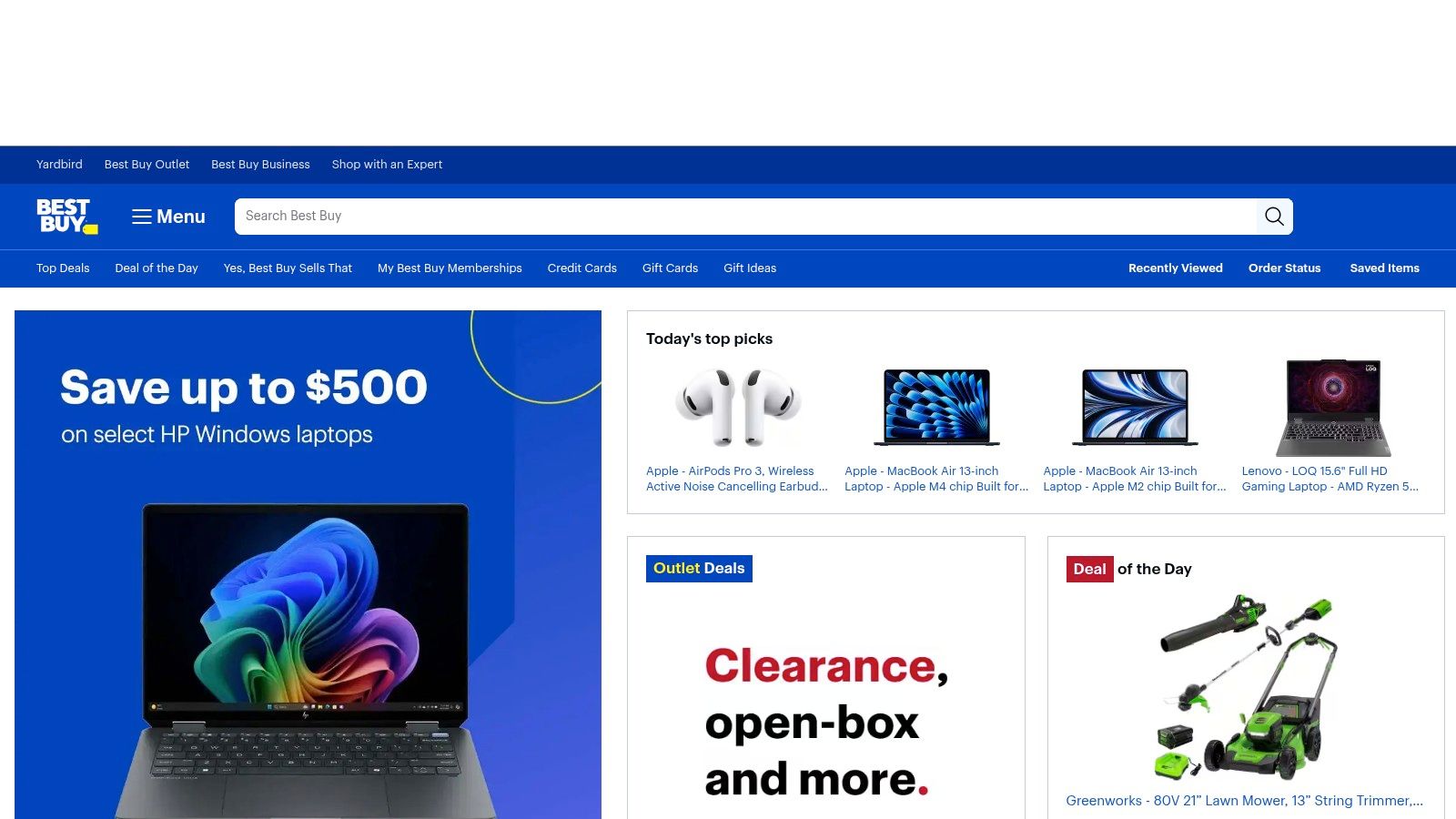
Why It's a Top Resource
Best Buy's key advantage is its "click-and-mortar" model, blending a robust online store with a nationwide physical footprint. This is invaluable when a critical piece of equipment fails; you can order a new webcam or router online and often pick it up in-store within an hour. The platform excels in offering reliable inventory from leading brands like Logitech, Razer, and Dell, backed by buyer protection policies and straightforward returns that are often more convenient than online-only retailers. Frequent promotions and a well-managed open-box section provide excellent opportunities for savings.
Key Considerations
- Best For: Sourcing reliable, brand-name electronics and peripherals with the option for same-day, in-store pickup.
- Pricing: Competitive for new items; significant savings available through sales and open-box deals.
- Tip for Use: Check the "Open-Box" filter when searching for an item online. You can often find products in "Excellent" or "Satisfactory" condition for a steep discount, and these are still covered by a return policy. Use the website or app to check local store inventory before you visit.
Pros:
- Reliable inventory for mainstream brands
- Nationwide stores enable same-day pickup
- Frequent discounts and open-box savings
- Straightforward return and warranty policies
Cons:
- Selection is narrower than massive online marketplaces
- Popular items can sell out quickly during sales events
Website: https://www.bestbuy.com
4. B&H Photo Video
For remote workers who need to elevate their virtual presence beyond a standard laptop camera, B&H Photo Video is a premier resource. While it caters to creative professionals, its extensive catalog of high-quality video conferencing gear makes it one of the best tools for remote workers building a professional-grade home office. It’s the ideal destination for sourcing specialized equipment like 4K webcams, studio-quality microphones, and key lights that can significantly improve how you appear and sound in virtual meetings.
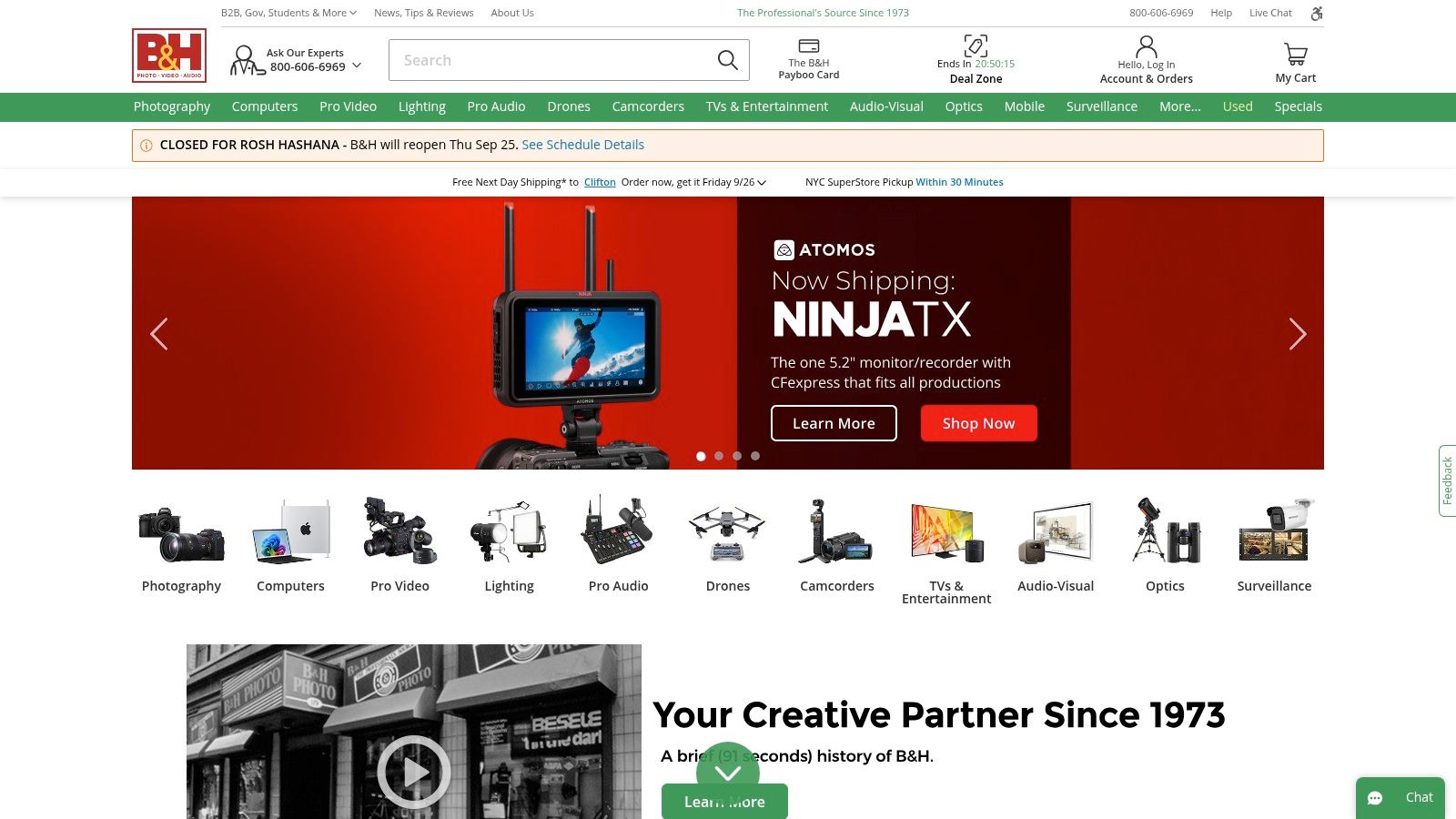
Why It's a Top Resource
B&H stands out by offering a curated selection of professional-grade equipment from trusted brands like Logitech, Poly, and Shure, complete with highly detailed product specifications and expert reviews. Unlike general marketplaces, B&H provides in-depth technical information, compatibility details, and user-generated content from knowledgeable customers. Their dedicated "Video Conferencing Accessories" category simplifies the search for integrated solutions, making it easy to find everything from advanced speakerphones by Owl Labs to professional mounting systems for a clean and polished setup.
Key Considerations
- Best For: Sourcing high-fidelity audio and video equipment to create a professional-level virtual meeting presence.
- Pricing: Varies; tends to feature mid-range to premium-priced professional gear. Business and tax-exempt purchasing options are available.
- Tip for Use: Utilize the detailed product spec sheets and the "Compare" feature to see a side-by-side technical breakdown of different webcams or microphones. Pay attention to the "In the Box" section on product pages to know exactly what cables and accessories are included.
Pros:
- Strong selection of professional brands for AV equipment
- Expert product details and specifications for informed purchasing
- Fast and often free expedited shipping on many items
Cons:
- Professional-grade gear can be priced at a premium
- Website checkout is unavailable during Sabbath and Jewish holidays (NY time)
Website: https://www.bhphotovideo.com
5. Logitech
While countless retailers sell peripherals, going directly to Logitech is often the most reliable way to source high-quality, purpose-built remote work hardware. The official website serves as the definitive catalog for their industry-leading webcams, ergonomic mice, quiet keyboards, and professional headsets. For remote workers prioritizing build quality, software integration, and warranty support, Logitech.com is an essential bookmark.
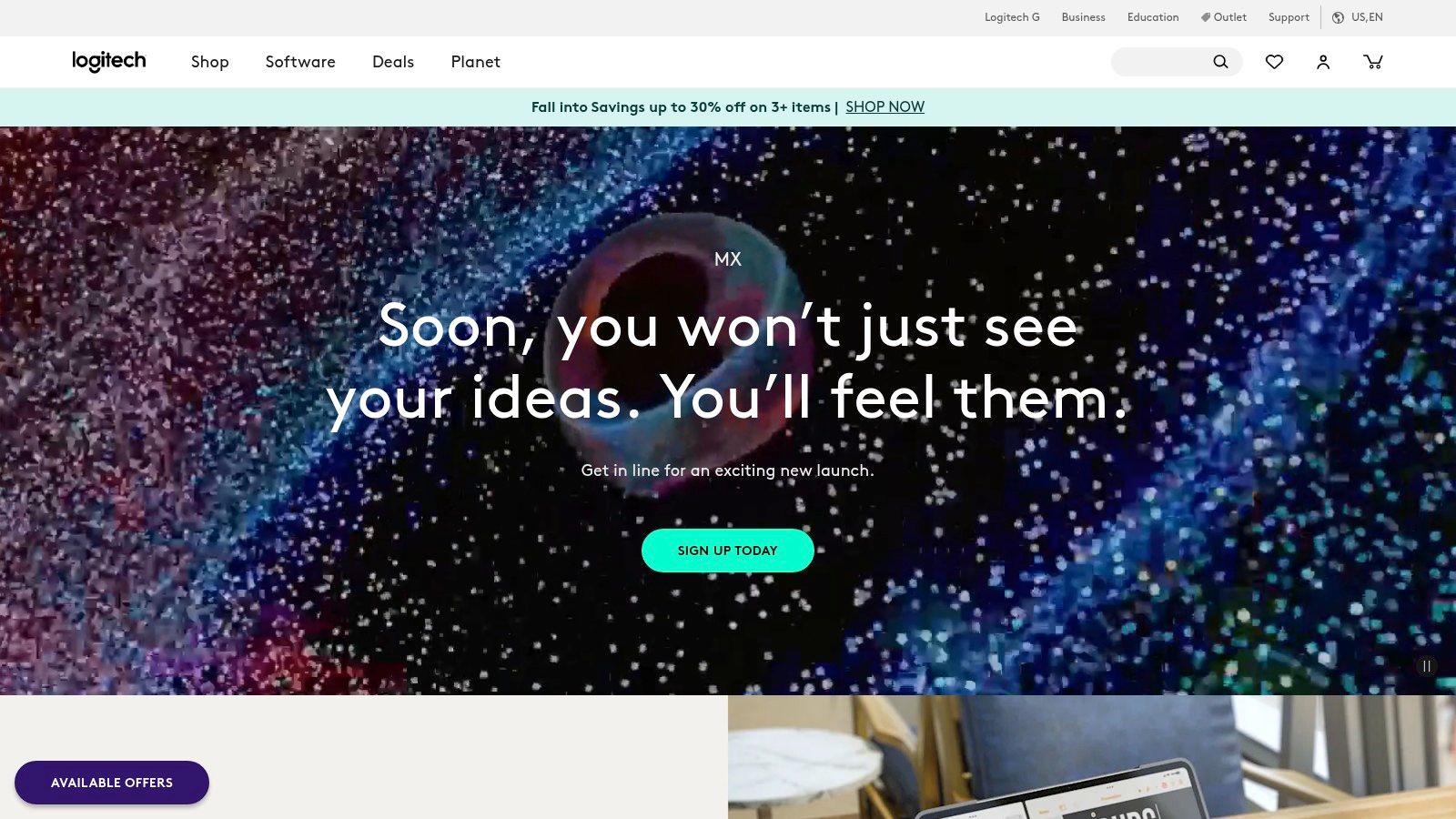
Why It's a Top Resource
Shopping directly from the manufacturer provides unparalleled product clarity and ensures you get authentic hardware backed by a full warranty. Logitech's site makes it easy to compare the technical specifications of its complete lineup, from the ever-popular C920S webcam to the premium MX Brio. It also provides direct access to and information about their powerful customization software, like Logi Tune and Options+, which are crucial for unlocking the full potential of their devices and optimizing your workflow.
Key Considerations
- Best For: Directly purchasing and comparing the full range of Logitech’s remote work-focused peripherals with guaranteed authenticity and warranty.
- Pricing: Manufacturer's suggested retail prices are listed; free shipping is offered on orders over $29, with a 30-day return policy.
- Tip for Use: Before buying, check the product page for details on software compatibility. Using the "Compare" feature on the site is the most effective way to see a side-by-side breakdown of features like sensor resolution, connectivity, and ergonomic design to find the perfect fit for your setup.
Pros:
- Full model range available directly with warranty clarity
- Easy to compare products within the brand
- Detailed information on software integration
Cons:
- Online prices may not always be the lowest compared to big-box retailers
- Some popular models may become unavailable intermittently
Website: https://www.logitech.com
6. UPLIFT Desk
For remote workers investing in a permanent, health-conscious home office, UPLIFT Desk provides a specialized platform focused on high-quality ergonomic furniture. Unlike general marketplaces, it is a direct provider of highly configurable sit-stand desks and accessories, allowing users to build a workspace tailored precisely to their physical needs and aesthetic preferences. This makes it one of the best tools for remote workers dedicated to creating a professional-grade ergonomic setup.
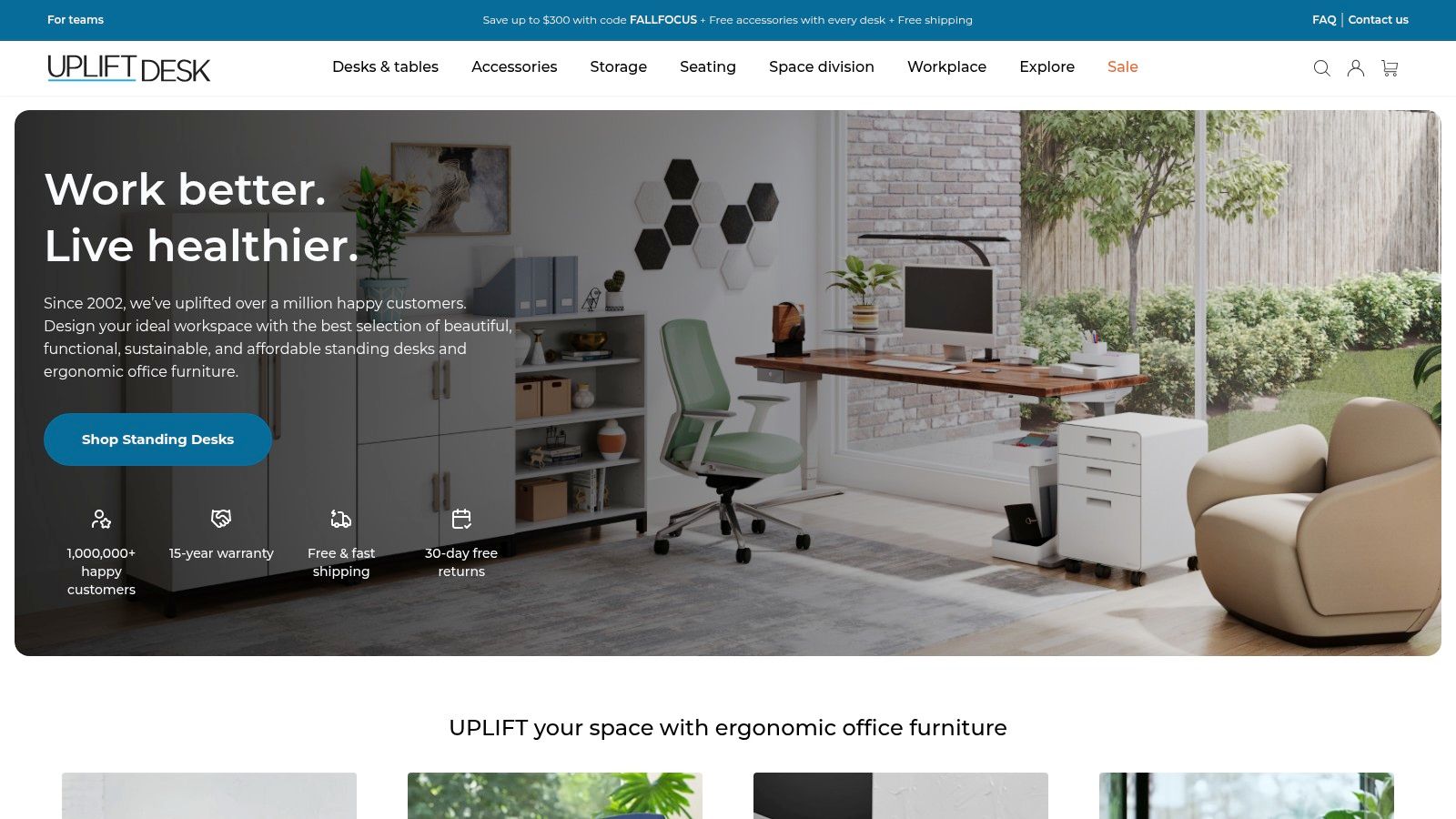
Why It's a Top Resource
UPLIFT Desk’s primary advantage is its powerful V2 desk configurator, which offers an unparalleled level of customization. Users can select exact dimensions, desktop materials, frame colors, and grommet placements, and then bundle compatible accessories like monitor arms and cable management solutions directly within the tool. This integrated ecosystem ensures all components work together seamlessly. The site’s commitment to quality is backed by a 15-year warranty, a 30-day risk-free return policy, and free shipping in the contiguous US, reducing the risk of a significant investment. For more inspiration, you can find great examples of remote work setups and learn how a proper desk enhances productivity.
Key Considerations
- Best For: Building a fully customized, ergonomic sit-stand desk and outfitting an entire home office with compatible, high-quality furniture.
- Pricing: Varies significantly based on desk size, materials, and added accessories; entry-level desks start around $599.
- Tip for Use: Use the desk configurator to experiment with different builds and see how accessories impact the final price. Check the "In Stock" filter if you need a desk quickly, as custom configurations can have longer lead times.
Pros:
- Deep customization options for workspace ergonomics
- High-quality construction backed by a 15-year warranty
- Clear accessory compatibility and organization tools
Cons:
- Pricing can be high, especially for premium wood options
- Lead times can vary depending on the chosen configuration
Website: https://www.upliftdesk.com
7. Zoom
A leader in the video conferencing space, Zoom has become a cornerstone of modern remote work communication. Its platform provides reliable, high-quality video meetings, team chat, webinars, and collaborative whiteboards, making it an essential tool for connecting distributed teams. For remote workers needing a dependable solution for everything from daily stand-ups to client presentations, Zoom offers a familiar and powerful interface.
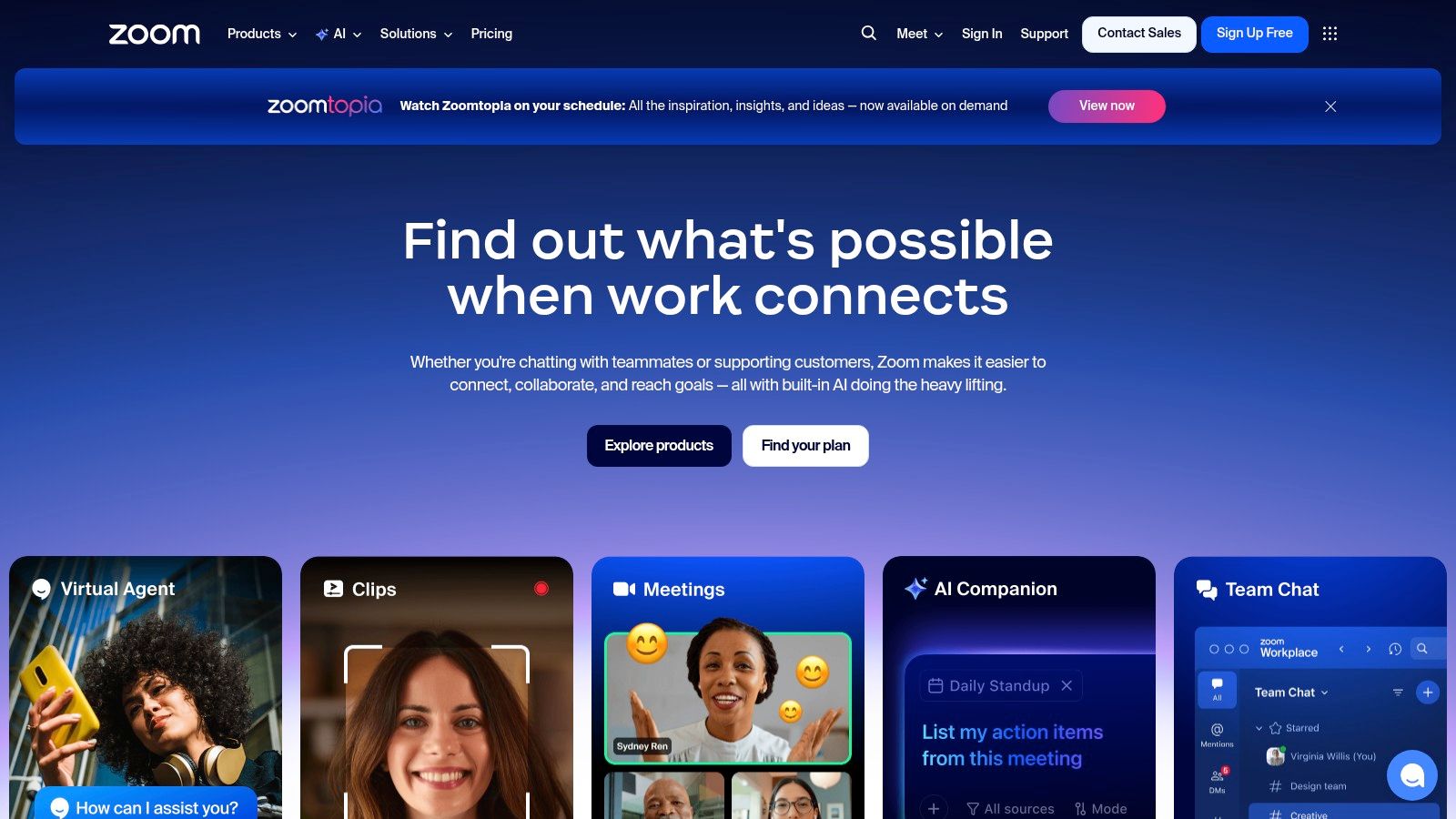
Why It's a Top Resource
Zoom's key advantage is its universal adoption and simplicity, which virtually eliminates friction when scheduling meetings with external clients or new team members. Its stability and performance, even on lower bandwidth connections, ensure conversations remain clear and productive. Paid plans introduce its AI Companion, which automates meeting summaries, highlights action items, and can help draft responses, directly integrating productivity-boosting features into the core communication workflow. This makes it one of the best tools for remote workers looking to streamline their meetings.
Key Considerations
- Best For: Teams needing a reliable, all-in-one video communication and collaboration suite with powerful, integrated AI features.
- Pricing: A generous free plan is available with a 40-minute meeting limit. Paid plans like Pro and Business start at around $15.99/user/month for longer meetings and advanced features.
- Tip for Use: Utilize the built-in integrations with calendar apps like Google Calendar or Outlook to schedule meetings and automatically generate links. In meetings, use breakout rooms to facilitate smaller group discussions during larger team calls.
Pros:
- Widely adopted and simple for guests to join
- High-quality video and audio performance
- Extensive ecosystem of third-party integrations
Cons:
- Advanced features and add-ons can increase the overall cost
- The 40-minute time limit on the free plan requires careful management
Website: https://www.zoom.com
8. Slack
As a cornerstone of digital-first workplaces, Slack has redefined real-time team communication. It functions as a virtual office, replacing cluttered email inboxes with organized, searchable channels for specific projects, teams, or topics. For remote workers, it's the primary hub for both synchronous and asynchronous collaboration, ensuring everyone stays connected and informed regardless of their time zone.
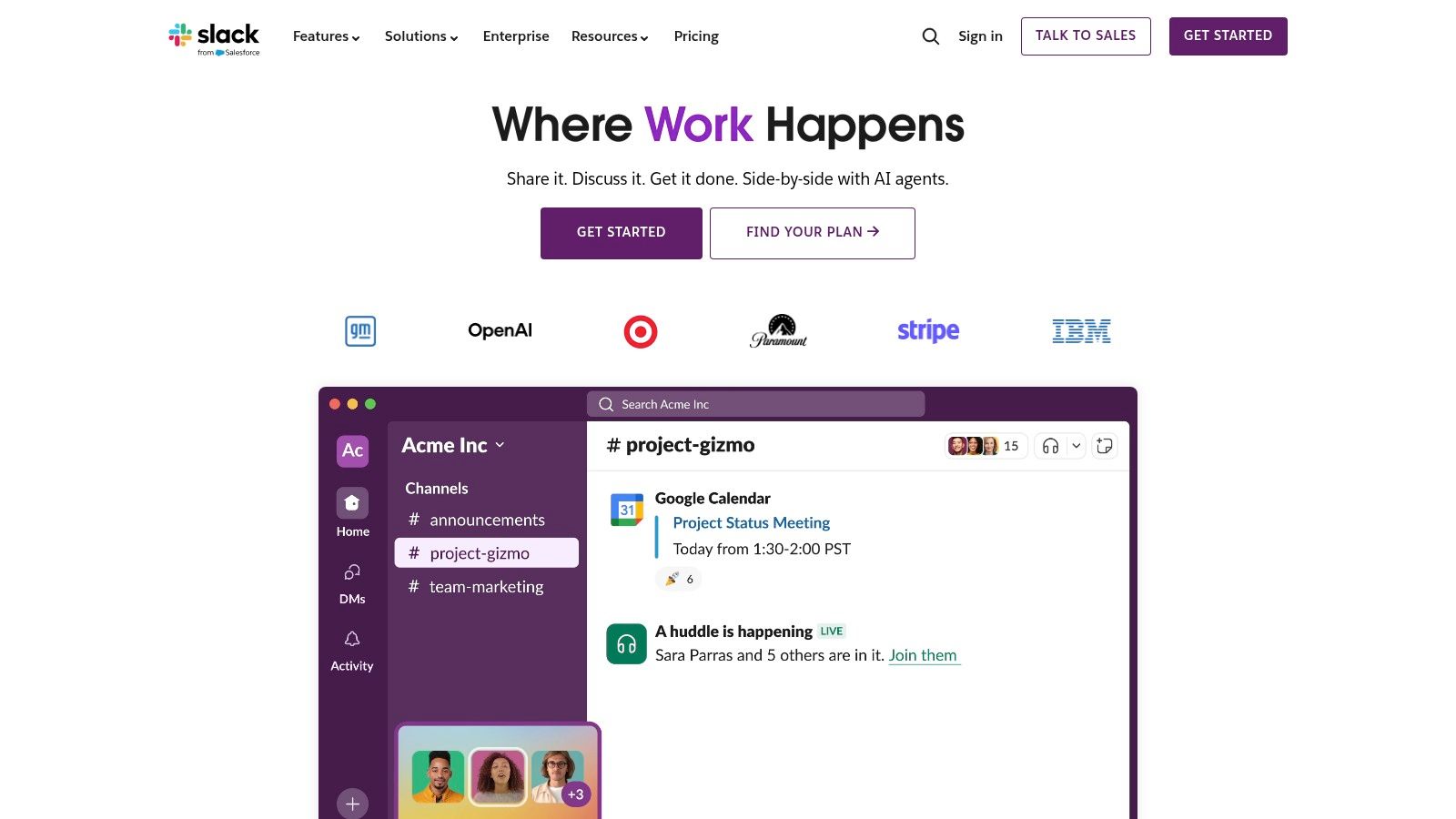
Why It's a Top Resource
Slack's power lies in its combination of an intuitive chat interface with a massive ecosystem of integrations. Conversations happen in dedicated channels, which keeps discussions focused and creates a historical record that new team members can easily access. Features like Huddles allow for instant audio or video calls, perfect for quick problem-solving without scheduling a formal meeting. With over 2,600 apps in its directory, you can pull notifications from Jira, share files from Google Drive, and launch Zoom calls directly from a channel, making it one of the best tools for remote workers seeking a centralized command center.
Key Considerations
- Best For: Teams needing a robust, real-time communication platform that centralizes conversations and integrates with existing workflows.
- Pricing: Offers a limited free plan; paid plans start at $7.25 per user/month (billed annually) and unlock features like unlimited message history, more integrations, and enhanced AI capabilities.
- Tip for Use: Create and enforce clear channel naming conventions (e.g., #proj-website-redesign, #team-marketing) to keep the workspace organized. Use threads extensively to keep channel conversations tidy and easy to follow.
Pros:
- Intuitive and user-friendly chat-first experience
- Massive integration ecosystem with popular business tools
- Powerful search and history for easy information retrieval
Cons:
- Can become noisy and distracting without disciplined channel management
- Full message history and advanced features are locked behind paid plans
Website: https://slack.com
9. Microsoft 365
For organizations deeply embedded in the Windows ecosystem, Microsoft 365 provides a comprehensive and tightly integrated suite of productivity tools essential for remote operations. It bundles the ubiquitous Office apps (Word, Excel, PowerPoint) with powerful cloud services like OneDrive for file storage and Teams for communication, creating a unified digital workspace. This all-in-one approach simplifies software management and ensures seamless collaboration across documents, spreadsheets, and video calls, making it one of the best tools for remote workers who need a familiar yet powerful platform.
Why It's a Top Resource
Microsoft 365's strength lies in its deep integration and universal familiarity. Remote teams can co-author a Word document in real-time, pull data from an Excel sheet stored in SharePoint, and discuss it over a Teams video call without ever leaving the ecosystem. This interconnectedness minimizes context switching and streamlines workflows. Furthermore, its enterprise-grade security features, such as advanced threat protection and data loss prevention (available in higher-tier plans), provide the administrative control and peace of mind necessary for managing a distributed workforce securely.
Key Considerations
- Best For: Businesses of any size that rely on Office applications and require a secure, integrated solution for communication, file management, and collaboration.
- Pricing: Business plans start at $6 per user/month (Basic) and go up to $22 per user/month (Premium), with annual commitments. Costs for subscriptions can sometimes be claimed, so it's wise to learn more about potential work-from-home tax deductions.
- Tip for Use: Leverage Teams as your central hub. Integrate SharePoint libraries as tabs within relevant Teams channels to give everyone direct access to project files without having to navigate away from the conversation.
Pros:
- Familiar productivity apps with powerful co-authoring features
- Strong security, compliance, and administrative tools
- Seamless integration between chat, video, and file storage
Cons:
- Can be overly complex for very small teams or startups
- Costs can escalate with add-ons for security, AI Copilot, or phone systems
Website: https://www.microsoft.com/microsoft-365
10. Google Workspace
As a foundational cloud-first suite, Google Workspace integrates essential communication and productivity tools into a single, cohesive ecosystem. It bundles professional Gmail, Meet video conferencing, Drive cloud storage, and the collaborative Docs, Sheets, and Slides applications. For remote teams that prioritize real-time co-creation and seamless accessibility, this platform eliminates the friction of using disparate, non-integrated software, making it one of the best tools for remote workers.
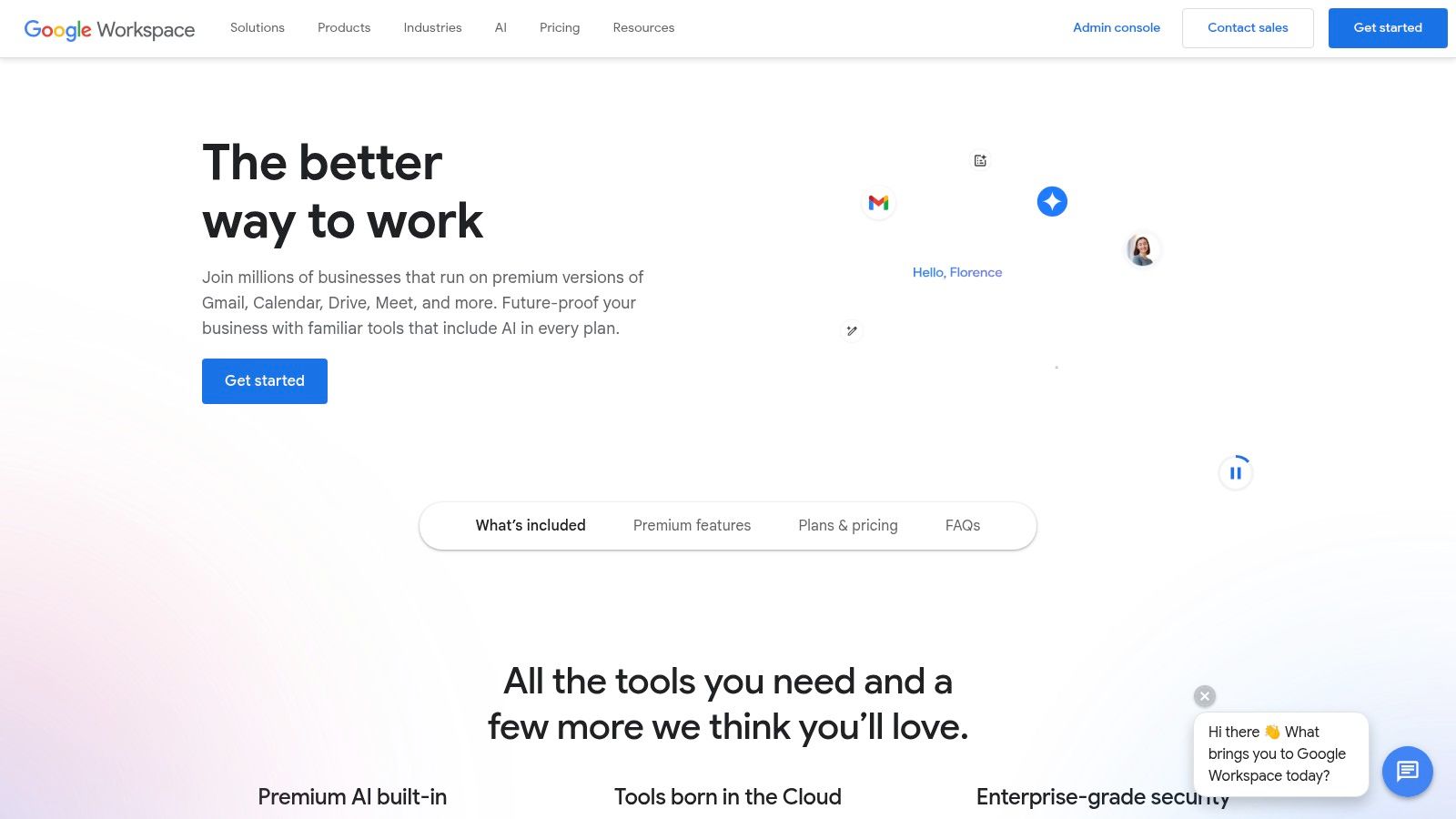
Why It's a Top Resource
Google Workspace excels at frictionless, browser-based collaboration. The ability for multiple users to simultaneously edit a document, spreadsheet, or presentation while seeing changes in real-time is its defining feature. The suite is further enhanced with integrated Gemini AI, which can help draft emails in Gmail, organize data in Sheets, and summarize meeting notes in Docs. This deep integration means users can move from an email to a video call to a shared document without ever leaving the Google environment, streamlining workflows significantly.
Key Considerations
- Best For: Teams that require seamless, real-time document collaboration and a unified communication platform that works from any browser.
- Pricing: Plans start with Business Starter and progress to Standard and Plus tiers, offering features like pooled storage and enhanced Meet capabilities.
- Tip for Use: Leverage shared Drives instead of individual "My Drive" folders for team projects. This ensures files are owned by the team, preventing data loss if a member leaves the organization. Use comment and suggestion modes in Docs for clear, actionable feedback.
Pros:
- Seamless browser-based collaboration and co-editing
- Simple administration and extremely quick user onboarding
- Integrated AI features enhance productivity across apps
Cons:
- Offline usage and desktop app features can be less robust than dedicated software
- Pooled storage model requires active management to prevent individuals from using excessive space
Website: https://workspace.google.com
11. Notion
As an all-in-one workspace, Notion combines notes, documents, project management, and internal wikis into a single, unified platform. It eliminates the need to juggle multiple apps by providing a central hub where remote teams can create, organize, and share knowledge. For distributed companies, Notion serves as a digital headquarters, making it one of the most versatile tools for remote workers managing complex projects and documentation.
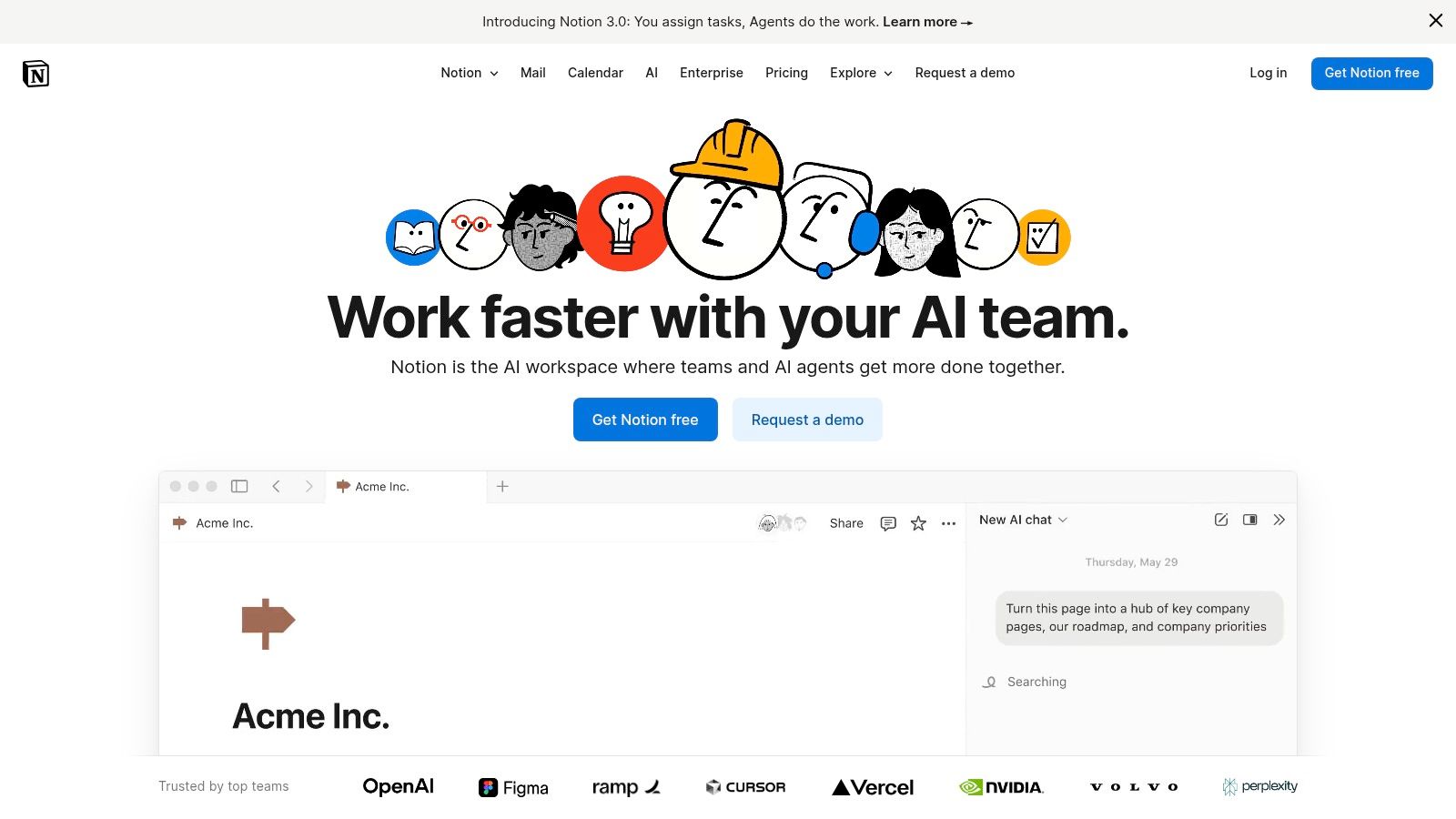
Why It's a Top Resource
Notion's key advantage is its unparalleled customizability. Unlike rigid project management tools, Notion allows teams to build their own systems using a combination of pages, databases, and blocks. This flexibility means a marketing team can build a content calendar, an engineering team can track sprints, and an HR department can create an employee onboarding portal, all within the same interconnected workspace. Its integrated AI features further boost productivity by summarizing meeting notes, drafting content, and enabling powerful enterprise search.
Key Considerations
- Best For: Creating a centralized knowledge base, team wiki, or customized project management system for documentation-heavy workflows.
- Pricing: Offers a free plan for individuals; paid plans start at $8 per user/month (billed annually) for Plus, with Business and Enterprise tiers available.
- Tip for Use: Start with Notion's extensive template gallery rather than building from scratch. Customize a pre-made project tracker or content calendar to learn the platform's database functionalities before creating your own complex systems.
Pros:
- Highly customizable platform integrating docs and task management
- Rich template ecosystem and extensive integrations
- Powerful database features for structured information
Cons:
- May require significant setup and structure to scale effectively
- Advanced administration and security options are limited to higher tiers
Website: https://www.notion.so
12. G2
When the sheer number of remote work tools becomes overwhelming, G2 serves as a critical research and comparison engine. It's a comprehensive platform that aggregates user-generated reviews, detailed feature comparisons, and real-world feedback for thousands of software applications. Instead of being a single tool, it’s a tool for finding the right tools, allowing remote workers and managers to vet options for project management, communication, security, and more before committing.
Why It's a Top Resource
G2’s power lies in its structured, community-driven data. The platform uses a proprietary Grid® scoring system that plots tools based on user satisfaction and market presence, offering a clear visual guide to category leaders. You can dive into verified reviews from real users, filtering by company size or role to find feedback relevant to your specific needs. This peer-to-peer insight is invaluable for uncovering both the standout features and the practical limitations of software, providing a more transparent view than vendor marketing materials alone.
Key Considerations
- Best For: Conducting in-depth research and side-by-side comparisons of software tools before making a purchase decision.
- Pricing: Free to browse and use for research purposes.
- Tip for Use: Don't just look at the overall rating. Use the "Compare" feature to place up to four products side-by-side, evaluating specific features like reporting, integrations, and platform support. Also, check the "Discussions" and "Alternatives" sections on a product page for candid user conversations and competitor suggestions.
Pros:
- Vast database of authentic, verified user reviews
- Powerful comparison tools to evaluate features directly
- Grid® reports provide quick, data-backed market insights
Cons:
- Some content can be sponsored or promotional, so cross-reference information
- The volume of reviews and data can sometimes be difficult to navigate
Website: https://www.g2.com
Top 12 Remote Work Tools Comparison
| Platform | Core Features/Offerings | User Experience/Quality ★ | Value Proposition 💰 | Target Audience 👥 | Unique Selling Points ✨ | Price Points 💰 |
|---|---|---|---|---|---|---|
| 🏆 RemoteWeek | Vast, daily-updated remote job listings + career resources | ★★★★★ | Completely free, easy job search | Freelancers, grads, remote pros | Verified genuine remote jobs + expert tips | Free for job seekers |
| Amazon | Massive home-office hardware marketplace | ★★★★☆ | Competitive pricing, frequent deals | General consumers, remote workers | Fast shipping, broad selection | Varies, frequent deals |
| Best Buy | Curated webcams & work tech, in-store pickup | ★★★★ | Reliable brands, promos | Tech buyers needing quick pickup | Trusted retailer, open-box savings | Mid-range, promo prices |
| B&H Photo Video | Pro video conferencing gear + fast shipping | ★★★★☆ | Premium professional gear | Remote pros needing high-end tech | Expert product info, business options | Premium pricing |
| Logitech | Official remote peripherals store | ★★★★ | Warranty + brand reliability | Brand loyal, quality seekers | Full lineup, manufacturer support | MSRP prices, free shipping |
| UPLIFT Desk | Custom sit-stand desks & ergonomic furniture | ★★★★ | High customization + warranty | Home office ergonomic buyers | 15-year warranty, configurable options | Mid to high, varies |
| Zoom | Video meetings, team chat, AI tools | ★★★★ | Basic free plan, paid advanced | Teams, remote workers | AI Companion, large meeting capacity | Free-basic, paid tiers |
| Slack | Team messaging with apps & AI | ★★★★ | Free & tiered paid plans | Distributed teams | Huddles + 2600+ integrations | Free & paid plans |
| Microsoft 365 | Productivity + collaboration suite | ★★★★ | Well-known apps, enterprise-ready | SMBs to large enterprises | Desktop apps, integrated Teams | Subscription-based tiers |
| Google Workspace | Cloud-first productivity + AI | ★★★★ | Seamless collaboration | Businesses embracing cloud | Gemini AI, NotebookLM | Subscription-based tiers |
| Notion | Notes, docs, DBs, AI collaboration | ★★★★ | All-in-one workspace | Teams needing customization | Highly customizable + AI features | Free & tiered paid plans |
| G2 | Software reviews & comparisons | ★★★★ | Broad tool insights | Buyers researching software | User-generated reviews + feature comparisons | Free access |
Building Your Ultimate Remote Work Toolkit
Navigating the expansive landscape of digital tools can feel overwhelming, but building a powerful remote work environment is less about acquiring every popular app and more about strategic selection. As we've explored, the best tools for remote workers are not just standalone products; they are interconnected components of a larger ecosystem designed to foster communication, productivity, and connection, regardless of physical location. The journey from a disjointed set of apps to a seamless, integrated toolkit is the hallmark of a mature remote-first operation.
We've covered the spectrum, from foundational communication platforms like Slack and Zoom that serve as your virtual office, to comprehensive productivity suites such as Google Workspace and Microsoft 365 that centralize your daily tasks. We also examined how versatile collaboration hubs like Notion can replace multiple single-purpose apps, creating a unified "source of truth" for projects and company knowledge. This guide emphasizes a crucial takeaway: the ultimate goal is to reduce friction and empower your team to focus on meaningful work, not on navigating a complex web of software.
From Selection to Successful Implementation
Choosing the right software is only the first step. The true test of your toolkit lies in its implementation and adoption. A powerful project management tool is useless if the team doesn't understand its workflow, and a sophisticated communication app fails if its channels devolve into chaos.
To ensure success, consider these critical implementation factors:
- Onboarding and Training: Don't just grant access; provide structured training. Host workshops, create clear documentation (perhaps within a tool like Notion), and assign mentors to help new hires get up to speed. A small investment in initial training pays significant dividends in long-term productivity.
- Establish Clear Protocols: Define how each tool should be used. For example, establish guidelines for Slack etiquette (e.g., using threads, appropriate channels for urgent vs. non-urgent matters) or set clear file-naming conventions in your cloud storage. This prevents digital clutter and ensures everyone is on the same page.
- Integration is Key: The most effective tool stacks are those where the individual components work together. Before committing, evaluate the integration capabilities. Can your project management tool pull data from your communication app? Does your time tracker sync with your invoicing software? A connected ecosystem eliminates redundant data entry and streamlines workflows.
- Regular Audits and Feedback: Your company's needs will evolve, and so should your toolkit. Schedule regular audits (quarterly or biannually) to assess which tools are delivering value and which are not. Actively solicit feedback from your team to identify pain points and discover new features that could improve their experience.
Crafting a Toolkit for Your Unique Needs
There is no universal "perfect" tech stack. A small startup of freelancers will have vastly different requirements than a large enterprise with established security protocols. Your selection process should be guided by a clear understanding of your team's specific challenges and goals.
Ask yourself critical questions:
- What is our primary communication style? Are we more asynchronous (favoring tools like Notion and Slack) or synchronous (relying heavily on Zoom)?
- What is the complexity of our projects? Do we need a robust, feature-rich project management system or a simpler, more intuitive task board?
- What is our budget? Can we invest in premium, all-in-one suites, or do we need to build a cost-effective stack using free or lower-tiered plans?
- What are our security and compliance needs? Does our industry require specific data protection standards that certain tools can or cannot meet?
By starting with your needs rather than with a list of popular products, you can thoughtfully construct a remote work toolkit that not only functions effectively but also enhances your company culture and drives results. The investment you make in choosing, implementing, and refining these systems is a direct investment in your team's success and well-being in the distributed workplace.
Now that you are equipped with the knowledge to build the perfect digital toolkit, the final piece of the puzzle is finding a role that embraces this modern way of working. RemoteWeek is your dedicated portal to discovering opportunities with forward-thinking companies that understand the value of a well-supported remote team. Start exploring your next career move at RemoteWeek today.