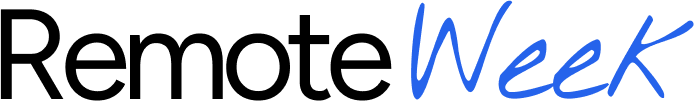Solving the Top Challenges of Remote Work

When we all pictured working from home, we imagined ditching the long commute and gaining a whole lot more flexibility. And for a while, it felt like we’d unlocked a cheat code for a better work-life balance. But as the novelty wore off, a different reality began to set in.
The truth is, this wasn't just about changing our physical workspace. It was a complete overhaul of how we communicate, collaborate, and even think about our jobs. The clear line that once separated the office from our personal lives has become incredibly blurry, creating new kinds of friction that can quietly chip away at our productivity and mental health if we're not careful.
The Real Challenges We're All Facing
The problems go a lot deeper than just missing out on those spontaneous chats by the coffee machine. Teams and individuals are now dealing with some serious growing pains that are defining this new way of working.
- Digital Exhaustion: When your office is also your living room, the pressure to be "always on" is immense. It's a straight path to burnout when you feel like you can never truly log off.
- Erosion of Company Culture: How do you build a sense of team and belonging when you're not sharing a physical space? It takes a much more intentional effort to create that cohesive spirit.
- Communication Gaps: A quickly typed Slack message can be easily misinterpreted, and it’s much easier for information to get trapped in silos. Without face-to-face cues, misunderstandings can quickly lead to frustration and project delays.
- Home Office Inefficiencies: Your workspace setup has a direct impact on your well-being and output. Little things, like figuring out the best lighting for your home office, can make a huge difference in your focus and help you avoid eye strain.
The great irony of remote work is that the very freedom it provides can create its own set of invisible traps. True success isn't just about giving people a laptop and a VPN; it's about building a supportive culture where they can thrive long-term.
This guide is designed to go beyond the glossy perks of remote work. We’re going to dig into real, practical strategies you can use to tackle these challenges head-on and build a remote setup that isn't just functional, but genuinely flourishing.
2. Rebuilding Your Team's Connection in a Disconnected World

Let’s be honest: one of the toughest parts of working remotely is how easily human connection starts to fade. Those spontaneous "water cooler" chats, the quick check-ins at someone's desk, and the team lunches that naturally built a sense of camaraderie? They've all been replaced by scheduled video calls and a never-ending stream of direct messages.
This isn't just about feeling a little lonely. This digital drift is a silent killer of morale, creativity, and—ultimately—loyalty.
Think of your team's culture like a garden. In an office, it gets watered naturally through all those small, daily interactions. When you're remote, you have to be incredibly intentional about watering it, otherwise everything starts to wither. A recent study found that 52% of remote employees feel less connected to their coworkers. That gap is where misunderstandings sprout and great ideas go to die.
Without the natural rhythm of seeing each other in person, teams can slip into purely transactional relationships. Everything becomes about the next task. This sterile environment makes true collaboration—the kind that requires psychological safety for real brainstorming and honest feedback—almost impossible. And no, the solution isn't another awkward virtual happy hour. It's about creating intentional spaces for genuine interaction to happen.
How to Engineer Spontaneous Moments
To fight back against this disconnect, leaders have to get creative and actively engineer opportunities for people to connect in ways that don't feel forced. You're not trying to recreate the office exactly; you're trying to recreate the value of those casual encounters. The goal is to build a framework where relationships can actually grow, even if your team is scattered across the globe.
It can be as simple as setting up a non-work Slack channel where people share pet photos, talk about their weekend, or geek out over a new movie. It’s a low-pressure way to see the human on the other side of the screen. Another brilliant move is using a "donut" bot, an app that randomly pairs up two or three colleagues for a quick, informal chat each week.
An intentional culture of connection is the antidote to digital isolation. It transforms a group of remote employees into a cohesive team, bonded by shared experience rather than just shared projects.
Actionable Strategies for Building a Real Community
You can't just tell people to "connect more." It doesn't work. Fostering a true sense of belonging means giving your team the tools, the time, and the permission to build those relationships.
Here are three practical ways to start rebuilding your community:
- Launch a Mentorship Program: There's no better way to build a strong, one-on-one bond. Pair new folks or junior employees with more experienced team members. This immediately gives them a go-to person for guidance and a personal connection that goes way beyond day-to-day tasks.
- Start Every Meeting with a Personal Check-In: Before diving into the agenda, kick off your team calls with a simple, non-work question or let everyone share a quick personal update. This five-minute ritual shifts the focus from tasks to people, and it makes a huge difference.
- Host Virtual Events People Actually Want to Attend: Ditch the generic happy hour. Instead, organize events around shared interests. Think virtual book clubs, a casual gaming session, or even an online cooking class. When people connect over something they're genuinely passionate about, the bonds they form are far more authentic.
Fixing Communication Breakdowns Across Distances
In an office, so much communication happens without a second thought. You can read a colleague's body language in a meeting, grab them for a quick question in the hallway, or just soak up information by being around the team.
Remote work strips all that away.
Suddenly, a misinterpreted Slack message or a missed email notification can derail a project. It shines a spotlight on a fundamental truth: remote communication isn't just about sending information back and forth; it's about building a shared understanding when you can't be in the same room.
Without a physical office to anchor everyone, your communication channels become the workplace. This digital space can get noisy, fast. The constant pings from chat apps, tangled email threads, and critical documents scattered across five different platforms lead to one thing: digital exhaustion.
The only way to cut through the noise is to be incredibly intentional about how, when, and where your team communicates.
Choosing the Right Tool for the Task
A huge source of friction for remote teams is a simple mismatch between the message and the medium. It all boils down to understanding two core types of communication: synchronous and asynchronous.
Synchronous communication is real-time. Think video calls, a quick back-and-forth on Slack, or a phone call. It’s immediate, interactive, and great for brainstorming or urgent problem-solving.
Asynchronous communication, on the other hand, doesn't require an instant response. This includes emails, comments in a project management tool like Asana or Trello, or recorded video messages. It gives people the space to think, craft a thoughtful response, and work without constant interruption.
Where do teams go wrong? They try to force a deep, complex discussion into a rapid-fire chat. Or worse, they schedule a 30-minute meeting to cover a simple status update that could have been a one-sentence email.
This is what communication distribution often looks like for remote teams:

That heavy reliance on instant chat often creates a culture of constant interruptions, killing the deep focus that remote work is supposed to enable.
So, how do you decide which one to use? The key is picking the right method for the job.
Choosing the Right Communication Method for Remote Teams
| Communication Type | Examples | Best For | Key Benefit |
|---|---|---|---|
| Synchronous | Video Calls (Zoom, Google Meet), Instant Messaging (Slack, Teams) | Urgent problem-solving, team-building, brainstorming, 1-on-1 feedback | Immediacy and personal connection |
| Asynchronous | Email, Project Management Tools (Asana, Trello), Shared Documents, Recorded Videos | Project updates, detailed feedback, non-urgent questions, announcements | Protects focus time and creates a written record |
Getting this right isn't just about efficiency; it's about respecting your team's time and energy. A well-placed async message allows a developer to stay in a state of flow, while a timely synchronous call can unblock an entire project in minutes.
Building a System for Clarity
The best remote teams don't leave communication to chance. They build a clear playbook that everyone understands. This isn't about creating rigid, bureaucratic rules. It's about reducing confusion and giving everyone the confidence to know they're not missing something important.
A good system ensures knowledge flows freely instead of getting stuck in one person's inbox.
The backbone of great remote communication is a single source of truth—one central, easy-to-access place for all critical project information. It’s the difference between clarity and chaos.
Here are a few practical protocols you can put in place right away:
- Establish a "Single Source of Truth": Don't let project briefs, goals, or key decisions get buried in a Slack channel. Use a project management tool or a shared wiki as the official home for everything important. It should be the first place anyone looks for an answer.
- Define Channel Purposes: Be explicit about what each communication channel is for. Maybe one Slack channel is strictly for emergencies, another is for random watercooler chat, and all project-specific talk lives in your task management app. Label them clearly so there's no guesswork.
- Set Response Time Expectations: A simple guideline—like "We aim to respond to non-urgent messages within 24 hours"—can dramatically reduce the anxiety that comes with feeling "always on." It manages expectations and gives your team permission to disconnect.
Securing Your Company in a Borderless Office

When your office doesn't have physical walls, your security perimeter simply evaporates. This is easily one of the most critical hurdles in the world of remote work. Suddenly, every employee's home Wi-Fi and personal laptop becomes a potential gateway for cyber threats.
Think of it this way: In a traditional office, your company's data is like a treasure chest locked inside a fortress with a single, heavily guarded gate. But in a remote setup, that treasure is being accessed from dozens of individual homes, each with its own set of locks—some strong, some flimsy. One weak lock on a single door puts the entire treasure at risk.
This is why cybersecurity can no longer be a problem siloed within the IT department. It has to become a shared responsibility, a core part of your company's culture.
Building Your Digital Defenses
Your first line of defense is giving your team the right tools and knowledge. The goal is to make security simple and intuitive, not some complex burden everyone tries to avoid. A few key measures can make a massive difference in shrinking your risk profile.
- Virtual Private Networks (VPNs): A VPN is essentially a secure, encrypted tunnel for all internet traffic. It acts like a private, armored car that transports data from an employee's computer directly to the company network, shielding it from anyone trying to snoop on a public or home Wi-Fi connection.
- Multi-Factor Authentication (MFA): Think of MFA as adding a second, unique lock to your digital front door. Even if a thief manages to steal a password (the key), they still can't get inside without that second piece of verification, which is typically a code sent to the user's phone.
Security in a remote world isn't about building impenetrable walls; it's about verifying every request and assuming no one is automatically trusted. This is the core idea behind a 'zero-trust' security model—trust no one, verify everything.
As remote work becomes more common, so do the cyber threats that come with it. With global remote work rates hitting 28% in 2023 and still climbing, companies are scrambling to beef up IT security. They have to protect against the vulnerabilities that pop up when teams use unsecured networks. You can get more details on how businesses are adapting from Splashtop's blog on remote work security trends.
Creating a Security-First Mindset
At the end of the day, technology is only half the battle. Your strongest defense is an alert and well-informed team. Regular training on how to spot phishing attempts is absolutely vital, especially since social engineering is still a primary tactic for attackers.
We've put together a guide that can help you learn more about what to look for, which you can find here: how to identify remote job scams. Beyond that, having strong password policies and crystal-clear guidelines for handling sensitive data isn’t just a good idea—it's non-negotiable.
Navigating the Remote Work Equality Gap
While remote work was initially hailed as the great equalizer, the reality on the ground is a lot messier. Instead of leveling the playing field for everyone, it has inadvertently highlighted—and in some cases, widened—the gap between who gets to work from home and who doesn't.
This is one of the most significant challenges of remote work we face today. It’s a gap built on access and opportunity.
At its most basic level, the ability to work remotely often comes down to your job title. If you're a frontline worker, in manufacturing, or part of the service industry, working from your living room simply isn't an option. This creates an immediate split between employees who can log in from anywhere and those who must be physically present.
The Educational and Digital Divide
The data paints a clear picture, especially when you look at education. A report from the U.S. Bureau of Labor Statistics revealed that 42.8% of employees with an advanced degree had the option to telework.
Now, compare that to high school graduates with no college education—only 9.1% of them could do the same. This stark contrast shows that access to remote roles is anything but universal. You can dig deeper into these remote work trends and statistics on Backlinko.
But it’s not just about the job itself. The "digital divide" is another huge barrier. Not everyone has a blazing-fast internet connection or the right equipment sitting at home.
An employee wrestling with a spotty Wi-Fi signal or an old, slow laptop is at a serious disadvantage. They can't participate in video calls without freezing or collaborate effectively on shared projects. This isn't a reflection of their skill or dedication; it's a performance gap created entirely by a lack of resources at home.
The promise of remote work is only realized when everyone has the foundational tools to succeed. True equality isn't just about offering the option to work remotely; it's about ensuring everyone has the support to do so effectively.
Fostering a More Equitable Future
So what can companies do? The responsibility falls on leaders to actively bridge this gap and build a more inclusive remote culture. A proactive approach is the only way to ensure that an employee's circumstances don't dictate their opportunities.
Here are a few practical ways organizations can start building a fairer system:
- Provide Equipment Stipends: Help your team set up a proper home office. Offering stipends for essentials like ergonomic chairs, extra monitors, or even a better internet plan ensures everyone has a functional and comfortable workspace.
- Offer Digital Literacy Training: Never assume everyone is a pro with every tool in your tech stack. Providing training on collaboration software gives all your employees the confidence and skills they need to contribute equally.
- Create Flexibility for On-Site Roles: For jobs that can't be done remotely, find other ways to offer flexibility. Things like compressed workweeks or more accommodating schedules can go a long way in acknowledging the essential contributions of your on-site team.
Designing a Culture That Prevents Burnout

Here’s the great paradox of remote work: the freedom everyone talks about can quickly start to feel like an invisible cage. When your office is also your living room, there’s no 5 p.m. commute to signal the end of the day. Instead, work just bleeds into personal time, making it one of the most draining challenges of remote work.
This "always on" culture is a fast track to burnout. The constant ping of notifications and an unspoken expectation to be available at all hours make it nearly impossible to truly switch off. Without the physical separation of a traditional office, many people feel a subtle pressure to prove they're productive by staying logged in.
A remote culture that lasts isn't built on tracking online statuses or counting hours. It’s built on trust and a genuine commitment to well-being. This requires a fundamental shift in mindset—from valuing time spent at a desk to celebrating the results that are actually delivered.
Creating Sustainable Boundaries
Leaders can't just pay lip service to work-life balance; they have to live it. When a manager sends emails at 10 p.m. or works through their vacation, it sends a powerful message that everyone else should be doing the same.
To fight this, you need to set up clear cultural guardrails. These aren't just gentle suggestions; they're firm principles that give your team explicit permission to disconnect without feeling guilty.
True flexibility in remote work isn't about being available 24/7. It's about having the autonomy to do great work within a structure that respects personal time and prevents exhaustion.
Here are a few practical strategies to put that structure in place:
- Set Clear Communication Hours: Define the core hours for real-time collaboration. More importantly, explicitly state that no one is expected to respond outside of that window.
- Encourage "Time Off" Transparency: Leaders and team members should openly block off their calendars for lunch, appointments, or focused deep work. This makes stepping away from the screen a normal and accepted part of the day.
- Integrate Mental Health Resources: Don't just bury a link to a wellness app in a company-wide email. Make mental health support easy and confidential to access. It shows you care about your people beyond their output.
The physical environment matters just as much as the cultural one. Creating a dedicated and functional workspace helps build a crucial psychological boundary between "work mode" and "home mode." In fact, having effective remote work setups is vital for feeling sane and successful in the long run.
Got Questions About Remote Work? We’ve Got Answers.
Even with the best game plan, the day-to-day reality of remote work can throw a few curveballs. Here, we'll tackle some of the most common questions we hear from both managers and employees, with straightforward answers to help you get unstuck.
How Can Managers Track Productivity Without Turning Into Big Brother?
Let's be honest: the urge to check online statuses or monitor activity is usually a sign that trust is broken. Great remote management isn't about watching people work; it's about seeing the work get done. The trick is to shift your entire mindset from supervision to empowerment.
Start by setting crystal-clear goals and key performance indicators (KPIs) for every single role. When your team knows exactly what success looks like, you empower them to manage their own time to hit those targets. Use tools like Asana or Trello for visibility into project progress, not for surveillance.
Regular check-ins—whether daily stand-ups or weekly one-on-ones—should be about clearing roadblocks and discussing progress. They're not a time to demand a minute-by-minute rundown of someone's day. This approach builds a culture of accountability and trust, where people are motivated to deliver great results on their own terms.
What's the Best Way to Welcome New Remote Hires?
You can't just ship a laptop and call it a day. A stellar remote onboarding experience has to be deliberate and structured to make new hires feel like part of the team, not like they're on a deserted island.
Here are a few things that really work:
- A Digital Welcome Kit: Don't just send HR forms. Include a guide to company values, how you communicate, and a clear schedule for their first week.
- An "Onboarding Buddy": Pair them with a peer who can be their go-to for all the informal, "silly" questions. This creates an instant connection outside of the formal org chart.
- Scheduled Meet-and-Greets: Set up quick video calls with key people across different teams. Putting faces to names early on makes a huge difference.
A solid internal knowledge base and a shared checklist are your best friends here. They empower new folks to find answers on their own, helping them feel competent and integrated much faster.
How Can Remote Teams Escape "Death by Meeting"?
If your calendar is a sea of back-to-back video calls, it's time for a communication audit. The truth is, not every conversation needs to be a meeting. Start by taking a hard look at all your recurring meetings and ask a simple question: "Does this really need to exist?" If it doesn't have a clear, actionable purpose, kill it.
The most effective remote teams protect their focus time like gold. They default to asynchronous communication for anything that doesn't need an immediate, real-time discussion.
Try scheduling 25 or 50-minute meetings to build in breathing room between calls. Most importantly, create a culture where it's okay for people to politely decline a meeting invitation if it doesn't have a clear agenda. Time is your most valuable resource—treat it that way.
At RemoteWeek, we get the ins and outs of remote work because we live it. Our platform is built to connect talented people like you with top-tier remote companies that prioritize trust and flexibility.
Ready to find your next great role? Start your search at RemoteWeek.