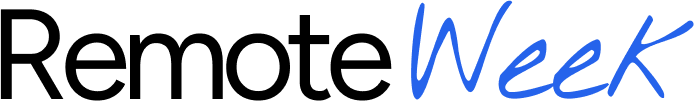how to optimize linkedin profile: proven tips to stand out

Think of your LinkedIn profile not just as an online resume, but as your professional storefront. When a recruiter lands on your page, you have just a few seconds to make an impression. Getting this right means carefully crafting every element to catch their eye and pull them in.
This isn't about just listing your jobs. It's about building a compelling narrative that shows you're the perfect fit for a remote role. Let's break down how to do that, starting with the very first things a hiring manager sees.
Your Digital Handshake: Photo, Banner, and Headline
Before a recruiter reads a single word about your experience, they've already formed an opinion based on your profile picture, banner, and headline. These elements are your digital first impression, and they need to be sharp.
A blurry selfie or a generic headline is the online equivalent of a limp handshake. It suggests you're not fully invested. A polished, professional presentation, on the other hand, immediately signals that you're a serious candidate who pays attention to the details—a crucial trait for any remote employee.
A Picture is Worth a Thousand Clicks
Your profile photo is non-negotiable. It needs to be a high-quality headshot where you look professional, friendly, and approachable. Look straight at the camera and smile! Ditch the vacation photos, group shots, or anything with a chaotic background. The goal is to look like someone people would actually want to work with, even from a distance.
Next up is your background banner—that prime piece of real estate at the top of your profile. Leaving the default blue banner is a missed opportunity. Create a simple, custom graphic that reinforces your professional brand. For a remote job seeker, this could be a clean image of a home office setup or a banner that lists your core skills, like "Digital Marketing | SEO & SEM | Remote Team Leadership."

It’s clear from the data that putting effort into these initial visual cues pays off big time, driving more views and, ultimately, more opportunities.
Your 220-Character Sales Pitch
Your headline is arguably the most important text on your profile. It's not just your job title; it's your 220-character elevator pitch. A powerful headline for a remote job seeker should weave together a few key elements:
- Your Target Role: Be specific. "Senior Product Manager" or "Lead UX/UI Designer."
- Key Skills or Specializations: Think keywords. What do you want to be found for? "SaaS," "FinTech," "React," "Agile."
- Your Value Proposition: What problem do you solve? "Driving User Adoption for B2B Software" or "Building Scalable E-commerce Solutions."
This formula does two things: it stuffs your headline with keywords so you show up in more recruiter searches, and it tells them exactly why they should be interested in you.
Here’s a look at how a few simple tweaks can transform a headline from forgettable to fantastic.
Headline Optimization From Basic to Expert
| Level | Headline Example | Why It Works (Or Doesn't) |
|---|---|---|
| Basic | Software Engineer | Too generic. It doesn't specify skills, industry, or what makes you unique. You'll get lost in a sea of similar titles. |
| Good | *Senior Software Engineer at XYZ Corp | JavaScript, React, Node.js* |
| Expert | *Senior Full-Stack Engineer | React & Node.js |
Moving from a basic to an expert-level headline makes you instantly more discoverable and compelling to the right people.
A strong headline alone can boost your profile views by 30%. Combine that with a professional photo, which can increase views by 7 times, and you start to see why fully optimized profiles are 40 times more likely to receive inbound messages from recruiters. This strategic approach extends beyond your profile; for more tips on making a great impression, check out our guide on how to write effective emails for your networking and job applications.
Crafting a Compelling About Section

If your headline and photo are the hook, your 'About' section is where you tell your story. I see so many people miss the mark here, treating it like a stiff, formal resume summary. Don't do that. Think of it as your professional narrative—your chance to connect with a real person on the other side of the screen.
This is where you can finally move beyond job titles and bullet points. Write in the first person ("I," not "he/she"), and aim for a conversational but still professional voice. Your goal is to show a recruiter your value, what drives you, and what you’re looking for next, especially in the context of remote work.
Nail Your Opening Hook
You have about two lines before someone has to click "see more." Make them count. Please, avoid the generic "Experienced professional with a demonstrated history of working..." It's a waste of prime real estate.
Instead, lead with a powerful statement that shows how you solve a problem for your target employer. Get straight to the value you bring.
- For a Project Manager: "I bring order to chaos for distributed teams, implementing the communication frameworks and agile processes that get complex projects delivered on time."
- For a Content Marketer: "I build content engines that turn curious readers into loyal customers for SaaS companies. My sweet spot is creating data-driven content that ranks, engages, and converts."
An opening like this immediately tells a hiring manager not just what you do, but why it matters to them.
Your 'About' section is your story. It should connect your past experiences to your future aspirations, showcasing not just your skills but also your personality and professional drive. Make it memorable.
Structure for Easy Reading
Nobody wants to slog through a huge block of text. Break up your summary into short, easy-to-read paragraphs, keeping them to just two or three sentences each. A little strategic formatting can guide the reader's eye and make your key points pop.
Here’s a simple framework that I’ve found works wonders:
- The Hook: Start with that strong, attention-grabbing opening we just discussed.
- The Core: Follow up with two or three short paragraphs. This is where you detail your key skills, areas of expertise, and a couple of major accomplishments. Whenever you can, use numbers to show your impact (e.g., "grew organic traffic by 200% in 12 months").
- Specialties: Use a bulleted list for your core competencies or technical skills. It's a fantastic way to naturally work in keywords that recruiters search for.
- Call to Action: End with a clear, direct statement about what you want. For example, "I'm currently looking for a fully remote Senior Product Manager role at a mission-driven tech company."
This structure makes your profile scannable and ensures your most important strengths stand out. Keeping your profile complete is more important than ever. With remote job postings on LinkedIn jumping by 6 times in the U.S. during 2020 alone, a well-crafted summary is essential to getting noticed. You can read more about the impact of remote work trends on LinkedIn.
Your Experience Section: Where You Prove Your Worth
Think of your headline and summary as the promise. Your experience section? That's the proof. This is where you back up every claim you've made. So many people get this wrong—they just copy and paste their resume duties, creating a dry, boring list of responsibilities.
If you really want your profile to work for you, especially in the competitive remote job market, you need a mental shift. Stop listing what you did. Start showing the impact you made. Hiring managers for remote roles are actively looking for people who can deliver results without someone looking over their shoulder. This is your chance to show them you're that person.
From "Did This" to "Achieved That"
Every job you list should tell a story of your contribution. Instead of just saying you managed a team, explain how your leadership made that team better. A recruiter isn't just looking for a "manager"; they're looking for someone whose management style leads to real, tangible improvements.
A simple way to frame this is using the STAR method. It’s a classic for a reason:
- Situation: What was the problem or project? Keep it brief.
- Task: What were you supposed to accomplish?
- Action: What, specifically, did you do? This is where you use those great action verbs.
- Result: What happened because of your actions? This is the most critical part—get those numbers in!
Focusing on the "Result" forces you to move beyond a passive list of tasks and into a dynamic showcase of your achievements.
Numbers Speak Louder Than Words
In your experience section, numbers are your best friend. They're concrete, credible, and far more persuasive than a vague claim. Even if you think your role isn't about numbers, I guarantee you can find metrics if you dig a little.
Don't just write: "Responsible for social media content."
That tells me nothing. Try this instead:
"Launched a new content strategy centered on Instagram Reels, which increased audience engagement by 45% and drove 20% more traffic to our website in just three months."
See the difference? We went from a passive statement to a powerful, measurable success story. It shows initiative, strategy, and a clear, positive outcome.
A great habit to get into is constantly asking yourself, "So what?" What was the actual result of my work? If you can't answer with a number, a percentage, or a clear business benefit, you haven't gone deep enough. This single question will transform your experience section.
Sprinkle in Your Keywords
Remember those keywords we talked about for your headline and summary? They're just as important here. Go back to those job descriptions for remote roles you're interested in and pull out the recurring skills, tools, and methodologies. Then, weave them into your achievement bullet points.
Let's say you're a project manager and you keep seeing "Asana" and "agile methodologies" in job posts. You could write something like this:
"Spearheaded our team's transition to agile methodologies using Asana, a move that improved sprint velocity by 30% and cut average project delivery times by two weeks."
One last thing—and it’s an easy one to miss. Make sure every single position is linked to the official LinkedIn company page. It’s a small detail, but it adds a layer of professionalism and makes your profile feel polished and complete.
Nail Your Skills Section and Get Endorsed

It’s easy to treat the skills section as an afterthought, a quick list you fill out and forget. But that's a massive mistake. Think of your skills as the keywords that power LinkedIn's search engine. Recruiters aren't just browsing; they're actively filtering candidates using very specific skill terms. Getting this section right is non-negotiable for landing a remote role.
Your first move is to play detective. Pull up five to ten job descriptions for the remote positions you're most excited about. What skills, tools, and software pop up again and again? Those are your golden keywords. Next, take a look at the profiles of people already in those roles. What skills are they showcasing? This simple research gives you a data-driven list of what companies are actually looking for right now.
Pin Your Power Skills
LinkedIn lets you pin your top three skills, putting them front and center for anyone who visits your profile. This is your prime real estate. It’s your chance to make an immediate, powerful statement about what you do best.
Don't just default to pinning the skills with the most endorsements. Instead, be strategic. Select the three that are most relevant to the jobs you’re applying for.
Here’s how to think about it:
- Your Pinned Skills: These are your headliners, the core expertise a recruiter needs to see at a glance.
- The Rest of Your List: This is your supporting cast, adding depth and showing the full range of your abilities.
For anyone targeting remote work, pinning skills like "Remote Collaboration," "Asynchronous Communication," or specific tools like Asana or Trello is a smart move. It immediately tells hiring managers you have the essential work readiness skills needed to thrive in a distributed team.
Proactively Build Your Social Proof
Endorsements are your social proof—they’re little votes of confidence from your network that validate your claims. While some will come in naturally, you shouldn’t just sit back and wait. Be proactive.
Just finished a great project with a colleague? Send them a quick, personal message.
"Hi [Name], I really enjoyed working with you on the [Project Name] project. If you have a moment, I'd really appreciate it if you could endorse my skill for [Specific Skill]. It would be a huge help as I'm focused on highlighting that expertise."
This direct, polite approach works wonders. It's a reminder that 84% of people are on LinkedIn to strengthen their professional network, and giving endorsements is part of that give-and-take. According to data on how profile details affect LinkedIn search rankings, these verifications directly boost your visibility.
As a final step, look into taking a LinkedIn Skill Assessment. Earning that little verification badge for a key skill helps you stand out, especially to recruiters who filter their searches for verified talent. It's a simple way to get a clear advantage.
Making Your Profile Come Alive with Media and Recommendations
Let’s be honest, a LinkedIn profile that’s just a wall of text is basically a digital résumé—and résumés can be pretty boring. To really grab someone's attention, you need to bring your story to life. This is where adding media and getting solid recommendations can completely change the game, turning your profile from a static page into a dynamic portfolio that builds instant trust.
Think of it this way: instead of just telling a hiring manager you’re a great designer, you can show them by linking directly to your Behance portfolio. Instead of just claiming you led a successful campaign, you can upload the actual case study. This simple shift from "telling" to "showing" is one of the most powerful things you can do to prove your worth.
Show, Don't Just Tell, with Media
Attaching media to your summary and specific job entries gives recruiters tangible proof of what you're capable of. It’s a fantastic way to stand out and provide undeniable evidence of your skills. Don't just throw up any old link; think strategically about what best demonstrates your talent.
Here are a few ideas to get you started:
- Project Decks: Share a slide deck from a presentation you gave or a project you managed.
- Portfolio Links: Add direct links to your personal website, GitHub, Dribbble, or any other professional portfolio.
- Case Studies: A simple one-page PDF outlining a problem, your solution, and the results can be incredibly effective.
- Published Work: Link to articles or blog posts you’ve written to position yourself as an expert.
Adding multimedia doesn't just look good; it actually drives engagement. For example, short video uploads have seen a 40% year-over-year increase, and documents like slide decks are also highly engaging. If you want to dive deeper, there's some great data in these LinkedIn content statistics to help you choose the right formats.
The Undeniable Impact of Social Proof
While media showcases your work, recommendations showcase your character. A glowing review from a former manager, colleague, or client is social proof that speaks volumes. This is especially true for remote roles, where hiring managers are looking for people who are reliable, trustworthy, and great to collaborate with from a distance.
But great recommendations don't just happen. You have to be proactive.
A specific, detailed recommendation is worth its weight in gold. One powerful testimonial that highlights a key achievement is far better than five generic "they were great to work with" comments. Quality over quantity is the key here.
When you ask for a recommendation, make it as easy as possible for the other person. Ditch the generic LinkedIn request button. Instead, send a personal message. Remind them of a specific project you worked on together and politely mention a skill or accomplishment you'd love for them to touch on. This little bit of guidance helps them write a powerful, specific testimonial that perfectly supports the career story you're telling.
7. Turn Your Profile Into an Opportunity Magnet

Alright, your profile is polished and ready for prime time. But just letting it sit there is like having a billboard in the desert. To really get noticed in the remote job market, you need to be an active player, not just a passive profile holder. This is where you put your profile to work by building a smart network and engaging in ways that showcase your expertise.
Forget the scattergun approach of sending hundreds of generic connection requests. Quality will always beat quantity here. When you find someone interesting—maybe a hiring manager at a dream company or a peer in your field—always take a moment to send a personalized note. A quick, genuine message explaining why you want to connect can instantly turn a cold request into a warm conversation.
Put Your Expertise on Display
One of the easiest, yet most powerful, ways to stay visible is by engaging with content on your feed. The goal isn't just to mindlessly "like" posts. You want to add real value.
See an interesting article? Leave a thoughtful comment that builds on the discussion or asks a smart question. This little act positions you as someone who’s plugged into industry trends and thinking critically.
Better yet, start sharing content of your own. You don't need to be a blogger or write a novel. It can be as simple as:
- Sharing a new industry report with your one-sentence takeaway.
- Posting about a new skill you’re learning or a project you just wrapped up.
- Giving a public shout-out to a former teammate for their fantastic work.
This kind of activity keeps you top-of-mind. It’s a strategy that pays off, too. Research shows that around 122 million users have scored an interview through LinkedIn, and a staggering 35.5 million have been hired by someone in their network. In fact, some data shows that six people get hired every minute on the platform.
Don't just consume content—contribute to the conversation. Every thoughtful comment and relevant share is a small but powerful demonstration of your expertise, building your professional brand one interaction at a time.
Fine-Tune Your Search Strategy
Finally, get proactive with your search. Start by following the companies you’d love to work for, especially those known for a great remote-first culture. This puts their job postings and company updates right in your feed.
Next, get specific with your job alerts. Use keywords that remote companies actually use, like "remote," "work from home," or "distributed team," to filter out the noise and find the right opportunities.
Taking these steps is what transforms your profile from a static resume into a dynamic, opportunity-generating machine. For a complete playbook on landing your next role, check out our guide on how to get a remote job.
Got Questions About Your LinkedIn Profile? Let's Get Them Answered
Perfecting your LinkedIn profile can feel like a moving target. I get asked about the little details all the time, so let's clear up some of the most common questions that pop up when you're trying to land a remote job.
How Often Should I Actually Update My Profile?
If you're in active job-hunting mode, you should be touching your profile at least once a week. I don't mean a complete overhaul, but small tweaks make a big difference.
Think about adding a new project you just wrapped up, sharing a thoughtful post about a trend in your industry, or even just rewording your headline to test out new keywords. These small, consistent actions keep your profile fresh and tell the LinkedIn algorithm you're an active user, which can seriously boost your visibility in search results.
Not actively looking? A good, thorough review every three to six months is a solid plan to make sure everything is still relevant.
What are the Biggest Mistakes People Make?
I see the same handful of mistakes over and over again. The most glaring ones are the ones that kill your first impression before a recruiter even scrolls down.
Here are the top offenders:
- A bad photo: No selfies from your car, no wedding photos with someone cropped out. A clear, professional headshot is non-negotiable.
- A generic headline: "Marketing Manager at Company X" tells me nothing. "Marketing Manager | SaaS & B2B Growth | SEO & Content Strategy" tells me what you actually do.
- An empty "About" section: This is your prime real estate to tell your story and sell your value. Leaving it blank is a massive missed opportunity.
Another huge error is listing job duties instead of accomplishments. Don't just tell people what you were responsible for; show them your impact with real numbers. And please, stop sending those generic connection requests. A quick, personal note explaining why you want to connect makes all the difference.
A well-managed free profile will always outperform a neglected premium one. Focus on mastering the fundamentals of optimization first, then consider Premium as a tool to accelerate your search if needed.
And what about LinkedIn Premium? Look, it has its perks—like InMail credits and seeing who's checking you out—but it's not a silver bullet. If your profile isn't already optimized with the right keywords and compelling content, Premium won't save you. Nail the basics first.
Ready to find your next great remote role? RemoteWeek connects top talent with leading remote-first companies every day. Browse thousands of verified remote jobs and start your search today.