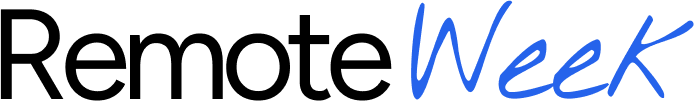How to Write Effective Emails That Get You Hired

When you're applying for a remote job, your email isn't just a cover letter—it's your first impression, your handshake, and your audition all rolled into one. It’s far more than a simple delivery vehicle for your resume.
A powerful application email needs a strategy. It has to have a compelling subject line that gets it opened, a personalized greeting, a body that quickly connects your skills to the company's needs, and a clear call to action. It’s your opening pitch, and you need to nail it.
Why Your Application Email Is Your First Interview
So many people make the mistake of treating the application email as an afterthought. They just attach their resume, write a generic "Please see attached," and hit send. That's a huge missed opportunity.
Think about it from the hiring manager's perspective. Their inbox is a battlefield, overflowing with applications. Your email is the first test: Can you communicate clearly and professionally? Can you get straight to the point? This is where you separate yourself from the dozens, or even hundreds, of other applicants.
Your goal isn't just for them to open your attachment. It's to make them want to open it. It’s about being memorable, not just another name on a list. This requires a slight shift in how you approach the task—less about filling out a template, more about forging a genuine connection.
The Mindset Shift for Success
Before we get into the nitty-gritty of what to write, let's talk about the right frame of mind. The best application emails are built on a foundation of confidence, clarity, and genuine interest.
- Confidence: You're not begging for a job. You're a skilled professional offering a solution to a problem they have. Let that confidence shine through in your tone.
- Clarity: Hiring managers are time-poor. They need to understand who you are and what you offer in under 30 seconds. Be direct, concise, and make your email easy to scan.
- Connection: This is where the magic happens. Show them you've done your homework. A small, personalized detail proves you aren't just copy-pasting your way through job boards. It can make all the difference.
This decision tree gives a great visual of that mindset shift—moving from seeing the email as a mere formality to understanding it as your first strategic move.
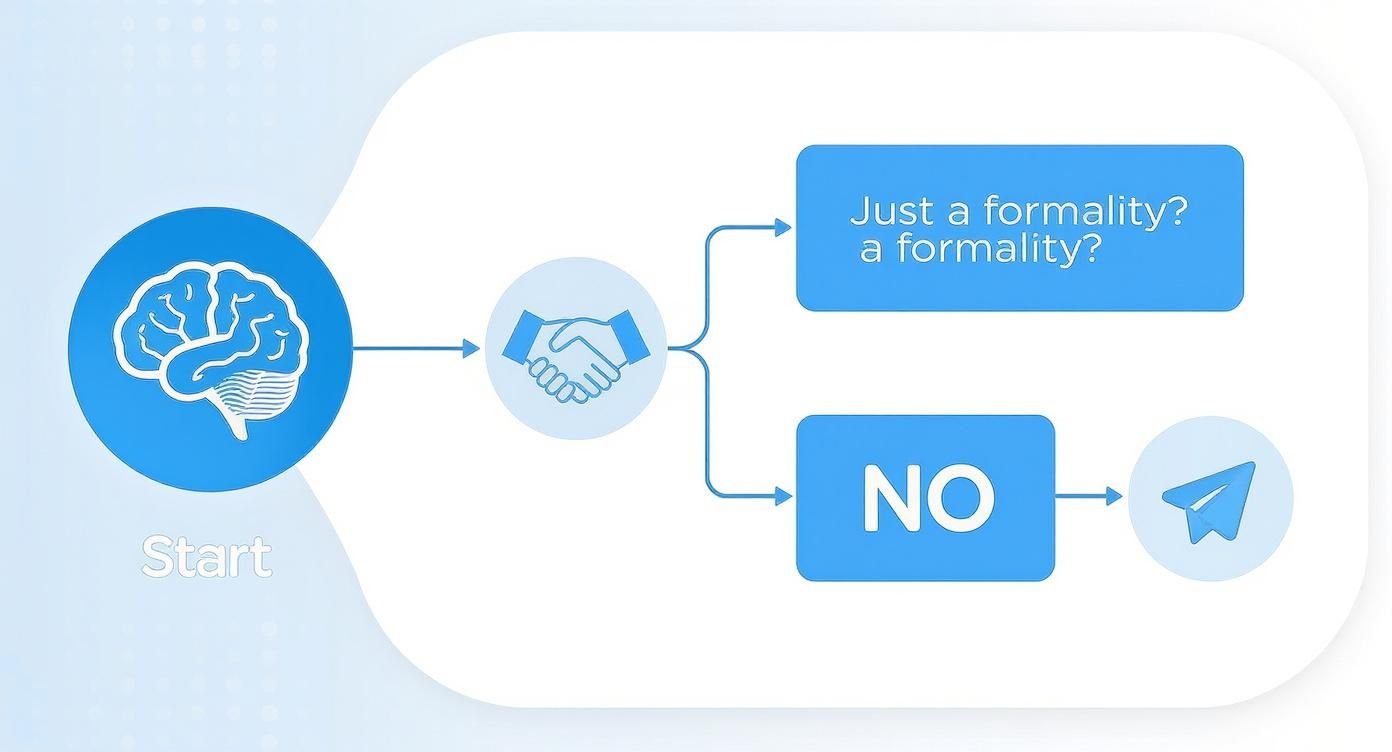
As the infographic shows, the most effective approach starts with treating your email as a real professional interaction. Internalizing this is a key part of learning how to find remote work, because in a digital-first environment, your written communication is everything. Every email you send is a chance to open a door—or have it shut before you even get a foot in.
Crafting Subject Lines That Get Your Email Opened

Think of your subject line as the digital handshake that happens before anyone even reads your name. It’s the single most important sentence in your entire application email, acting as the gatekeeper to a hiring manager’s incredibly crowded inbox. Get it right, and you’ve earned a click. Get it wrong, and you’re likely headed straight to the trash or spam folder.
The stakes are higher than you might think. Research shows that 47% of people decide whether to open an email based on the subject line alone. Even worse, a vague or sloppy subject line can lead 69% of recipients to mark your carefully crafted email as spam without a second thought. If you want to dive deeper into what makes people click, you can explore the full research on subject line performance and see just how much impact this one line can have.
The Anatomy of a Click-Worthy Subject Line
When it comes to job applications, cleverness doesn't sell—clarity does. Your goal is to make the hiring manager's job easier, not to create a puzzle for them to solve. A great subject line is professional, informative, and tells them exactly what they're about to open.
I've seen thousands of application emails, and the ones that always get noticed follow a simple, effective formula. They include these three key ingredients:
- The Specific Job Title: Always mention the exact role you're applying for.
- Your Full Name: This personalizes the email and makes it easy to find later.
- A Key Qualifier (Optional but Recommended): This could be a job ID number, the name of a referrer, or a standout skill.
Putting these pieces together creates a subject line that’s instantly recognizable and easy for a busy recruiter to filter, search, and prioritize. It’s a small detail that shows you're professional and considerate of their time.
Pro Tip from Experience: The job description is your cheat sheet. Always double-check it for specific instructions on what to include in your subject line. Many companies use automated tracking systems that scan for keywords or job IDs. If you miss this step, your email might never even reach a human.
From Theory to Real-World Examples
Let's break down how this looks in practice. A strong subject line is tailored to the specific situation—whether you're responding to a job posting, being referred, or sending a cold email.
I've pulled together a quick comparison table to show you what works, what doesn't, and why. The goal is always to provide maximum context in minimum space.
Subject Line Formulas for Different Scenarios
| Scenario | Effective Formula | Ineffective Example | Why It Works |
|---|---|---|---|
| Responding to a job post | Job Title Application: [Your Name] (Job ID #[Number]) |
Job Application |
Provides all necessary info at a glance: the role, your name, and a unique identifier for easy tracking. |
| Cold outreach | [Your Role] with [X] Years of Experience - Exploring Opportunities at [Company Name] |
Question about jobs |
Positions you as an experienced professional and clearly states your intent, showing you've done your research. |
| Employee referral | Referred by [Employee's Name] for the [Job Title] Role |
Hi! |
Immediately leverages the credibility of a current employee, guaranteeing your email gets a closer look. |
The key takeaway here is simple: be direct, be specific, and pack your subject line with relevant information. A vague subject line like "Job Application" creates work for the recipient, whereas "Senior Marketing Manager Application - Jane Doe (Job ID #12345)" makes their decision to open it effortless. You’re setting a professional, organized tone before they've even read a single word of your email.
Writing an Email Body That Makes Your Case
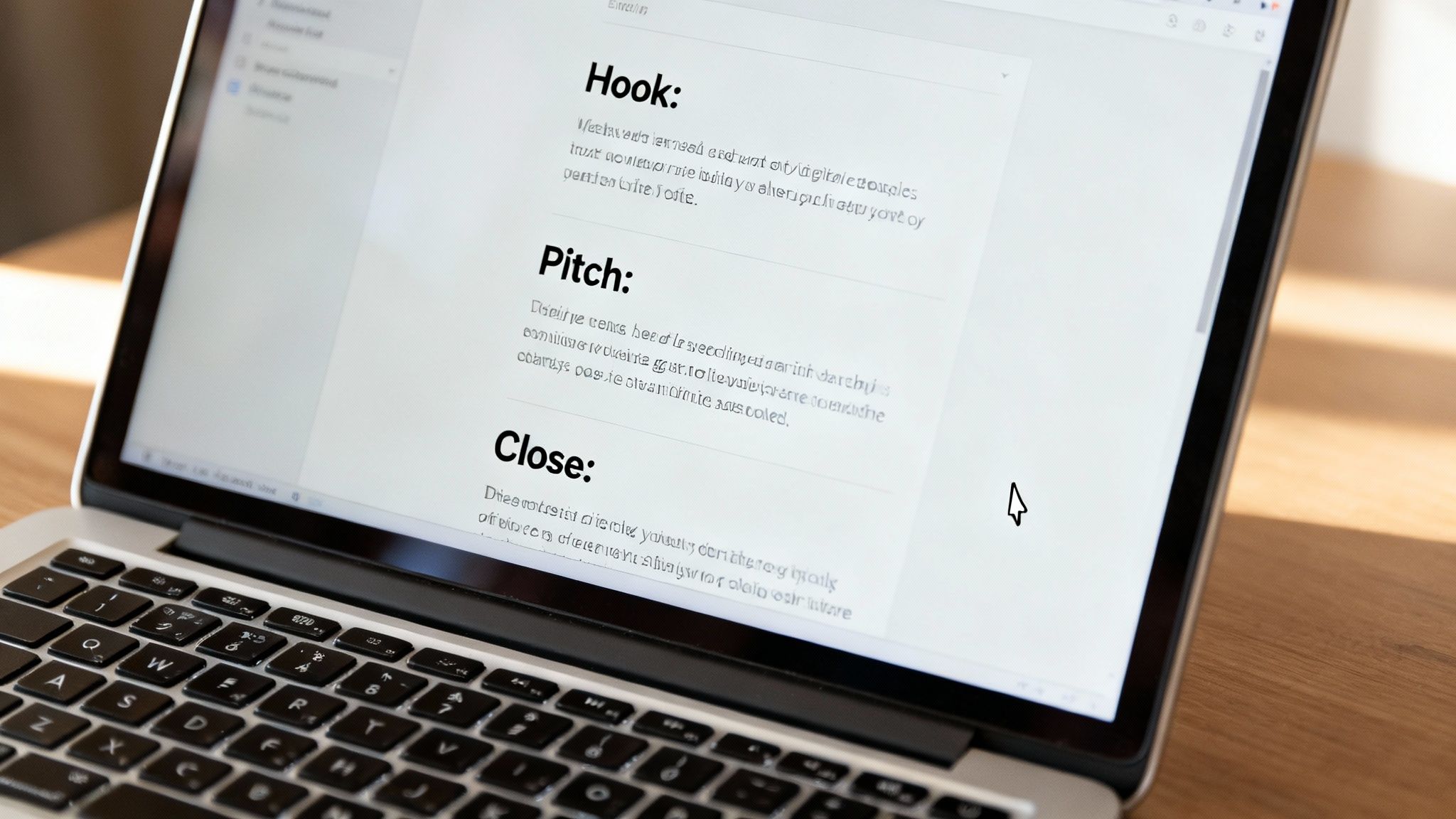
So, your killer subject line got them to open the email. Great. Now comes the real challenge: making your case in the body of the message. This is where you have to turn that initial flicker of curiosity into genuine interest.
A lot of people make the mistake of just rehashing their resume in paragraph form. Don't do that. Your email body should be a strategic highlight reel, not a novel.
Think concise, impactful, and scannable. Hiring managers are busy people, often glancing at emails on their phones between meetings. A huge wall of text is the fastest way to get your email archived.
I like to break down the body of an application email into three simple parts: the hook, the pitch, and the close. Get these right, and you'll have a clear, compelling message that tells the reader exactly what to do next.
Start with a Strong Hook
Your first sentence has one job: to orient the reader. They need to know immediately who you are and why you're in their inbox. Skip the fluffy, time-wasting introductions and get straight to the point. This isn't just about being efficient; it shows you respect their time.
Your hook should quickly cover two key things:
- The exact role you're applying for (use the title from the job ad).
- Where you found the listing (e.g., LinkedIn, the company careers page, a referral).
It can be as simple as this: "I'm writing to express my enthusiastic interest in the Senior Content Strategist position I saw advertised on LinkedIn." Boom. In one sentence, they have all the context they need.
Craft Your Two-Sentence Pitch
This is where the magic happens. You have maybe two sentences to connect your most relevant skills to what the company actually needs. This isn't the place to list every single thing you've ever done. It's about crafting a powerful, condensed story about the value you bring.
Here's how to do it: go back to the job description and pinpoint the top one or two most critical requirements. Then, frame your biggest achievement or skill as the perfect solution to their problem. You're basically answering their silent question: "Why should I care?"
Real-World Insight: A truly great pitch shows, it doesn't just tell. Instead of saying, "I have five years of experience in project management," try something with more punch: "In my last role, I led a project management overhaul that boosted team efficiency by 25% in just six months." The second one proves your value with a hard number.
That data-backed approach makes your experience feel real and memorable. It instantly shifts you from being just another applicant to a results-driven professional who can solve problems.
Nail the Call to Action and Close
Okay, you’ve hooked them and pitched them. Now you need to guide them toward the next step. You need a clear and confident call to action (CTA). Passive, wishy-washy phrases like "I hope to hear from you" won't cut it.
A strong CTA sounds like this: "I've attached my resume for your review and would welcome the opportunity to discuss how my skills in user acquisition can benefit the team at [Company Name]." It's direct, professional, and focuses on the future.
Your sign-off matters, too. You can't go wrong with classics like "Sincerely" or "Best regards." If the company vibe seems a bit more casual, "Best" is also a solid choice.
Finally, make sure your email signature is clean and professional. It should include the essentials:
- Your Full Name
- Your Phone Number
- A link to your LinkedIn profile
- A link to your portfolio or personal website (if you have one)
Giving them easy access to your information removes any friction. This is especially true if you're looking into opportunities like remote contract work, where a link to a strong portfolio can be even more important than the resume itself.
Using Personalization to Cut Through the Noise
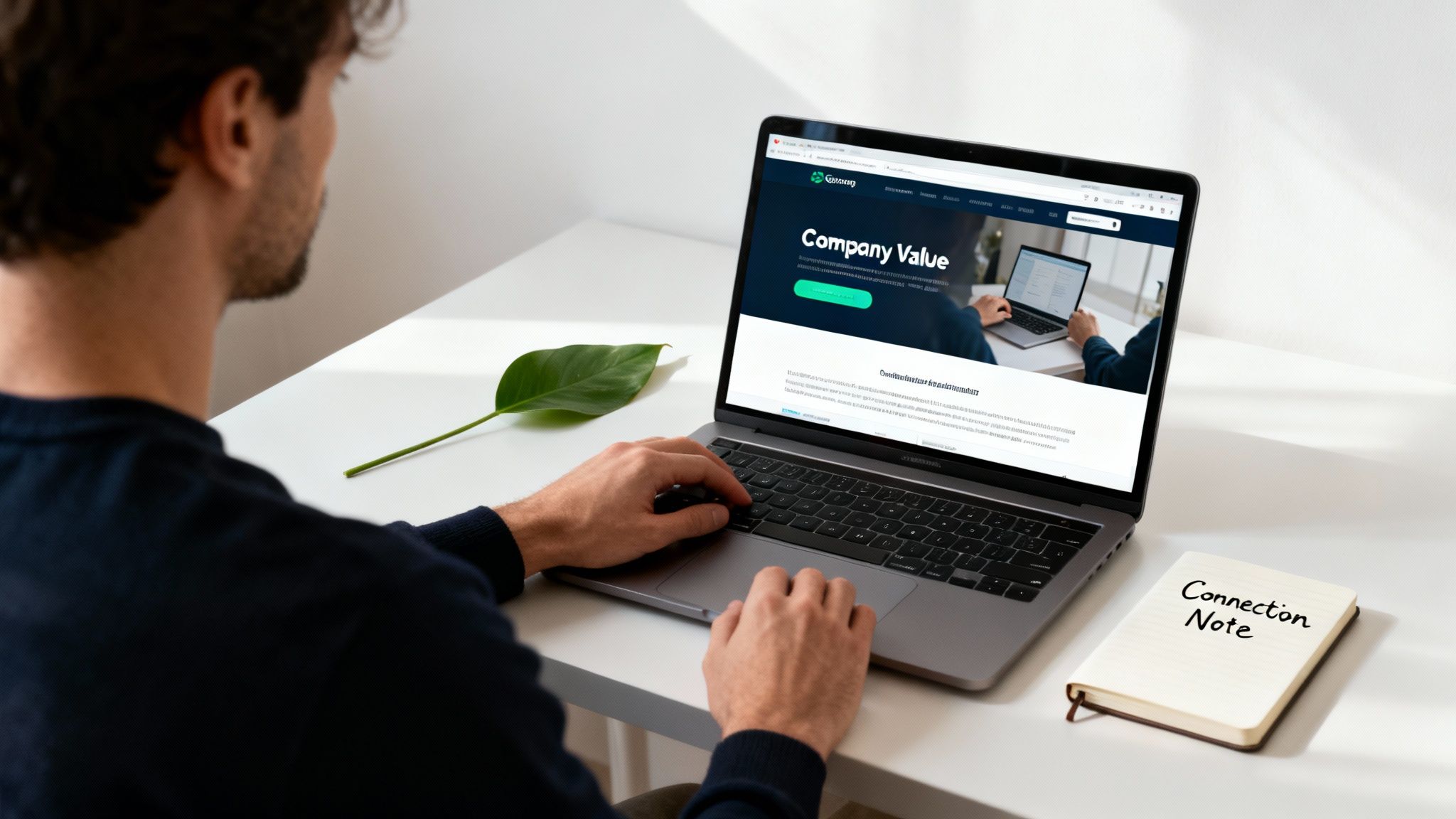
Let's be honest: a generic, copy-pasted email is the fastest way to get your application tossed in the virtual trash bin. When a hiring manager is sifting through dozens, sometimes hundreds, of emails, a personalized message isn't just nice—it's a necessity.
This is your chance to go from "just another applicant" to a memorable candidate they want to talk to. It shows you've put in the work and are genuinely invested, not just spamming every job board you see. This little bit of effort can turn a cold email into a warm introduction that gets a real response.
Going Beyond the Obvious
True personalization is more than just dropping the company's name into a template. Anyone can mention a recent blog post they found in a 30-second Google search. To really make an impression, you need to dig a bit deeper and find a genuine point of connection.
Your mission is to show you understand their world—their mission, their recent wins, and even the challenges they're facing.
Here are a few places to start your detective work:
- Company Values: Go to their "About Us" page. Find a core value that actually means something to you and connect it to your own professional experience.
- Recent Projects: Did they just launch a cool new feature or a clever marketing campaign? Find something that genuinely excites you and that you can talk about intelligently.
- The Hiring Manager: Look up the hiring manager on LinkedIn. Maybe they just spoke at a conference, wrote an article you found insightful, or shared a post you can build upon.
- Industry Context: What's happening in their industry right now? Showing you understand their market position and the hurdles they face is a total pro move.
The trick is to tie what you find back to you. It’s not about flattery; it’s about proving you’re a perfect fit for their team and their mission.
How to Weave Your Research into the Email
Okay, so you've found the perfect nugget of information. Now what? You need to work it into your email so it feels natural, not forced. The best spot for this is usually right in your opening paragraph or when you explain why you want to work there, specifically.
For instance, ditch the boring, boilerplate opener.
Don't do this: "I am very interested in the Marketing Manager position at your company."
Instead, try this: "I've been following [Company Name]'s recent push into sustainable packaging, which was highlighted in your Q3 report. Your commitment to environmental responsibility is genuinely inspiring and mirrors my own experience building purpose-driven marketing campaigns."
See the difference? The second example immediately proves you’ve done your homework and care about their mission. It frames your entire application around their values right from the start.
This isn't just a gut feeling; the data backs it up. In email marketing, personalized emails can generate six times higher conversion rates than generic ones. While that stat is from marketing, the psychology is identical for job hunting. As you can discover in more detail about email personalization, customization gets results. When you're learning how to write effective emails, this is the one skill that will give you the biggest return on your time.
So you've sent your application out into the wild. Now what? The silence can be deafening, but this is your chance to make a second, strategic impression.
A well-timed follow-up email can pull your application out of the digital abyss and put it right back on the hiring manager's radar. This isn't about being a pest; it's about showing you're a professional who's genuinely excited about the role.
The Art of the Follow-Up: Timing and Tone
Patience is everything here. Firing off a follow-up email the day after you apply just screams desperation.
The sweet spot is usually 5-7 business days after you sent your application or had your last conversation. This gives the team a reasonable amount of time to sort through candidates without letting your name get lost in the shuffle.
When you do write, keep your tone polite, professional, and to the point. You're not demanding a status update. You're simply expressing your continued interest and giving them a gentle nudge. A short, respectful message proves you value their time.
Pro Tip: Add Value, Don't Just Ask. Instead of the generic "Just checking in," try to offer something. Did you see the company just won an award? Mention it. Did you read an interesting article that relates to a problem they're solving? Share it. This shows you're still engaged and thinking about them.
For example, a quick line like, "I saw your recent launch of the new dashboard feature and was really impressed by the intuitive UI—it lines up perfectly with my own user-centric design philosophy," adds so much more weight than a simple "Any news?"
Putting Together Your Follow-Up Message
Keep it short, sweet, and scannable. Nobody has time to read an essay. A solid follow-up has a clear subject line, a quick reminder of who you are, and a polite closing.
Here’s a simple breakdown:
- Subject Line: The easiest way to do this is to just reply to your original application email. The context is already there. If you have to start a new thread, make it crystal clear:
Following up on my application for the [Job Title] role. - Opening: Start by jogging their memory. A simple, "I'm writing to follow up on my application for the [Job Title] position, which I submitted last Tuesday," works perfectly.
- Body: This is where you restate your enthusiasm for the job and the company. If you have that little piece of "added value" we talked about, drop it in here.
- Closing: End on a positive and forward-looking note. Something like, "I'm still very interested in this opportunity and look forward to hearing from you whenever you have a moment," is perfect.
Don't forget about the little things. Some data suggests that emails sent on a Thursday tend to get higher open rates, which is a neat little trick to keep in your back pocket. And since a whopping 78% of emails are opened on mobile devices, your message has to be short and easy to skim. You can find more email timing and delivery insights on inboxally.com.
Following these simple rules will keep you top-of-mind for all the right reasons. This is especially true when you're competing for roles on the best remote job boards, where a thoughtful, professional follow-up can make all the difference and help you get noticed.
Common Questions About Job Application Emails
Even after you've got a solid plan, a few nagging questions can pop up right before you hit "send." I've seen it time and time again—it’s the small details that often trip people up. Let’s clear the air on some of the most common things people worry about when writing these emails.
Think of this section as your quick-reference guide for those last-minute moments of hesitation.
How Long Should My Job Application Email Be?
Keep it short and punchy. Aim for three to four small paragraphs, which usually comes out to around 150 to 200 words. Your email is the movie trailer, not the full feature film.
Your only job here is to get three things done fast:
- Say who you are and what specific role you want.
- Highlight one or two key skills that directly solve a problem for them.
- End with a clear, confident next step.
The whole point is to get the hiring manager intrigued enough to open your resume. That’s where the real story is. If your email is a wall of text, it's getting deleted or skimmed at best.
Is It Okay to Use an Email Template?
Using a template as a starting point? Smart move. Sending it without making it your own? A huge red flag. Recruiters have seen every generic template under the sun, and they can spot a copy-paste job from a mile away. It just screams low effort.
By all means, use a template for the basic structure. But you absolutely must personalize these parts:
- The subject line (always use the exact job title).
- The hiring manager's name (do a little digging on LinkedIn; it's worth it).
- A specific detail about the company that caught your eye.
Personalization is what turns a cold application into a warm handshake. It proves you’re not just spamming resumes into the void—you’ve actually picked this company for a reason.
What Are the Most Common Email Mistakes to Avoid?
It’s almost always the little things that sink an application. Typos and grammar mistakes are the big ones. For many hiring managers, that's an instant "no," because it signals a lack of attention to detail, which is a killer for pretty much any job. Seriously, read your email out loud before you send it.
Beyond proofreading, watch out for these common blunders:
- A vague subject line: Something like "Job Application" is a one-way ticket to the trash folder.
- Forgetting your attachments: The classic mistake. Always double-check that your resume and cover letter are actually attached before you click send.
- An unprofessional email address: If you're still using
surferdude99@email.com, it's time for an upgrade. Stick to a simple variation of your name. - Trying to cram your whole resume in: The email is a teaser. Don't rehash your entire career history.
Keep it clean, professional, and laser-focused. That’s how you make a great first impression.
Ready to put these tips into action and find your next great role? RemoteWeek is your go-to source for the latest remote job openings from top companies. Start your search and land the job you deserve at https://www.remoteweek.io.