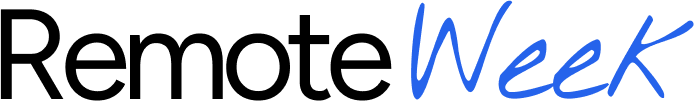Setting Up a Home Office for Remote Work
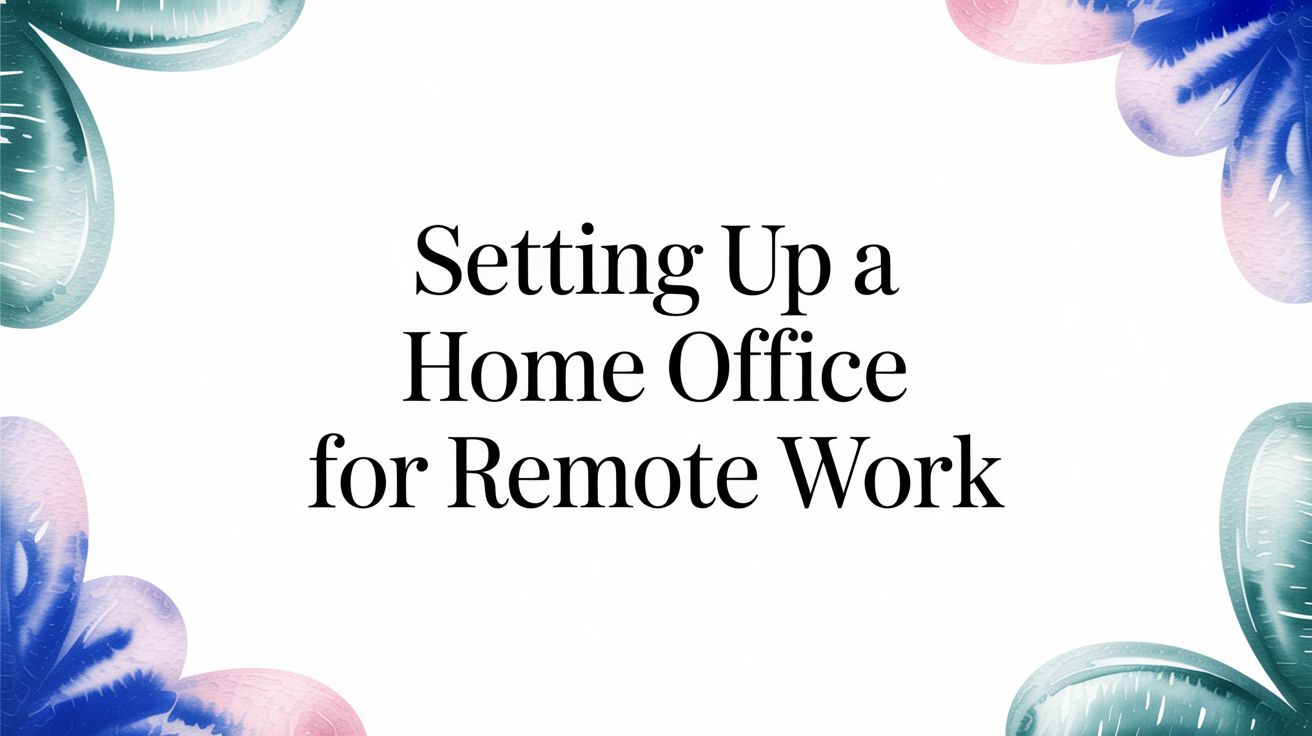
Before you even think about buying a new monitor or a fancy ergonomic chair, you need to tackle the most crucial part of your home office setup: the location. This decision will make or break your productivity and, frankly, your sanity. It's about more than just finding an empty corner; it’s about carving out a space that tells your brain, "Okay, it's time to focus."
Finding the Right Space for Your Home Office
Where you choose to work every day is easily the biggest decision you'll make. It sets the tone for your entire remote work experience, directly influencing your focus and your ability to clock out at the end of the day. Camping out at the kitchen table might seem fine for a day or two, but it's a recipe for disaster long-term. You're basically inviting every possible household distraction to join your workday.
The gold standard? A dedicated room with a door you can shut. That simple physical barrier is incredibly powerful. Closing the door signals the start of your workday, and opening it to leave helps you mentally check out. This is the secret to avoiding that creeping feeling that you live at the office.
Prioritizing Your Workspace Needs
Of course, not everyone has a spare room just waiting to be converted into a perfect office. If you're short on space, your mission is to find a spot that can be dedicated only to work, even if it's a small one.
Here are a few ideas I've seen work really well:
- The Unused Corner: Stake your claim on a low-traffic corner of a larger room. You can use a bookshelf, a decorative screen, or even a tall plant to create a visual boundary. It’s a simple trick, but it helps define the space.
- The Converted Closet: The "cloffice" is a real thing, and it can be surprisingly effective. A walk-in or even a deep closet gives you that all-important door and forces you to stay organized.
- The Loft or Basement Nook: These spots are often naturally set apart from the hustle and bustle of the main living areas, which makes them ideal for deep focus.
Whatever you do, try to avoid high-traffic zones or multi-purpose areas like your bedroom. Working where you sleep is notorious for messing with your rest, and plopping your desk in the middle of the living room makes it nearly impossible to escape the chaos of daily life.
Let There Be Light and Quiet
Got a few potential spots in mind? Great. Now, let's filter them through two final, non-negotiable criteria: light and sound.
Never underestimate the power of natural light. It's a proven mood-booster and can seriously cut down on eye strain. If you can, set up your desk near a window. You'll feel more alert and less cooped up, which is a huge win when you’re inside all day.
Then there's the noise. Think realistically about your day-to-day. Are you on back-to-back video calls? If so, the wall you share with the noisy neighbor is probably not your best bet. Be honest about the ambient sounds—from street traffic to the rumbling washing machine—and pick the quietest spot you can find. A good pair of noise-canceling headphones can be a lifesaver, but they shouldn't be your first line of defense.
The move to remote and hybrid work isn't a temporary trend; it's a permanent shift. This "talent migration" is changing local economies as people ditch major tech hubs for cities that offer a better quality of life. In fact, remote job openings are now three times more common than they were in 2020, making up over 15% of all U.S. job postings. What’s even more interesting is that in places like Boston and San Francisco, hybrid roles are exploding, accounting for more than 30% of new professional job listings, especially for senior talent. You can dig deeper by exploring the latest statistics on the state of remote work.
Mastering Ergonomics for a Healthier Workday
Once you’ve carved out the perfect spot for your office, the real work begins: making it a place where you can be both productive and comfortable. It's easy to dismiss ergonomics as a buzzword, but neglecting it can lead to very real problems—back pain, neck strain, and wrist issues that slowly drain your energy and focus.
Think of it this way: spending a little time and effort on your physical setup now will pay you back tenfold in comfort and health down the road.
The absolute foundation of an ergonomic workspace is a great chair. You're going to spend thousands of hours in it, so this is one area where you really don't want to skimp. That dining room chair might feel fine for an hour or two, but it simply wasn't designed for an 8-hour workday. It lacks the crucial support your body needs, which inevitably leads to slouching and that all-too-familiar ache at the end of the day.
Achieving the Ideal Seated Posture
The key to a good setup is aligning your body properly to minimize physical stress. A great rule of thumb to follow is the "90-90-90 rule." It’s a simple concept, but it's a game-changer for your posture.
- Knees: Your knees should be bent at a 90-degree angle, with your feet resting flat on the floor. If they don't reach, grab a footrest.
- Hips: Your hips should also be at a 90-degree angle, allowing your back to press comfortably against the chair’s lumbar support.
- Elbows: Finally, your elbows should form a 90-degree angle, with your forearms parallel to the floor as they rest at desk height.
Getting this alignment right distributes your weight evenly and takes the pressure off your lower back and shoulders. If you find your feet dangling even slightly, that's a red flag—a footrest will provide the stability you need. To get the foundation just right, check out our guide to the 12 best ergonomic office chairs.
Positioning Your Desk and Monitors
With your chair adjusted, it’s time to make your desk and monitors work for you, not the other way around. Your desk should be at a height where your elbows can maintain that perfect 90-degree angle without you having to shrug your shoulders up toward your ears. For most people, that’s somewhere between 28 and 30 inches, but an adjustable standing desk offers the ultimate flexibility.
Your monitor placement is just as important for avoiding the dreaded "tech neck." A quick trick is to sit back, close your eyes, and then open them. Your gaze should naturally land on the top third of your screen.
Key Takeaway: If you're constantly tilting your head up or hunching your shoulders down to see your screen, it's in the wrong spot. Use a monitor stand, a sturdy stack of books, or an adjustable arm to get it to the right height. This single adjustment can make a world of difference for neck and shoulder pain.
This visual guide offers a great overview of the entire process, starting from the very first step of choosing and assessing your space.
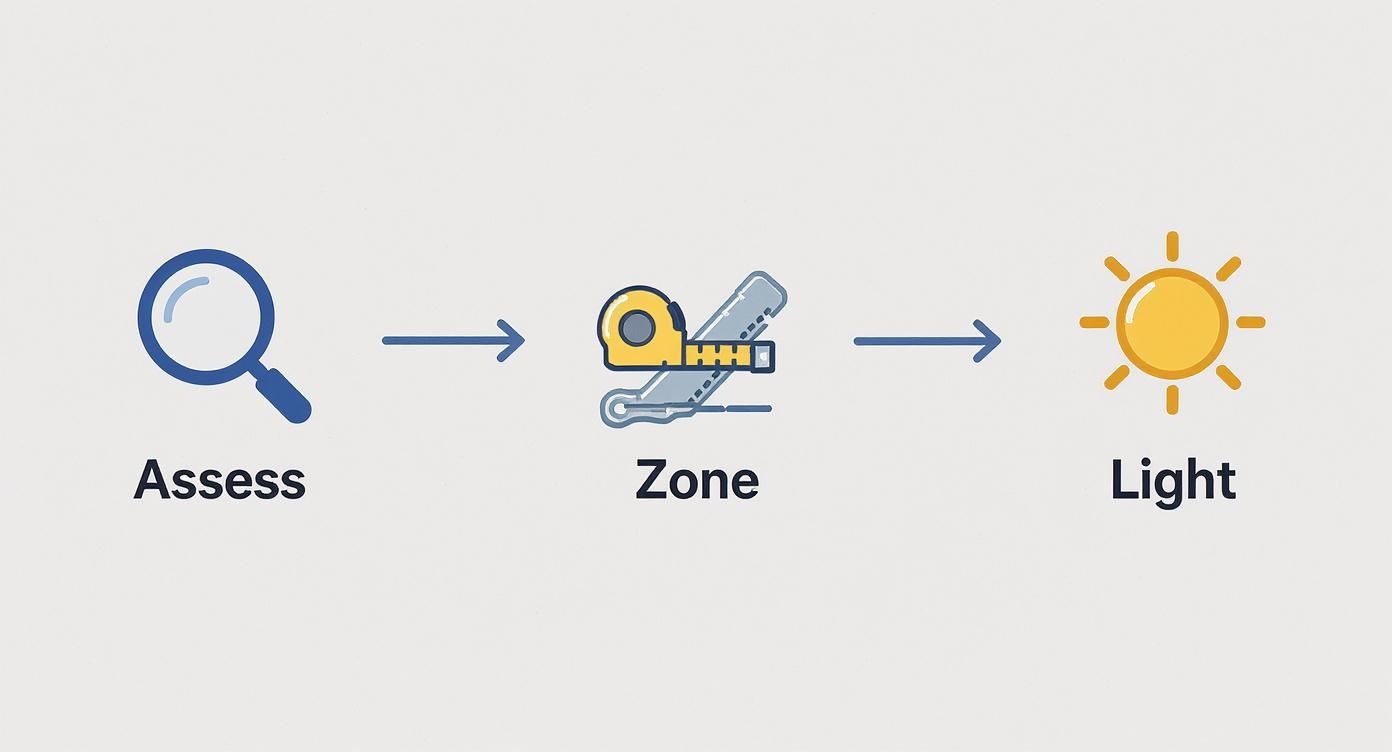
As the infographic shows, factors like natural light and creating distinct zones in your space are just as crucial as the gear you fill it with.
To help you put all this into practice, here’s a quick checklist to run through.
Ergonomic Setup Checklist
| Component | Ideal Position | Common Mistake to Avoid |
|---|---|---|
| Chair Height | Feet are flat on the floor, thighs are parallel to the ground. | Sitting too high with feet dangling or too low with knees pushed up. |
| Monitor Height | Top of the screen is at or just below eye level. | Tilting your head up or craning your neck down to see the screen. |
| Monitor Distance | Roughly an arm's length away from your face. | Leaning forward to read text, causing eye and neck strain. |
| Keyboard/Mouse | Elbows are bent at 90 degrees, wrists are straight. | Reaching up or out for the keyboard, shrugging shoulders. |
| Lumbar Support | The chair's curve supports the natural curve of your lower back. | Slouching forward, creating a gap between your back and the chair. |
Use this table as a quick reference to audit your setup and make small adjustments. You'll be surprised at what a difference they make.
Exploring Ergonomic Accessories
Beyond the big three—chair, desk, and monitor—a few well-chosen accessories can take your comfort to the next level. These aren’t just trendy gadgets; they’re tools designed to solve very specific ergonomic problems.
You might want to consider adding these to your setup:
- Vertical Mouse: This keeps your wrist in a neutral "handshake" position, which can do wonders for relieving pressure on the carpal tunnel. It’s a must-try if you ever feel wrist strain after a long day.
- Split Keyboard: By allowing you to separate the keyboard into two halves, this design lets your hands, wrists, and forearms find a more natural alignment. It's a lifesaver for anyone who spends most of their day typing.
- Keyboard Tray: If your desk is just too high to get that 90-degree elbow angle, an under-desk keyboard tray is the perfect fix. It brings your keyboard and mouse down to the proper height.
You probably don't need every single accessory out there. The key is to listen to your body. Do your wrists ache by 3 p.m.? A vertical mouse could be a worthwhile investment. Are your shoulders constantly tight? A split keyboard might be what you need. Building a truly ergonomic office is an ongoing process of tuning in and making small, intentional tweaks.
Choosing the Right Tech for a Seamless Workflow
If you think an ergonomic chair and a dedicated room are the only keys to a great home office, think again. Your technology is the real engine driving your day-to-day productivity. Without the right tools, even the most comfortable setup will leave you feeling frustrated as your workflow constantly sputters and stalls. Investing in your digital toolkit isn't about buying the most expensive gear; it's about strategically removing friction so you can actually get work done.

This all starts with the one thing most people overlook until it's too late: your internet connection. A slow or flaky connection is the ultimate productivity killer. Before you spend a dime on a fancy monitor or keyboard, make sure your internet plan can easily juggle video calls, cloud apps, and big file transfers all at once.
If you're constantly battling tech issues, you're not alone. A 2022 survey found that nearly 60% of remote workers struggle with their home internet, and 44% report problems with their work technology. It's no surprise that a solid internet plan and quality gear are often cited as the most critical factors for success right after having a dedicated workspace. You can see more data on the leading challenges of working from home at Statista.
Building Your Core Tech Stack
Once your internet is rock-solid, it's time to build out your core setup. You don’t need to break the bank, but you do need to make smart choices that support how you actually work.
Here’s where to start:
- A High-Quality Webcam: Let's be honest, the camera built into your laptop is probably terrible. A good external 1080p webcam delivers a crisp, professional image that makes a huge difference in how you're perceived on video calls.
- A Clear Microphone: Bad audio is far more distracting than bad video. A simple USB microphone or a headset with a decent boom mic ensures your colleagues hear your ideas, not the echo from your office walls.
- A Capable Docking Station: This is a non-negotiable for laptop users. A docking station lets you connect all your peripherals—monitors, keyboard, mouse, webcam—with a single cable. It turns your portable laptop into a full-fledged desktop powerhouse in seconds.
Getting these three things right forms the foundation of a professional remote setup, smoothing out the daily transition from on-the-go work to focused desk time.
The Great Monitor Debate: Dual vs. Ultrawide
You’ll be staring at your monitor all day, so this is a big decision. The two most common setups both have their own strong pros and cons.
The Classic Dual-Monitor Setup Two separate screens—it's a classic for a reason. This setup is a multitasker's dream. You can keep your main task (like coding or writing) on one screen and your communication tools (like Slack or email) on the other. This separation is amazing for staying focused. The downside? That black bar, or bezel, right down the middle can be jarring for creative work like video editing or navigating massive spreadsheets.
The Immersive Ultrawide Monitor One giant, seamless screen. An ultrawide monitor is perfect for anyone working with wide timelines or complex data visualizations. It's incredibly immersive. With window management software, you can easily split the screen into virtual zones, mimicking a dual-monitor layout without the physical gap. The main drawback comes when it's time to share your screen on a video call—you’re often forcing a super-wide view onto attendees with standard screens, which can be awkward.
Pro Tip: If your work is visual (design, video), prioritize a monitor with excellent color accuracy and a high refresh rate. For everyone else, focus on getting the right size and resolution to keep eye strain at a minimum.
Essential Peripherals for Focus and Comfort
With the big pieces in place, a few smaller accessories can make a world of difference in your daily experience. These are less about core function and more about creating an environment for deep work.
One of the best investments you can make is a pair of noise-canceling headphones. The ability to instantly silence a barking dog, a nearby construction site, or a family member's blender is invaluable. It creates a personal bubble of focus that is otherwise impossible to achieve in a busy household.
And don't underestimate a good keyboard and mouse. Your laptop's trackpad and keyboard are fine for a coffee shop, but for an eight-hour day, they're a recipe for wrist pain. An external ergonomic keyboard and a comfortable mouse provide far better precision and support, saving you from long-term strain.
To get a full breakdown of all the gear you might need, check out our complete guide on must-have work-from-home equipment.
Building the right tech setup isn't just about buying gadgets. It's a strategic investment in your own productivity, comfort, and professional presence.
Not everyone has an unlimited budget, and that's okay. You can build an effective setup in stages. Here’s a simple way to think about prioritizing your tech investments based on where you are right now.
Tech Investment Levels for Your Home Office
| Tier | Essential Gear | Recommended for |
|---|---|---|
| Foundation | Reliable Internet, Laptop, External Mouse & Keyboard | Anyone just starting out or on a tight budget. Focus on ergonomics and a stable connection first. |
| Professional | Foundation Tier + External 1080p Webcam, USB Mic/Headset, Second Monitor, Docking Station | Remote workers who spend significant time on video calls and need to multitask efficiently. |
| Optimized | Professional Tier + Ultrawide or Dual 4K Monitors, Noise-Canceling Headphones, High-Quality Chair | Power users, creatives, and anyone looking to create a peak-performance workspace with minimal distractions. |
No matter which tier you fall into, the goal is the same: create a setup that works for you, not against you. A few smart choices here will pay off in productivity and comfort for years to come.
Organizing Your Space for Peak Productivity
You’ve got the right chair, the perfect desk, and all the tech you need. That's a great start, but the real magic happens when you organize it all. This is where you transform your collection of stuff into a streamlined environment where you can actually get deep work done. It's about creating a system that works for you, not against you.

This isn't just about making your space look good for a video call. It's about how your brain works. Research from the Princeton University Neuroscience Institute found that a cluttered space literally bombards your visual cortex with distracting information, making it much harder to focus. When you tidy up, you're not just cleaning—you're freeing up precious mental bandwidth. You can dig into the connection between physical and mental clutter in their findings if you're curious.
Taming the Cable Chaos
Let's be honest: nothing kills a clean setup faster than that tangled mess of wires under the desk. That digital spaghetti is more than just ugly; it’s a pain every time you need to unplug something. Thankfully, you can fix this for good with a few simple tools.
Here are a few cable management tricks I swear by:
- Adhesive Cable Clips: These little things are fantastic. Stick them to the back of your desk or along a leg to route your cables and keep them from dangling all over the place.
- Velcro Cable Ties: Way better than single-use zip ties. They let you bundle cables together neatly, and you can easily add or remove one without having to grab a pair of scissors.
- Under-Desk Cable Trays: This is the ultimate solution. A simple tray or basket mounted under your desk holds the power strip and all the extra cord length, getting everything completely out of sight.
Seriously, take just 30 minutes to tackle this. The difference it makes to how your workspace feels is huge.
Smart Storage for a Clutter-Free Desk
Your desktop real estate is prime territory. It should be reserved for the things you touch every single day: your monitor, keyboard, and mouse. Everything else needs a home. Otherwise, you end up with creeping piles of paper, rogue sticky notes, and a dozen random pens. The key is to think vertically and keep your essentials close by, but not on, your desk.
Here are a few storage solutions to consider:
- Vertical Shelving: Get things off your desk by going up. Wall-mounted shelves or a small bookcase are perfect for books, binders, and storage boxes.
- Desktop Organizer: A simple organizer with slots for pens, notepads, and other small items can corral all that little clutter into one neat spot.
- Drawer Dividers: Stop that "junk drawer" from becoming a black hole. Use dividers to create dedicated spots for supplies like staples, paper clips, and chargers.
Key Insight: The point isn’t to just hide the mess. It's to build an intuitive system where everything has a logical home. When you can grab what you need without thinking, you stay in the zone and avoid those little interruptions that kill your focus.
Personalize Your Space for Well-Being
An organized office doesn't have to feel like a sterile cube. In fact, adding a few personal touches can do wonders for your mood and motivation. This space should be designed to support you, not just your computer.
A small plant can add a pop of color and life, which is proven to help reduce stress. A piece of art or a framed photo that makes you smile can give you a quick mental reset during a hectic day. These details make the space feel like it’s actually yours—which is incredibly important when setting up a home office for remote work where you'll spend thousands of hours. The right atmosphere is also key, so check out our guide on the best lighting for your home office to get the vibe just right.
Finally, start a simple end-of-day ritual. Spend the last five minutes of your workday clearing your desk and putting things away. It's a small habit, but it does two things: it keeps your office consistently clean, and it acts as a powerful psychological signal that your workday is officially over. Time to disconnect.
Building Routines and Boundaries That Stick
You can have the best ergonomic chair and a perfectly organized desk, but it all falls apart if your workday constantly bleeds into your personal life. Honestly, the biggest challenge of working from home isn't the physical setup—it's building the mental guardrails that separate your job from your life. Without them, burnout is practically a guarantee.
This all starts with setting firm start and end times. It sounds almost too simple, but the temptation to fire off "just one more email" at 8 p.m. is a slippery slope that quickly erases your evenings. Decide on your work hours, and just as importantly, make sure your team and family know what they are.
Designing Your Productive Day
A great day working from home is built on intention, not just putting in more hours. Think of structure as your secret weapon for staying focused and energized. That means you need to schedule your time proactively—and yes, that includes your breaks.
A lot of seasoned remote workers, myself included, rely on time-blocking to keep things on track. One of the most effective methods I've found is the Pomodoro Technique:
- Work for 25 minutes: Set a timer and give one single task your undivided attention. No distractions, no multitasking.
- Take a 5-minute break: Get up and step away from the screen. Stretch, grab some water, or just stare out the window for a bit.
- Repeat four times: After you’ve done four of these focused sessions, treat yourself to a longer break of 15-30 minutes.
This little trick is brilliant because it fights off mental fatigue by building rest right into your workflow. You'll be amazed at how much more you can get done in those focused 25-minute sprints.
The shift to remote work isn't just a trend; it's a permanent part of how we work now. Globally, about 48% of professionals work remotely at least some of the time, and a massive 83% say they prefer a hybrid model. Of course, this looks different everywhere. While North America and the UK have jumped in headfirst, many professionals in the Asia-Pacific region still spend over four days a week in the office.
Here in the U.S., things have leveled out with 35-40% of workers having some form of remote arrangement, usually splitting their time. These numbers really highlight the tug-of-war between company expectations and what employees actually want. And with studies showing productivity jumping as high as 35-40% for remote workers, it's a conversation that's not going away. You can discover further insights on Yomly.com if you want to dive deeper into the data.
The Art of the Shutdown Ritual
How you end your day is just as crucial as how you start it. When your "commute" is just a ten-second walk from your desk to the living room, your brain needs a clear signal that the workday is officially over. This is where a shutdown ritual is a game-changer.
A shutdown ritual is a consistent series of actions you take at the end of each workday to mentally transition from "work mode" to "home mode." It's the psychological equivalent of packing up your bag and leaving the office.
Your ritual doesn't have to be elaborate. It could be as straightforward as:
- Tidying up your desk for the morning.
- Jotting down a quick to-do list for tomorrow.
- Closing all your work tabs and quitting work-related apps.
- Changing out of your "work clothes" into something more comfortable.
The specific actions you choose are less important than the consistency. Doing the same small things every day trains your brain to disengage, letting you be fully present for the rest of your evening. This simple habit is one of the most powerful things you can do to build a healthy, sustainable career working from home—and to keep your office a place of productivity, not a 24/7 source of stress.
Answering Your Home Office Setup Questions
Even with the best-laid plans, you're bound to hit a few snags when setting up your home office. It's totally normal. Let's walk through some of the most common questions that pop up, so you can clear those final hurdles and create a workspace that actually works for you.
A big one is always the budget. How much is this really going to cost? There’s no magic number, but the smartest approach is to put your money where it will have the most impact.
Think about where you'll spend the most time: your chair. Skimping here is a recipe for back pain, which will kill your productivity faster than anything. If you're going to splurge on one item, make it a high-quality, ergonomic chair.
After that, your focus should be on the tools you use all day, every day. A good monitor saves your eyes, and a comfortable keyboard and mouse save your wrists. Things like fancy lighting or premium shelves can always wait.
What Should I Buy First?
Starting from a blank slate can feel overwhelming. The key is to prioritize the items that give you the biggest, most immediate boost in comfort and efficiency.
If I were starting over today, this is the order I’d buy things in:
- An Ergonomic Chair: This is non-negotiable. It's the absolute foundation of a healthy and productive setup.
- A Proper Desk: You need a stable surface at the right height. A standing desk is a fantastic upgrade, but a solid, standard desk gets the job done perfectly well at the start.
- An External Monitor: Seriously, stop hunching over your laptop. Getting a large screen up at eye level is a game-changer for your posture and workflow.
- A Quality Webcam and Microphone: In a remote-first world, your virtual presence matters. These two pieces of gear ensure you show up looking and sounding professional on every call.
Nail these four core items, and you've built a powerful workspace. Everything else is just an upgrade you can add over time.
How Do I Handle Distractions at Home?
Ah, the million-dollar question. Even with a dedicated room and a closed door, the sounds of home life have a way of creeping in. Your best defense is a mix of the right gear and firm boundaries.
Noise-canceling headphones are an absolute lifesaver. They instantly create a "bubble" of focus and send a clear "do not disturb" signal to anyone who might wander by.
Beyond the tech, it really comes down to communication. Sit down with your family or roommates and have a real conversation about your work schedule. Explain what your work hours are and what a closed office door actually means.
It's an effort that pays off big time. Creating a great home office has a direct line to your job satisfaction and career growth. Full-time remote workers report being happy in their jobs 22% more than people who work in a traditional office, and they're also less likely to quit. For companies, embracing remote work can lead to 25% lower employee turnover. You can dive into the full research about remote worker satisfaction to see all the data.
Setting up a home office that you love is all about being intentional. By thinking through these common challenges ahead of time, you can make smarter choices, sidestep costly mistakes, and build a space that boosts your productivity and protects your well-being for the long haul.
Ready to find a job that lets you put your perfect home office to use? At RemoteWeek, we connect talented professionals with the best remote opportunities from top companies. Find your next remote job on remoteweek.io today.