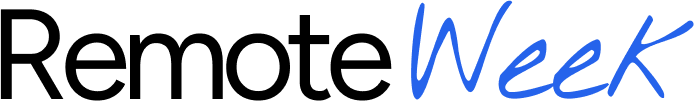Your Guide to Work From Home Equipment

When you first start working from home, it's easy to think you can just make do with the kitchen table and a dining chair. But that's a recipe for back pain and plummeting productivity. Your foundational setup—the absolute essentials—boils down to three things: a great chair, a proper desk, and a computer that can keep up with you.
Getting these core pieces right from the start is the single best thing you can do for your long-term comfort and focus.
Building Your Foundational WFH Setup
Making the jump to remote work means your home office is now your professional command center. You have to treat it like one. The three pillars of any truly effective workspace are your chair, your desk, and your computer. Think of them less as furniture and more as critical tools that directly shape your health, your ability to concentrate, and what you accomplish each day.
We're not just talking about a passing trend here. With projections showing 36.2 million Americans will be working remotely by 2025—a staggering 87% jump from before the pandemic—having a proper home setup has become a non-negotiable.
Choosing Your Core Components
The first big question you need to ask yourself is: do I need portability or power? Answering this will guide your biggest purchase—the computer—and everything else will start to fall into place around it. Are you constantly on the move, or are you chained to your desk running resource-heavy software?
This handy visual breaks down that initial decision.
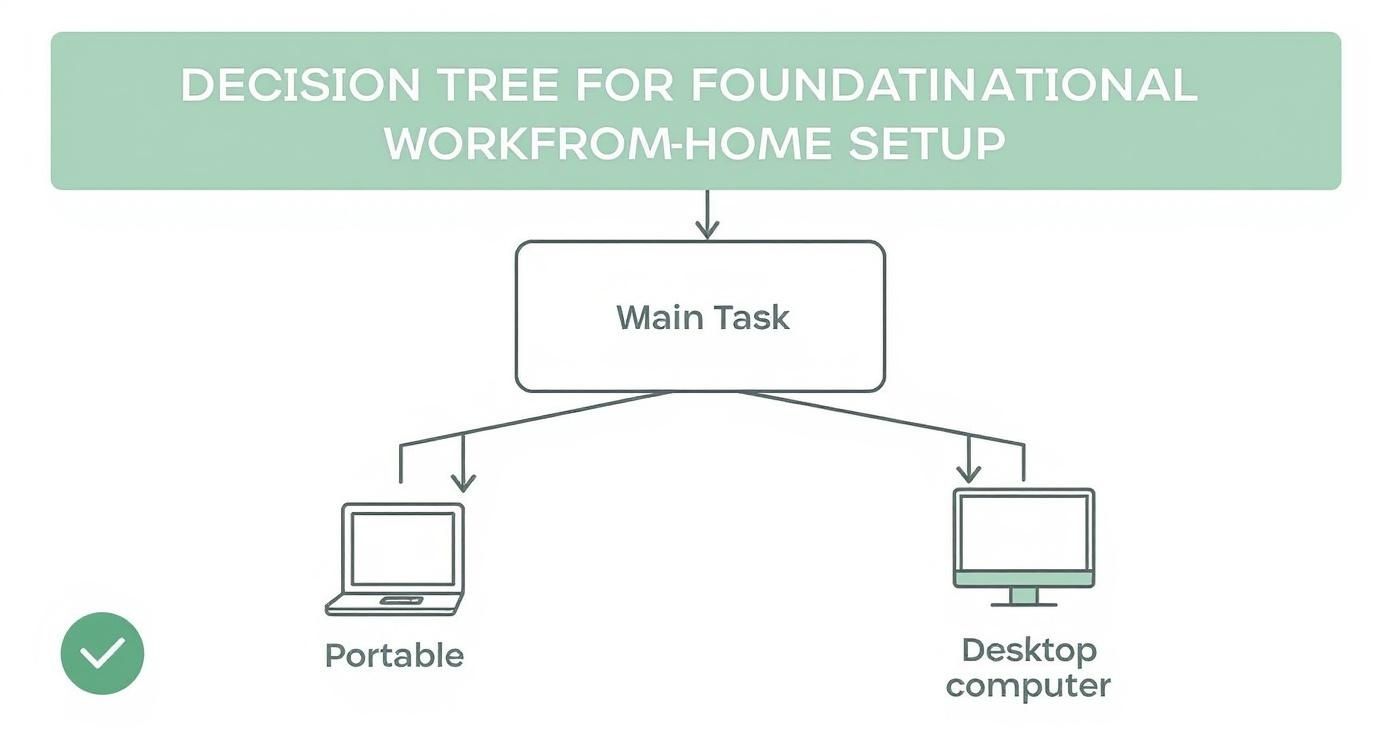
The takeaway is simple: if you need flexibility, a laptop is the obvious choice. But for serious number-crunching or creative work, a desktop is still king.
To help you map this out, here's a quick decision matrix for your foundational gear.
Core Equipment Decision Matrix
This table breaks down the core choices based on what you value most in your workday.
| Equipment Type | Best For Portability & Flexibility | Best For Power & Ergonomics | Key Consideration |
|---|---|---|---|
| Computer | Laptop with a docking station | Desktop with a large monitor | Match the processing power and screen size to your daily tasks. |
| Chair | A high-quality, adjustable office chair | A fully ergonomic chair with specialized support | Don't skimp here. Your back will thank you in ten years. |
| Desk | Compact, multi-use desk | Standing desk or a large L-shaped desk | Consider your available space and how much you need to spread out. |
Ultimately, choosing between these options depends entirely on how you work.
Comfort is Non-Negotiable
Next up, let's talk about your body. A good ergonomic chair isn't a luxury; it's a long-term investment in your physical health. When you're shopping for one, look for a few key features that make all the difference:
- Adjustable Lumbar Support: This is crucial for maintaining the natural curve of your lower back.
- Armrest Adjustability: You want your arms to rest naturally at a 90-degree angle to your desk.
- Seat Height and Depth Control: Your feet should be flat on the floor, with your knees bent comfortably.
Finally, your desk needs to fit your workflow. A standing desk is fantastic for encouraging movement and breaking up long periods of sitting. On the other hand, a traditional desk might give you more real estate for multiple monitors or physical paperwork.
And remember, the big three are just the beginning. Things like good lighting are just as important for avoiding eye strain and staying energized. You can dive deeper into that with our guide on the best lighting for your home office.
A truly productive workspace is one that disappears. The right equipment allows you to focus entirely on your work, not on your back pain or slow computer. Your foundational setup should be so seamless that you barely notice it's there.
Upgrading Your Virtual Presence

In a world where so many of our interactions happen through a screen, the way you show up online is your new first impression. Let's be honest: a grainy, poorly lit video feed or muffled audio can instantly distract from your message and chip away at your professional credibility. Investing in a few key pieces of work from home equipment isn't about vanity; it's about making sure you come across clearly and effectively.
That built-in camera on your laptop? It gets the job done in a pinch, but it's rarely doing you any favors. The low angle is often unflattering, and its tiny sensor makes you look like a blurry silhouette in anything less than perfect lighting. This is where an external webcam changes the entire game.
Switching to an external HD webcam provides a much sharper, more vibrant image that completely elevates how you appear on screen. It’s a simple upgrade that makes a massive difference in client meetings, team brainstorming sessions, and virtual interviews.
Choosing the Right Webcam
When you start shopping for a webcam, it's easy to get fixated on resolution. While a 1080p camera is an excellent baseline for a crisp picture, that number doesn't tell the whole story. You need to look a little deeper at how it performs in the real world—specifically, its low-light capability and field of view.
Keep an eye out for these features:
- Low-Light Correction: This is a lifesaver. It automatically adjusts the settings to keep you looking clear and well-lit, even if your office is a bit dim.
- Autofocus: A good autofocus is crucial for keeping you sharp and in focus, even when you lean in or shift around.
- Frame Rate (fps): A camera that offers 60fps (frames per second) will deliver noticeably smoother video than a standard 30fps model. Your movements will look far more natural and less choppy.
A dedicated webcam isn't just about looking better; it's about being seen clearly. When your image is sharp and professional, your audience can focus on what you're saying, not on your pixelated silhouette.
Achieving Crystal-Clear Audio
As important as video is, your audio quality is arguably even more critical. If people can't understand what you're saying, the entire conversation falls apart. Your laptop's built-in mic is notorious for picking up every distracting sound—keyboard clicks, room echo, the dog barking—creating a mess for everyone on the other end of the call.
A dedicated microphone is one of the most essential pieces of work from home equipment because it isolates your voice and delivers rich, clean sound. You generally have two great options here, depending on your environment and needs.
- Noise-Cancelling Headsets: Perfect for busy or shared spaces. They combine a quality microphone with headphones, ensuring you can hear perfectly while blocking out background noise so you can be heard without interruption.
- USB Microphones: If you present often, host webinars, or just want that podcast-quality sound, a dedicated USB condenser mic is the ultimate upgrade. It captures a warmer, fuller audio that instantly makes you sound more authoritative and polished.
Mastering Your Lighting
Finally, good lighting is the glue that holds your whole virtual setup together. You can have the best camera money can buy, but if your lighting is bad, you'll still look like you're broadcasting from a dimly lit bunker. The good news is you don't need a complex, professional studio rig to fix this.
A simple ring light is an incredibly affordable and effective tool. By placing it behind your webcam, it casts an even, flattering light across your face, getting rid of harsh shadows and instantly brightening your appearance. This one small addition makes you look more alert and engaged, ensuring you always put your best face forward.
Expanding Your Digital Workspace

Once you've got the essentials nailed down, the right peripherals can take a good workspace and make it great. These add-ons aren't just toys; they’re genuine productivity multipliers. They smooth out the rough edges in your daily workflow, giving you back time and mental energy. This is the next level of your professional work from home equipment.
The need for this kind of gear has exploded. While remote work was on the rise before 2020, the pandemic threw it into overdrive. Before then, only about 4.1% of the U.S. workforce worked from home at least half the time. At its peak, that number skyrocketed to 69%. This massive shift created an incredible demand for home office gear, and you can explore more remote work statistics to see the full picture of this trend.
The Power of a Second Screen
If you make only one upgrade, let it be a second monitor. I can't stress this enough—it's the single best investment you can make for your productivity. Constantly alt-tabbing between windows on a single laptop screen is a huge time-waster and focus-killer. A dual-monitor setup lets you keep your main project front and center while having reference material, Slack, or a spreadsheet open on the other.
When you're shopping for that second screen, keep a few things in mind:
- Size and Resolution: Try to get a monitor that’s a similar size and resolution to your primary screen. This creates a much more cohesive, less jarring visual experience. For most people, a 24-inch or 27-inch monitor with at least 1080p resolution is the perfect sweet spot.
- Connectivity: Double-check the ports. Make sure it has the right connections (like HDMI, DisplayPort, or USB-C) for your computer so you don't end up wrestling with a bunch of clumsy adapters.
A second monitor doesn't just give you more screen real estate; it gives you more mental space. By reducing the need to constantly switch contexts, it helps you stay in a state of deep focus for longer periods.
Embrace Ergonomic Peripherals
Let’s be honest, long hours hunched over a computer can do a number on your body. Standard-issue keyboards and mice just aren't built for comfort over an eight-hour day, often forcing your wrists and hands into awkward positions. This is exactly why ergonomic gear is so important.
A vertical mouse, for instance, holds your wrist in a more natural "handshake" position, which can dramatically reduce strain. Likewise, a good mechanical keyboard provides satisfying tactile feedback and can make long typing sessions feel much less fatiguing. They might look a bit strange at first, but your body will thank you in the long run.
Simplify with a Docking Station
If you work from a laptop, a docking station or a simple USB-C hub is an absolute game-changer. It takes that tangled nest of cables behind your desk and turns it into a clean, single-plug solution. You can leave your monitors, keyboard, mouse, and charger all plugged into the dock. When it’s time to work, you just connect your laptop with one cable.
This simple piece of kit makes it effortless to switch between being on the go and settling in at your full desktop command center. For more ideas on accessories that will boost your efficiency, take a look at our guide to the best tools for remote workers.
And one final tip: don't forget a quality surge protector. It's a small price to pay to keep all your expensive new equipment safe from unexpected power spikes.
Taking Care of Yourself Comes First
All the high-tech gear in the world won't matter if you burn out. Your success working from home is directly linked to your health, so it's crucial to shift your focus from pure productivity gadgets to tools that support your physical and mental well-being.
Building a sustainable remote career isn't just about efficiency—it's about creating a workspace that actively helps you, not hurts you. Since the lines between home and work are so blurry now, you have to be deliberate about protecting your health.
Weaving Movement into Your Workday
One of the biggest downsides to working from home? You stop moving. The daily commute, walks to the conference room, even just popping over to a coworker's desk—all that incidental activity is gone. A sedentary lifestyle can really take its toll.
Thankfully, there are some great ways to fight back. An under-desk treadmill or a small cycling machine lets you get some steps in while clearing out your inbox or even during a casual video call. You don't have to go all-out. Just slow, steady movement makes a world of difference.
The point isn't to replace your gym routine. It's about breaking up the long, static hours of sitting. Just 20-30 minutes of light walking a few times a day can boost your energy, sharpen your focus, and counteract the harm of being chained to a desk.
This shift toward health-conscious work is huge. The at-home fitness equipment market was already valued at around USD 9.34 billion in 2024 and is expected to blow past USD 20.56 billion by 2034. That's a massive indicator of how seriously people are taking this. You can read more about the growth of the home fitness market on Fortune Business Insights.
A great chair is non-negotiable (we've got a whole guide on the best ergonomic office chairs), but once you have that sorted, investing in equipment that keeps you active is the next logical step.
Making Your Environment Healthier
Your well-being isn't just about how much you move; it's also about the space you're in. A few simple additions to your office can make a big difference in how you feel, both physically and mentally.
- Blue Light Filtering Glasses: All-day screen time is a recipe for digital eye strain, headaches, and even poor sleep. A good pair of blue light glasses can seriously cut down on that strain, making long work sessions much more tolerable.
- Air Purifier: You’d be surprised how poor indoor air quality can be. A quality air purifier can remove dust, allergens, and other junk from the air, giving you a cleaner, healthier space to breathe in all day.
- Therapy Lamp: If you live somewhere with long, dark winters, a therapy lamp (often called a SAD lamp) can be a real game-changer. It simulates natural sunlight, which helps regulate your sleep-wake cycle and can give your mood and energy a much-needed lift.
Here is a quick breakdown of some key pieces of equipment that can directly improve your health and well-being while you work.
Work-Life Balance Equipment Guide
| Equipment Category | Specific Item Example | Primary Health Benefit |
|---|---|---|
| Active Desk Gear | Under-Desk Treadmill | Combats sedentary behavior; improves circulation & focus. |
| Eye Health | Blue Light Filtering Glasses | Reduces digital eye strain and prevents sleep disruption. |
| Air Quality | HEPA Air Purifier | Removes airborne allergens, dust, and pollutants. |
| Mental & Mood Support | Light Therapy Lamp (SAD Lamp) | Boosts mood and energy by mimicking natural sunlight. |
| Hydration | Smart Water Bottle | Provides reminders to stay hydrated throughout the day. |
Ultimately, investing in these types of tools is an investment in your long-term sustainability as a remote professional. They aren't just "nice-to-haves"; they are essential for creating a home office that truly supports a healthy and productive life.
Getting Your Workspace in Order
A messy desk is a recipe for a distracted mind. Even with the best gear, you can't hit your peak performance if your workspace is in chaos. This is where a few smart accessories can make a world of difference, bringing a sense of calm and efficiency to your home office.
The first order of business is dealing with the clutter. Creating a clean, hazard-free area is non-negotiable for staying focused, and that starts with the nest of cables that powers your entire setup.
Winning the War Against Wires
That tangled mess of wires under your desk? It's more than just an eyesore. It's a tripping hazard, an ankle-snagger, and a magnet for dust bunnies. Thankfully, taming the beast is easier than it looks. I always recommend starting with the simple, cheap fixes first.
- Velcro Ties: These are my go-to for bundling related cables, like everything running to your monitor. They’re reusable, adjustable, and way more forgiving than plastic zip ties.
- Adhesive Cable Clips: Got a stray charging cable that keeps falling? These little clips are perfect for running a single wire along the back of your desk or down a leg, keeping it neat and out of the way.
- Under-Desk Cable Trays: If you’re ready for the ultimate solution, this is it. A simple metal or mesh tray screwed to the underside of your desk creates a "hammock" for your power strip and all the extra cable length. Everything gets lifted completely off the floor.
I think of cable management as an extension of ergonomics. When your floor is clear, you can stretch your legs and move freely, which is a huge deal for comfort over an eight-hour day. A clean space is a safe space.
Reclaiming Your Desk Surface
With the cables handled, let's turn to your desktop. A surface piled high with papers, gadgets, and coffee mugs can feel seriously overwhelming and make it tough to concentrate. The goal here is to create clear zones for different tasks, keeping your essentials close without creating clutter.
One of the best first moves is a monitor stand. It's a simple piece of equipment, but it does two critical things. First, it lifts your screen to a proper eye level, which instantly improves your posture—no more hunching. Second, it magically creates usable space underneath, giving you a perfect spot to tuck away your keyboard or a notebook when you need to clear the decks.
Don't forget the power of going analog, too. I have a small whiteboard on the wall next to my desk, and it's a lifesaver for offloading quick thoughts or mapping out a project. It’s often much faster to grab a marker than it is to open up another app and break your flow.
Finally, let’s talk about light. A good, adjustable desk lamp isn't just a lamp; it’s an organizational tool. It puts focused light exactly where you need it, cutting down on eye strain and helping you zero in on your work. The key is to position it off to the side of your monitor to kill any screen glare. This creates a cozy, well-lit bubble that tells your brain it's time to get down to business.
Common Home Office Setup Questions

Putting together your first home office can feel like a huge task. With so many options for work from home equipment, it’s easy to feel a bit lost and wonder where to even start. Let's walk through some of the most common questions I hear from people, so you can build your workspace the right way.
What’s the Single Most Important Thing to Buy First?
Easy. Your chair.
Before you even think about fancy monitors or a cool new keyboard, invest in a high-quality ergonomic chair. I’ve seen it a thousand times: someone tries to save money by using a dining chair, and within a few weeks, their back is killing them and their productivity has tanked.
A good ergonomic chair is designed to support your body for hours on end. It gives you the lumbar support you need, lets you adjust everything to fit your body, and keeps you comfortable enough to actually focus on your work. Once you've got the chair sorted, then you can move on to a proper desk and an external monitor to round out your ergonomic foundation.
I always tell people to think of their chair as the core of their entire setup. It's the one piece of equipment that directly impacts your long-term health and well-being as a remote worker.
How Much Money Do I Realistically Need to Budget?
This is a "how long is a piece of string?" question, but we can definitely break it down into some realistic tiers. You don't have to break the bank, but you should have a clear idea of what different levels of investment get you.
Here’s a rough guide to get you started:
- The Bare-Bones Basics ($500 - $800): This will cover your non-negotiables: a solid entry-level ergonomic chair, a simple desk, and a budget-friendly monitor and keyboard combo. It’s not glamorous, but it gets the job done.
- The Comfortable Middle Ground ($1,000 - $2,000): This is the sweet spot for most people. You can afford a much better chair with more adjustments, a bigger monitor (or even two), and upgraded accessories like a mechanical keyboard and a better webcam.
- The Pro-Level Setup ($3,000+): If you have the budget, this is where you can go all out. Think a motorized standing desk, multiple high-resolution monitors, and premium gear for video calls and audio.
Here's a tip: before you spend a dime of your own money, ask your employer about their policy. Many companies offer a stipend or a reimbursement program to help you cover these costs.
How Do I Fix My Unreliable Internet Connection?
A shaky internet connection can bring your workday to a screeching halt. If you're constantly dealing with laggy video calls or slow downloads, the first thing to do is run a speed test to see what you're actually working with.
If the numbers are low, your first call should be to your internet provider to see if you can upgrade your plan.
For the most stable connection possible, nothing beats plugging your computer directly into your router with an Ethernet cable. It’s always faster and more reliable than Wi-Fi. If you have to go wireless, make sure your router isn't ancient—look for one with Wi-Fi 6 support—and place it in a central spot.
For those in bigger homes or with stubborn Wi-Fi dead zones, a mesh Wi-Fi system is an absolute game-changer. It uses multiple units to spread a strong, consistent signal throughout your entire house.
Ready to build the perfect home office for a job you love? At RemoteWeek, we connect talented people like you with the best remote companies in the world.