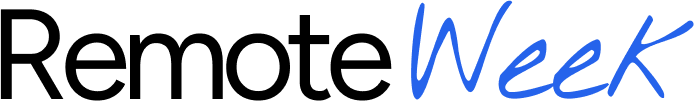How to Work From Home Effectively & Thrive

The secret to making remote work actually work isn't about grinding harder. It’s about building a smart, intentional framework that supports you. Long-term success really boils down to three core pillars: a dedicated environment, consistent routines, and firm boundaries.
Your Blueprint for an Effective Remote Work Setup
Switching to remote work can feel like you've been dropped in a new city without a map. Suddenly, the clear lines between your job and your home life get fuzzy, your productivity can take a nosedive, and that feeling of burnout starts creeping in.
The trick is to stop winging it and start building a real structure that protects your focus and your sanity. Think of this as your quick-start guide to laying that foundation right from the get-go.
When you nail these fundamentals, you transform your home from a place of constant distraction into a genuine hub of productivity. Instead of just reacting to whatever comes up, you'll have a system to proactively own your day.
The Foundation of Remote Success
One of the biggest game-changers when you're figuring out how to work from home is having a structured routine and a dedicated workspace. It’s not just a nice idea; the research backs it up.
Employees who stick to a consistent daily schedule and carve out a specific spot for work consistently report higher productivity and job satisfaction. In fact, remote workers can see a 35% to 40% jump in productivity compared to their office-based colleagues, mostly because they face fewer interruptions and have more control over their hours. You can discover more remote work statistics from Neat to see the full picture.
This data really highlights a simple truth: your brain loves cues. When you sit down at a particular desk at a specific time, you're sending a powerful signal that it’s time to get down to business.
The goal isn't to perfectly replicate your old office at home. It’s to create an environment that’s even better—one that’s built around your unique workflow and personal needs.
To help you get started right away, let's break this down into three main pillars. Each one supports the others, creating a stable foundation for your remote career.
The Three Pillars of Effective Remote Work
Here’s a quick summary of the core principles we're talking about. Getting these right is the first, most critical step.
| Pillar | Key Action | Why It Matters |
|---|---|---|
| Environment | Designate a dedicated workspace, even if it's just the corner of a room. | It creates a powerful psychological boundary, telling your brain when it's time to focus and when it's okay to relax. |
| Routines | Establish clear start and end times for your workday and schedule your breaks. | This provides much-needed structure, stops work from creeping into personal time, and helps you manage your energy all day. |
| Boundaries | Communicate your work hours to family and colleagues, and truly learn to disconnect. | It protects your focus when you're on the clock and your personal time when you're not, preventing burnout and keeping life balanced. |
Mastering these three areas isn't optional. They are the non-negotiables that separate the remote workers who are just getting by from the ones who are truly thriving. The rest of this guide will dig deeper into how you can build on this foundation with practical, real-world strategies.
Designing a Workspace That Fuels Productivity

Your physical environment sends powerful signals to your brain. When your "office" is also your kitchen table, bedroom corner, or couch, those signals can get seriously crossed. It makes it tough to switch into work mode—and even harder to switch off.
Learning how to work from home effectively starts right here, by carving out a space that actively supports your focus. This isn't just about making things look nice; it's about creating psychological boundaries. The simple act of sitting down at a specific desk tells your brain, "Okay, it's time to work." That trigger is everything.
Prioritize Ergonomics for Long-Term Health
Slouching over a laptop on the sofa might feel fine for an hour or two, but it's a recipe for back pain and neck strain down the road. Proper ergonomics aren't a luxury; they're a non-negotiable for a sustainable remote career. Investing in your physical comfort pays you back in productivity and health.
Your goal is to set up a station where your body is in a neutral, relaxed position.
- Your Chair Matters Most: Find a chair with good lumbar support that lets you sit upright with your feet flat on the floor. Your knees should be at a roughly 90-degree angle.
- Screen at Eye Level: Position your monitor so the top of the screen is at or just below eye level. A simple laptop stand or even a stack of books can keep you from hunching over all day.
- Mind Your Wrists: Your wrists should be straight when you type, not bent up or down. An external keyboard and mouse make a massive difference here.
These small adjustments prevent the kind of chronic discomfort that slowly drains your energy. For a deeper dive, check out our complete guide on essential work from home equipment to get your station fully dialed in.
Master Your Lighting and Sound
Your immediate environment has a huge impact on your ability to concentrate. Poor lighting leads to eye strain and headaches, while background noise is a surefire focus-killer. Luckily, a few simple tweaks can make a world of difference.
Natural light is a proven mood and energy booster. If you can, set up shop near a window. If not, a good desk lamp with adjustable brightness and color temperature can mimic daylight and reduce screen glare.
A study found that workers in offices with natural light reported an 84% drop in symptoms of eye strain, headaches, and blurred vision. Replicating this at home is a game-changer for your daily comfort.
Managing sound can be tricky, especially in a busy house. Noise-canceling headphones are an invaluable tool for blocking out distractions and signaling to others that you're in deep work mode. Honestly, even if you aren't listening to anything, they create a protective "bubble" of focus.
Create Psychological Dividers
If you're working in a multi-use space like a living room, you have to create cues to separate "work" from "home." This helps you mentally clock in and—just as importantly—clock out.
Think about it like creating a "commuter corner" in a small apartment. It could be as simple as a small desk in a nook that you only use for work. The key here is association—your brain learns that this specific spot is for professional tasks, period.
Here are a few practical strategies I've seen work wonders:
- Pack Up Your Office: At the end of the day, physically put your laptop, notebooks, and work phone away in a drawer or bag. This simple ritual provides a clear, satisfying end to your workday.
- Use a Room Divider: A simple folding screen can visually separate your workspace from the rest of the room, cutting down on the temptation to start a load of laundry.
- Change the Scenery: A dedicated desk plant, a specific coaster for your work coffee, or even a different desktop background can serve as subtle cues that you've entered your professional zone.
By designing a workspace that works for you, not against you, you’re building a powerful foundation for productivity. It reinforces the routines and boundaries you need to really thrive while working remotely.
Mastering Your Time and Taming Distractions
When you work from home, you're not just an employee; you're your own manager. The freedom is incredible, but it also means the buck stops with you when it comes to your schedule, focus, and output. Getting this right isn't about perfectly recreating a 9-to-5 day at home. It’s about learning to truly own your time.
This goes way beyond a simple to-do list. It's about developing a strategy for your day, understanding your personal energy rhythms, and building a structure that shields you from the thousand-and-one distractions lurking in every corner of your house.
Find Your Productivity Peaks
Let's be honest, nobody maintains peak performance for eight straight hours. Are you a morning person who cranks out their best work before lunch, or do you hit your creative stride in the late afternoon? The secret is to pinpoint your "golden hours"—those 2-4 hour windows where you feel most focused and clear-headed.
Once you know when they are, guard those times fiercely. This is when you tackle your most demanding, high-concentration work. Save the low-effort stuff, like clearing out your inbox, organizing files, or sitting in on less-critical meetings, for when your energy naturally dips.
This simple shift changes everything. Instead of trying to force your brain to do heavy lifting when it's tired, you're working with its natural cycles. You'll get more done, and the work will be better.
Implement a Time Management Framework
Vague goals like "work on the project" are just an open invitation for procrastination. To stay on track, you need a system—a framework that helps you break down big tasks and keep the momentum going.
Two of the most effective methods I've seen are:
- The Pomodoro Technique: This is a game-changer for focus. You work in intense 25-minute sprints, then take a short 5-minute break. After four of these "pomodoros," you take a longer break of 15-30 minutes. It's brilliant for breaking the procrastination cycle and keeping you dialed in on one thing at a time.
- Time Blocking: Think of this as giving every minute a job. Instead of a to-do list, your calendar is your guide. You block out specific chunks of time for specific tasks. For example, 9:00-10:30 AM is "Draft Q3 Report," followed by a 30-minute block for "Respond to client emails."
Give both a try and see what clicks with your personality. The point isn't to be a robot, but to build a predictable rhythm that takes the guesswork out of what to work on next. For a deeper dive, check out our guide to mastering work from home time management.
Set and Communicate Clear Boundaries
Boundaries are the invisible walls that protect your work from your life and, just as importantly, your life from your work. Without them, you're on a fast track to burnout. Setting firm boundaries is a well-known pillar of remote work success. In fact, Gallup research shows that most remote-capable employees prefer a hybrid or fully remote setup, a choice that really hinges on being able to manage that work-life blend.
These boundaries need to be both physical (closing the office door) and digital (managing expectations with your team and family).
Key Takeaway: Your availability should be a conscious choice, not a constant default. Communicating your schedule proactively prevents interruptions and lets you control your focus.
Here are a few practical ways to do this:
- Define Your Work Hours: Decide on a clear start and end time for your day and do your best to stick to it. This tells your family when you're "at work" and, crucially, helps you mentally clock out.
- Create a 'Hard Stop' Ritual: Have a specific action that signals the end of your workday. Maybe it's shutting down your computer, clearing your desk, or going for a quick walk. This little ritual reinforces the transition from work mode to personal time.
- Communicate Your Availability: Be upfront with your team about your core working hours and when you'll be offline for deep work. Have that same conversation with your family about what's a real emergency versus what can wait until your next break.
Taming distractions and mastering your schedule is a skill you'll constantly refine. But by finding your rhythm, using a framework, and defending your boundaries, you create an environment where you can truly thrive.
Using Tech to Stay Connected, Not Overwhelmed
The right technology can make your team feel like they're sitting in the next room. The wrong tech stack? It'll leave you feeling burnt out before you’ve even finished your first coffee.
When you're working remotely, the goal isn't just to have a chat app. It's about using technology as a bridge that creates genuine teamwork and visibility, not a barrier that just adds to the digital noise. This means you need to do more than just sign up for Slack, Trello, or Asana. It's all about how you use them.
The most successful remote teams I've seen all have one thing in common: they establish clear rules of engagement for their digital tools. This creates a predictable communication rhythm, cuts down on the constant pings, and lets everyone focus on what actually matters.
Choosing Your Tools Wisely
You don't need a dozen different apps that all do slightly different things. A cluttered digital workspace is just as distracting as a messy physical one. Instead, I always recommend focusing on a core set of tools that cover the non-negotiables of remote collaboration. Keeping it simple ensures everyone is on the same page and minimizes the mental gymnastics of switching between platforms.
Here’s a breakdown of the essentials:
Instant Messaging: This is for your quick, real-time questions and casual team chats—think Slack or Microsoft Teams. It's the virtual water cooler, perfect for rapid back-and-forth but a terrible place for important decisions that will get buried.
Project Management: This is your team's single source of truth. A tool like Asana, Trello, or Jira tells you who is doing what, and by when. It gives everyone visibility into progress without needing endless status meetings.
Video Conferencing: Nothing beats a face-to-face connection for brainstorming or handling sensitive conversations. Platforms like Zoom or Google Meet are fantastic for this, but they must be used with purpose to avoid the dreaded "Zoom fatigue."
If you're looking for a deeper dive, our guide to the best remote team collaboration tools can help you find the perfect software for your team's unique workflow.
To make the selection process a bit easier, here’s a quick comparison of some of the top tools out there.
Essential Remote Work Tool Comparison
| Tool Category | Popular Examples | Best For |
|---|---|---|
| Instant Messaging | Slack, Microsoft Teams | Quick daily check-ins, informal chats, and rapid problem-solving. |
| Project Management | Asana, Trello, Jira | Tracking tasks, managing deadlines, and maintaining a clear view of project progress. |
| Video Conferencing | Zoom, Google Meet | Team meetings, one-on-ones, client calls, and virtual brainstorming sessions. |
| Document Collaboration | Google Workspace, Microsoft 365 | Co-editing documents, spreadsheets, and presentations in real time. |
| Cloud Storage | Dropbox, Google Drive | Securely storing and sharing files with team members, accessible from anywhere. |
Choosing the right combination from these categories will give your team a solid foundation for effective remote work without overwhelming them with too many options.
Master the Art of Asynchronous Communication
One of the biggest mistakes remote teams make is trying to perfectly replicate the in-office environment online. This almost always leads to an "always on" culture where everyone feels pressured to reply instantly.
The secret weapon against this is asynchronous communication—leaving messages without expecting an immediate response. It’s a genuine superpower for effective remote work. This approach respects everyone's focus time and easily accommodates different time zones.
Instead of a vague Slack message like, "Hey, got a sec?" you'd write a detailed comment in your project management tool. Something like: "Hey Jane, for the Q4 report, could you please review the attached draft and leave your feedback on page 3 by EOD Tuesday? No rush before then." It takes a little more effort upfront, but it pays off by protecting your team from constant interruptions.
The right digital tools are about more than just productivity; they're about connection. Companies that prioritize platforms designed for remote work consistently report better employee engagement. One survey found that remote employees who use collaborative tools daily are 25% more likely to feel connected to their teams. You can find more insights in the full research about remote work from Chanty.
This infographic highlights a few powerful techniques for structuring your day, which is crucial for managing digital communication without feeling like you're drowning in notifications.
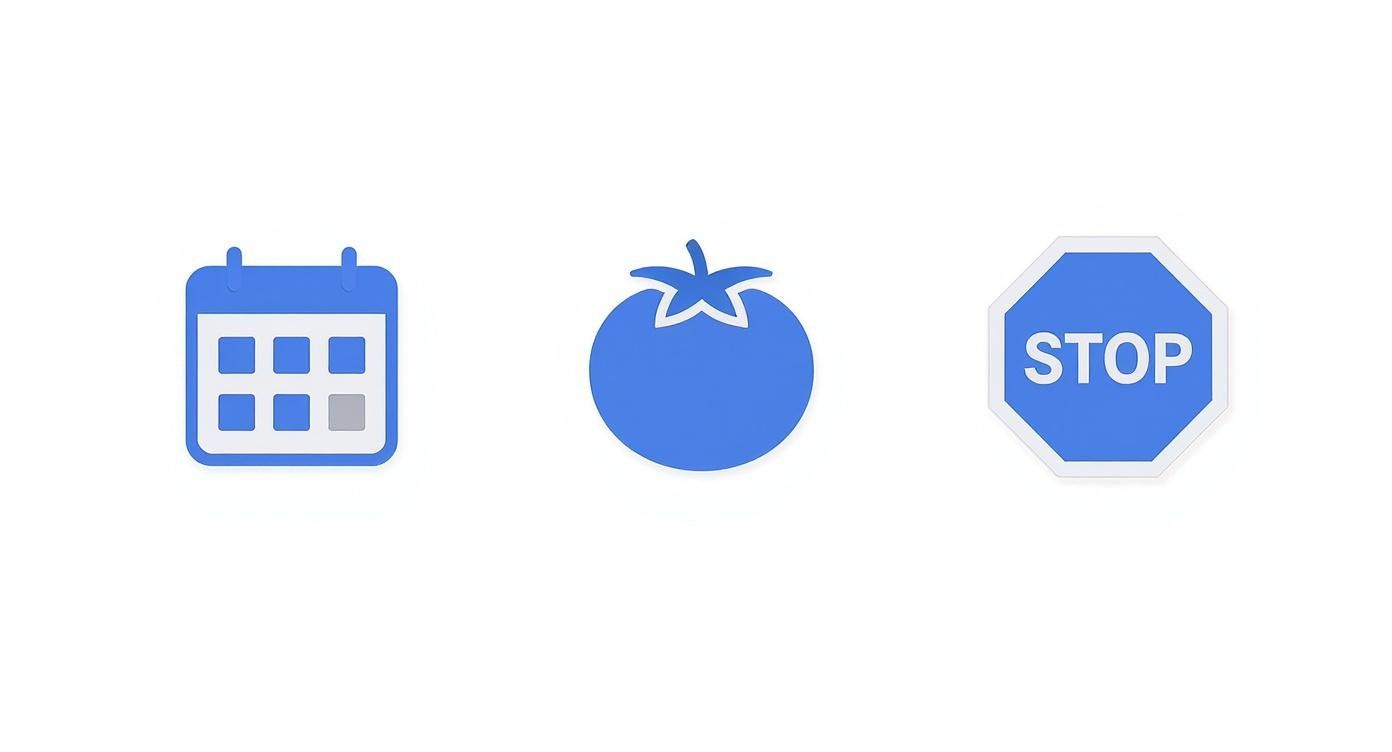
Make Your Virtual Meetings Matter
When you do need a real-time meeting, make it count. Back-to-back video calls are one of the biggest drivers of remote work burnout. Adopting a few simple rules can transform meetings from energy drains into genuinely productive sessions.
A few ground rules will make a massive difference:
- Always Have an Agenda. If a meeting doesn't have a clear purpose and a defined outcome, it probably should have been an email. Circulate an agenda beforehand.
- Come Prepared. Everyone should review materials in advance. The meeting is for discussion and decisions, not for a group reading session.
- Assign a Facilitator. One person needs to be in charge of keeping the conversation on track, watching the clock, and making sure everyone gets a chance to speak.
- Default to Cameras On. Seeing faces builds connection and keeps people engaged. It sounds small, but it makes a huge difference in team chemistry.
By being intentional about your tech and communication habits, you can build a remote environment on a foundation of trust, clarity, and respect for everyone's time.
Protecting Your Well-Being and Preventing Burnout

Let's be honest: the biggest downside of working from home is that you never actually leave work. When your office is always just a few steps away, the line between your professional and personal life gets blurry, and burnout becomes a very real threat.
Succeeding long-term in a remote role means fiercely protecting your own well-being. This isn't just about feeling good; it's about preserving your most valuable asset—your energy and mental clarity—so you can stay productive and happy for the long haul.
Schedule Breaks That Genuinely Recharge You
Not all breaks are created equal. Mindlessly scrolling through Instagram for ten minutes isn't a break; it's just a different kind of screen time that often leaves you feeling more drained than before. The real magic happens when you're intentional with your downtime.
Think of breaks as small, deliberate moments to disconnect from work and reconnect with yourself.
Here are a few ideas for breaks that actually work:
- The five-minute micro-walk: Get up and walk around your house, your yard, or even just up and down the stairs. It gets the blood flowing and gives your eyes a rest.
- A moment of mindfulness: You don't need a 30-minute meditation session. Just close your eyes for three minutes and focus on your breathing. It's amazing how much this can reset your nervous system.
- A trip to the "hydration station": Get up, stretch, and make a fresh cup of coffee or tea. The simple act of doing something physical can be a powerful mental reset.
Weave Movement into Your Day
The default setting for remote work is sedentary. Without the built-in movement of a commute or walking to a meeting room, it's dangerously easy to spend eight hours nearly motionless. The key is to build activity into your workday, not just save it for after you log off.
This doesn't mean you need to do a full-on HIIT workout between meetings. It’s about finding small opportunities to get your body moving.
A study on workplace wellness found that employees who took short, frequent walking breaks reported higher energy levels and better moods. Even a little bit of physical activity makes a huge difference.
Try these simple tactics:
- Stand up for calls: Make it a personal rule to stand and pace during any audio-only calls.
- Set a timer: Use your phone or a simple kitchen timer to remind you to stand up and stretch every 30-45 minutes.
- Do desk-side stretches: Simple neck rolls, shoulder shrugs, and wrist stretches can work wonders for releasing tension.
Proactively Fight Off Isolation
One of the toughest parts of working from home is the loneliness. You miss out on the casual chats at the coffee machine and the spontaneous team lunches. Before you know it, you can start to feel completely disconnected from your colleagues and the company culture.
You have to be much more deliberate about building those connections when you're remote.
For instance, try scheduling a 15-minute "virtual coffee" with a different teammate each week. No work talk allowed—the goal is just to connect as people. You could also join an online community or professional group in your field to network with peers outside your own company.
Learn How to Truly Unplug
This is the big one. The most crucial skill for avoiding burnout is knowing how to create a hard stop at the end of your day. The "always on" mentality is a trap. Checking just one more email at 9 PM blurs the boundaries and tells your brain that work never really ends.
Create a ritual that signals your workday is over. This could be as simple as closing your laptop and putting it in a bag, changing out of your "work clothes," or going for a walk to create a symbolic commute home.
This separation isn't a luxury; it's absolutely essential for protecting your sanity and ensuring you can show up tomorrow, refreshed and ready to go.
Frequently Asked Questions
When you start working from home, a lot of the same questions and challenges pop up for just about everyone. Let's tackle some of the most common ones with practical advice you can use right away.
How Do I Stay Motivated When No One Is Watching?
This is the big one. Without a manager looking over your shoulder, it's incredibly easy for focus to wander. The trick is to find your own "why." You have to connect the small, daily tasks on your plate to the larger company goals. Constantly remind yourself how your piece of the puzzle makes a real impact.
Another great strategy is to manufacture your own sense of accomplishment throughout the day. Instead of looking at a massive task like "Complete Project X," break it down into bite-sized chunks. Think "draft outline" or "research competitor data." Each time you cross one of those off your list, you get a little jolt of satisfaction that keeps you moving forward.
What’s the Best Way to Manage Expectations with My Boss?
You have to get ahead of the communication. Never make your manager chase you for an update. Be proactive. A simple morning message on Slack or a weekly email summary can do wonders for building trust. It shows you’re organized and in control.
Get specific about your progress, too. Vague updates like "working on the project" are useless. Instead, try something like, "I've wrapped up the initial mockups and will have the user flow diagrams done by end of day. I am blocked on one part, though—still waiting for the final copy from the marketing team." This gives your boss a clear picture and lets them know exactly where you need help.
How Can I Handle Childcare or Family Distractions?
Boundaries are everything, especially when your home is also your office. You need to have a direct conversation with your family about your "deep work" hours. When the office door is closed, it means you're unavailable unless it's a true emergency.
For those of us with kids, the "tag team" method is a game-changer. If you have a partner, sit down and sync your calendars. Create dedicated blocks where one person is on kid duty while the other gets uninterrupted work time. It's the only sane way to avoid feeling like you're failing at two jobs at once.
Also, try to be strategic with your breaks. If you have a 15-minute coffee break, use it to connect with your family or help with a quick task. It can go a long way in preventing those constant interruptions when you're trying to focus.
How Do I Achieve a Real Work-Life Balance?
The line between work and home blurs easily, so you have to draw it yourself. Create a clear "end of day" ritual. Without a commute to decompress, you need a new signal for your brain to switch off. It could be as simple as shutting down your laptop and putting it in a bag, or immediately heading out for a walk. Whatever it is, do it consistently.
Finally, guard your personal time fiercely. Schedule your workouts, hobbies, and family dinners on your calendar just like you would a work meeting. When you treat your personal life as a non-negotiable appointment, you're much less likely to let work bleed into your evenings and weekends.
Finding a remote job that truly fits your life is the first step toward achieving this balance. At RemoteWeek, we specialize in connecting skilled professionals with incredible remote opportunities. See what's out there for you at https://www.remoteweek.io.