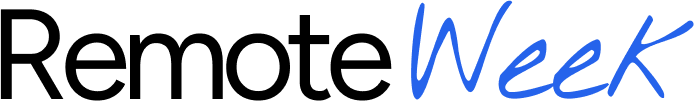12 Best Time Tracking Apps for Freelancers in 2025

For freelancers, time isn't just a concept; it's the inventory you sell. Accurately tracking your billable hours is the foundation of a profitable business, ensuring fair compensation, enabling precise project estimates, and providing critical data for productivity analysis. Without a reliable system, you risk under-billing clients, mismanaging your workload, and losing valuable income. The right tool can transform how you manage your most crucial asset.
This guide is designed to cut through the noise and help you select the best time tracking apps for freelancers based on your specific workflow and business needs. We move beyond generic feature lists to provide an in-depth, practical analysis of the top contenders in the market. You will find a detailed breakdown of each platform, from industry leaders like Toggl Track and Harvest to integrated solutions like FreshBooks and QuickBooks Time.
Our comprehensive reviews focus on what truly matters to a solo professional: ease of use, invoicing capabilities, reporting depth, and pricing transparency. For each app, we will explore:
- Core Functionality: A look at the key features that define the user experience.
- Best Use Case: Identifying the type of freelancer who will benefit most from the platform.
- Pros & Cons: An honest assessment of strengths and limitations based on real-world application.
- Pricing: A clear breakdown of free and paid tiers.
Each review includes screenshots for a visual reference and direct links to get you started immediately. Our goal is to equip you with the detailed insights needed to choose a time tracking tool that not only logs your hours but also actively helps you grow your freelance business.
1. Toggl Track
Toggl Track has long been a favorite among the best time tracking apps for freelancers due to its brilliant simplicity and powerful features. Its core strength lies in its frictionless, one-click timer available across web, desktop, and mobile platforms, making it incredibly easy to start tracking time for any project without disrupting your workflow. The user interface is clean and intuitive, ensuring a minimal learning curve for new users.
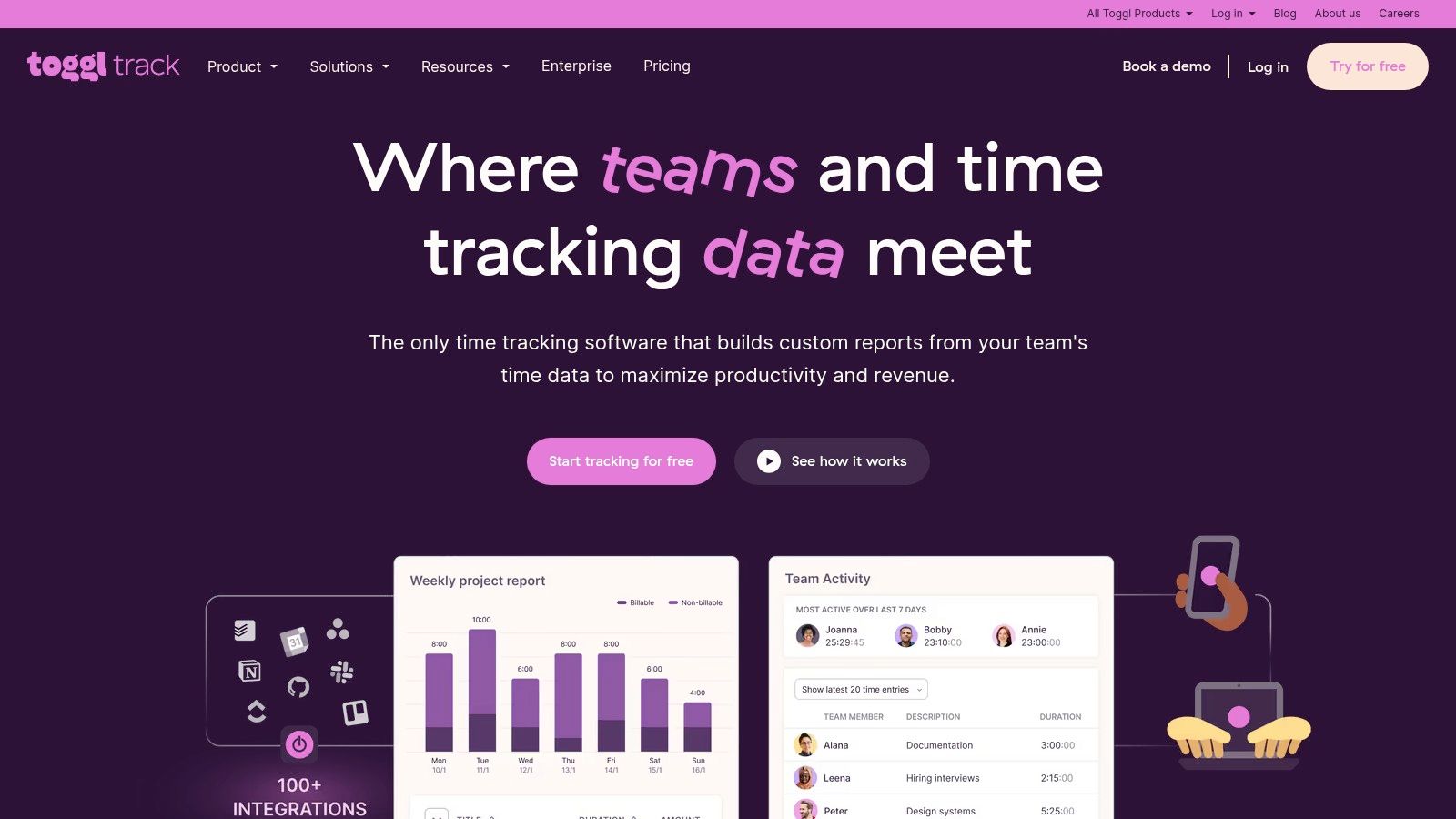
Unlike more invasive monitoring tools, Toggl Track respects user privacy while still offering useful features like idle detection and calendar integration to help reconstruct your day accurately. It excels at organizing work by projects and clients, allowing you to set billable rates and generate detailed reports for invoicing. Its versatility makes it a standout choice, as seen in many roundups of the best tools for remote workers.
Key Details & Pricing
- Best For: Freelancers and small teams seeking a simple, yet scalable time tracking solution.
- Standout Features: One-click timer, 100+ browser integrations, cross-platform sync, and detailed reporting.
- Pricing: Offers a generous Free plan for up to 5 users. Paid plans start at $9/user/month (billed annually) for advanced features like project estimates and profitability tracking.
Pros:
- Extremely user-friendly and quick to set up.
- Generous free tier is perfect for solo freelancers.
- Strong privacy controls compared to employee monitoring software.
Cons:
- Advanced features are locked behind paid tiers.
- Per-user pricing can become costly if you collaborate with a team.
2. Harvest
Harvest excels at streamlining the entire freelance workflow, from tracking time to getting paid. It’s highly regarded as one of the best time tracking apps for freelancers because it seamlessly integrates time tracking with invoicing and expense management. This creates a smooth time-to-invoice pipeline, allowing you to easily pull your billable hours and expenses directly into a professional invoice and send it to your client without leaving the app.
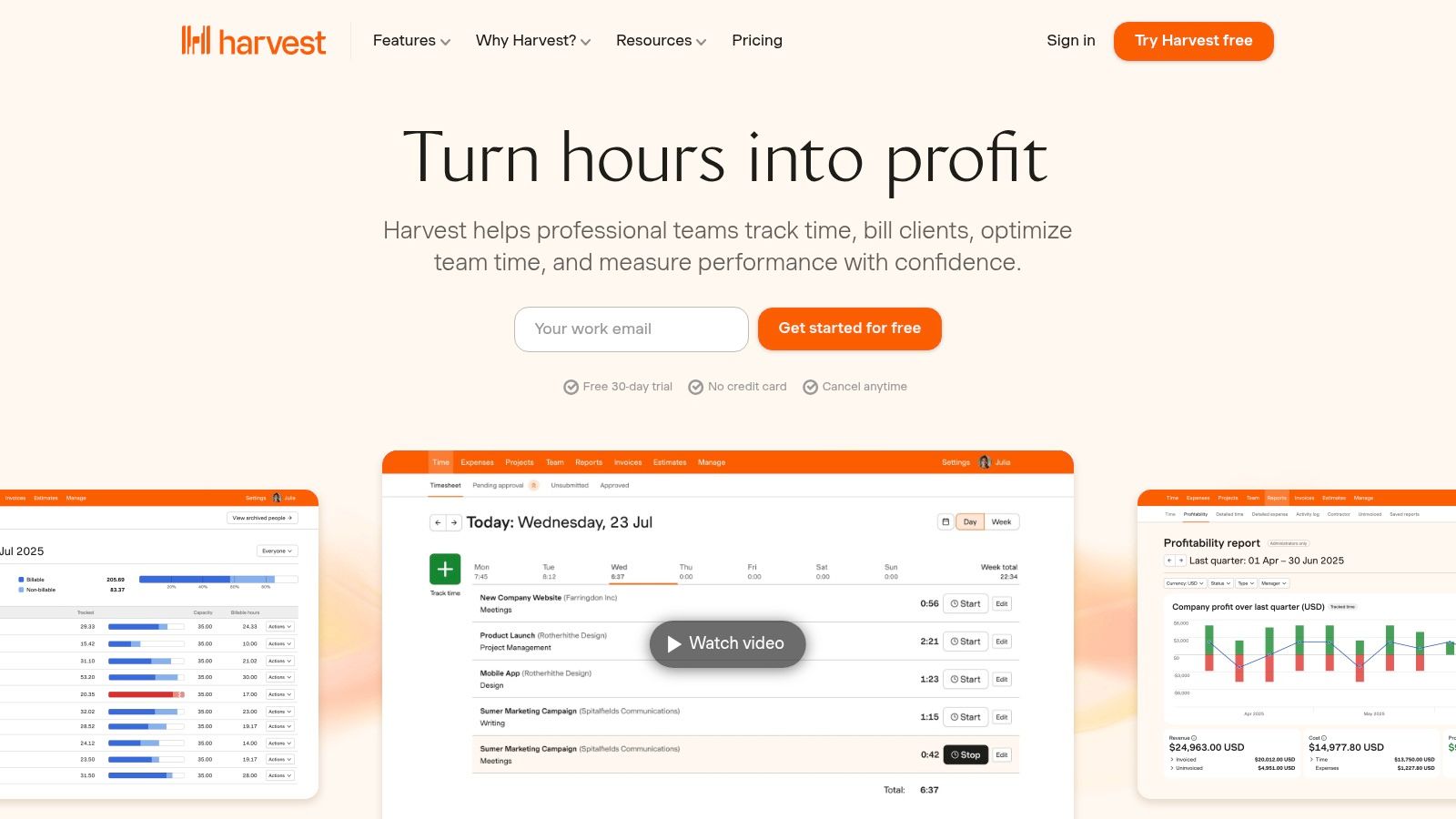
The platform offers flexible time tracking through timers or manual timesheets, supported by robust mobile apps for iOS and Android that even work offline. Its strength lies in its ability to connect billable work directly to finances. Integrations with payment gateways like Stripe and accounting software such as QuickBooks and Xero make it a powerful hub for managing the business side of freelancing. The client and project structure is straightforward to set up, making it easy to get started quickly.
Key Details & Pricing
- Best For: Solo consultants and small agencies who need an all-in-one solution for time tracking, expenses, and invoicing.
- Standout Features: Integrated invoicing and payments, expense receipt capture on mobile, project budgeting, and team capacity views.
- Pricing: A Free plan is available for 1 user and up to 2 projects. The paid Pro plan is $10.80/user/month (billed annually) and includes unlimited projects and clients.
Pros:
- Extremely efficient time-to-invoice workflow.
- Simple setup for clients, projects, and tasks.
- Robust integrations with accounting and payment platforms.
Cons:
- Free plan is very limited, making it difficult to use long-term.
- Some advanced reporting features are only available in the Pro plan.
3. Clockify
Clockify has carved out a significant space among the top time tracking apps for freelancers by offering an incredibly robust free plan that rivals many paid alternatives. Its main draw is the provision of unlimited time tracking, unlimited users, and unlimited projects without any cost, making it an unbeatable starting point for solo freelancers or those who collaborate occasionally. The platform offers flexibility through both a timer and manual timesheet entries, ensuring you can log your hours in the way that best suits your workflow.
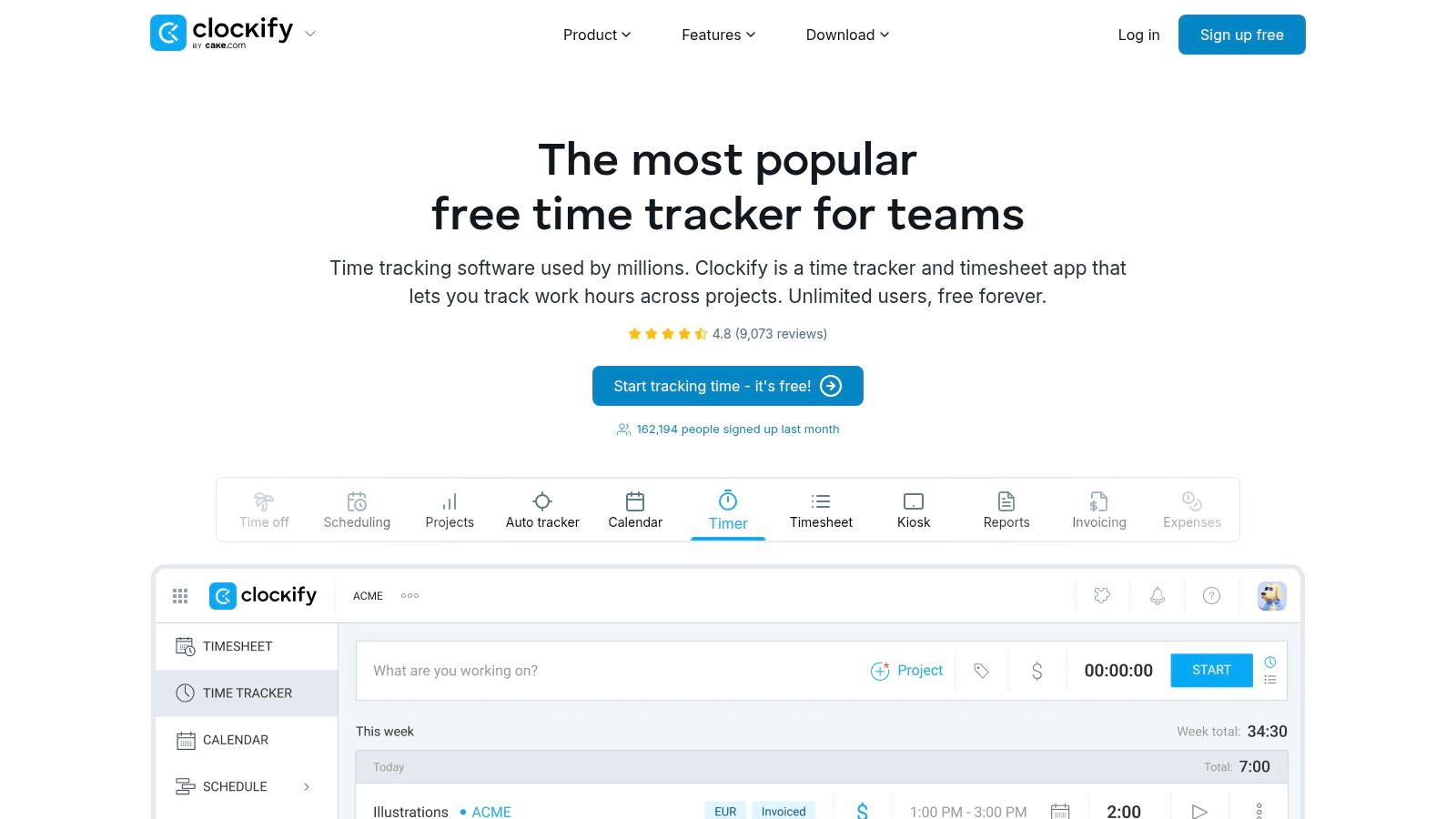
While the free version is powerful, Clockify’s paid tiers unlock a suite of advanced features designed to manage the entire freelance business cycle, including invoicing, time-off requests, and detailed productivity analytics. Its scalability is a key advantage, allowing your account to grow with your business needs without forcing an immediate migration. This comprehensive approach makes it a practical tool for improving work-from-home time management. The user interface can feel a bit crowded due to its extensive feature set, but it remains highly functional once you’re familiar with the layout.
Key Details & Pricing
- Best For: Solo freelancers and growing teams who need a powerful, no-cost solution with the option to scale.
- Standout Features: Unlimited tracking on the free plan, timers and timesheets, detailed reporting, and a Kiosk mode for on-site teams.
- Pricing: A comprehensive Free plan is available with unlimited users. Paid plans start at $3.99/user/month (billed annually) to add features like invoicing and time-off tracking.
Pros:
- Exceptionally generous free tier is perfect for starting out.
- Scales well, making it easy to add team members later.
- Comprehensive features cover more than just time tracking.
Cons:
- The interface can feel busy compared to simpler apps.
- Many key productivity and billing features are locked behind paid tiers.
4. Timely by Memory
Timely by Memory offers a unique, automated approach to time tracking that sets it apart from traditional timer-based tools. Instead of requiring you to manually start and stop a clock, Timely runs in the background, privately recording your activity across websites and applications. It then uses AI to group these "Memories" into suggested time entries, which you can review and assign to specific projects. This makes it one of the most accurate time tracking apps for freelancers who often forget to log their hours.
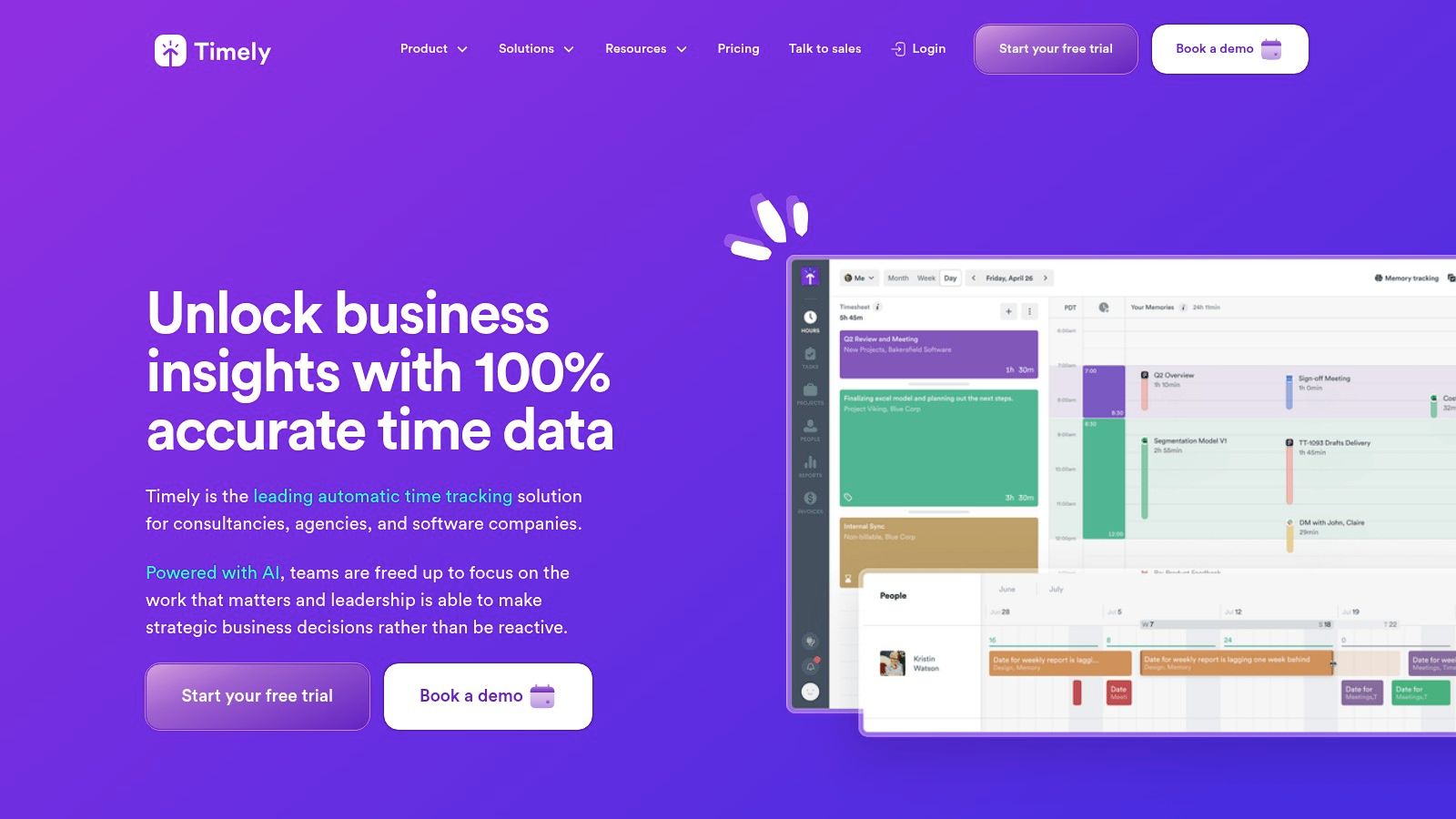
This automated system ensures every billable second is captured without interrupting your creative flow. Beyond tracking, Timely provides powerful project management features like budget tracking, capacity planning, and detailed reporting, giving you a clear overview of project health and profitability. The focus is on capturing reality, not just logging intentions, which helps freelancers create exceptionally accurate invoices and gain insights into how their time is truly spent.
Key Details & Pricing
- Best For: Freelancers who struggle with manual timers and want to ensure 100% accurate, billable hours.
- Standout Features: Fully automatic time tracking, AI-powered timesheet creation, detailed project budget and health overviews, and multi-currency support.
- Pricing: Does not offer a free plan. Paid plans begin with the Starter plan at $9/user/month (billed annually), which includes 3 users and 50 projects.
Pros:
- Eliminates the need to manually start or stop timers, reducing human error.
- Provides highly accurate data for billing and project profitability analysis.
- Excellent project budget and health dashboards offer a clear visual overview.
Cons:
- No free tier available, making it less accessible for new freelancers.
- The automatic tracking might feel excessive for those with very simple, predictable tasks.
5. QuickBooks Time (formerly TSheets)
For freelancers already embedded in the Intuit ecosystem, QuickBooks Time (formerly TSheets) presents a powerful, native solution. Its greatest strength is the seamless integration with QuickBooks Online, which streamlines the entire workflow from tracking hours to invoicing and payroll. This direct sync eliminates the need for manual data entry, reducing errors and saving significant administrative time.
Beyond simple time tracking, QuickBooks Time offers robust features that appeal to freelancers managing complex projects or small teams. The platform includes job and shift scheduling, detailed project tracking, and mobile time entry via its Workforce app, which even supports GPS and geofencing. These capabilities make it one of the more comprehensive time tracking apps for freelancers who need more than just a basic start-stop timer, especially if they bill clients based on location or specific job codes.
Key Details & Pricing
- Best For: Freelancers and small businesses who already use QuickBooks Online for accounting and invoicing.
- Standout Features: Deep QuickBooks integration, mobile app with GPS tracking, project and job costing, and advanced scheduling tools.
- Pricing: Requires a QuickBooks Online subscription. The Time Premium plan costs $20/month (base fee) plus $8/user/month.
Pros:
- Unmatched, native integration with QuickBooks for streamlined billing.
- Strong administrative tools, including scheduling and geofencing.
- Detailed, real-time reports for labor costs and project profitability.
Cons:
- Effectively requires a QuickBooks Online account, which is an added cost.
- The base fee plus per-user pricing can be expensive for solo freelancers or small teams.
6. TimeCamp
TimeCamp positions itself as one of the most feature-rich and affordable time tracking apps for freelancers, combining time tracking with robust project management and productivity analysis. It offers a comprehensive suite of tools that go beyond simple timers, including invoicing, budgeting, and attendance tracking. The platform's strength lies in its automatic time tracking, which runs in the background to capture all computer activity, helping you reconstruct your workday and assign time to projects later.
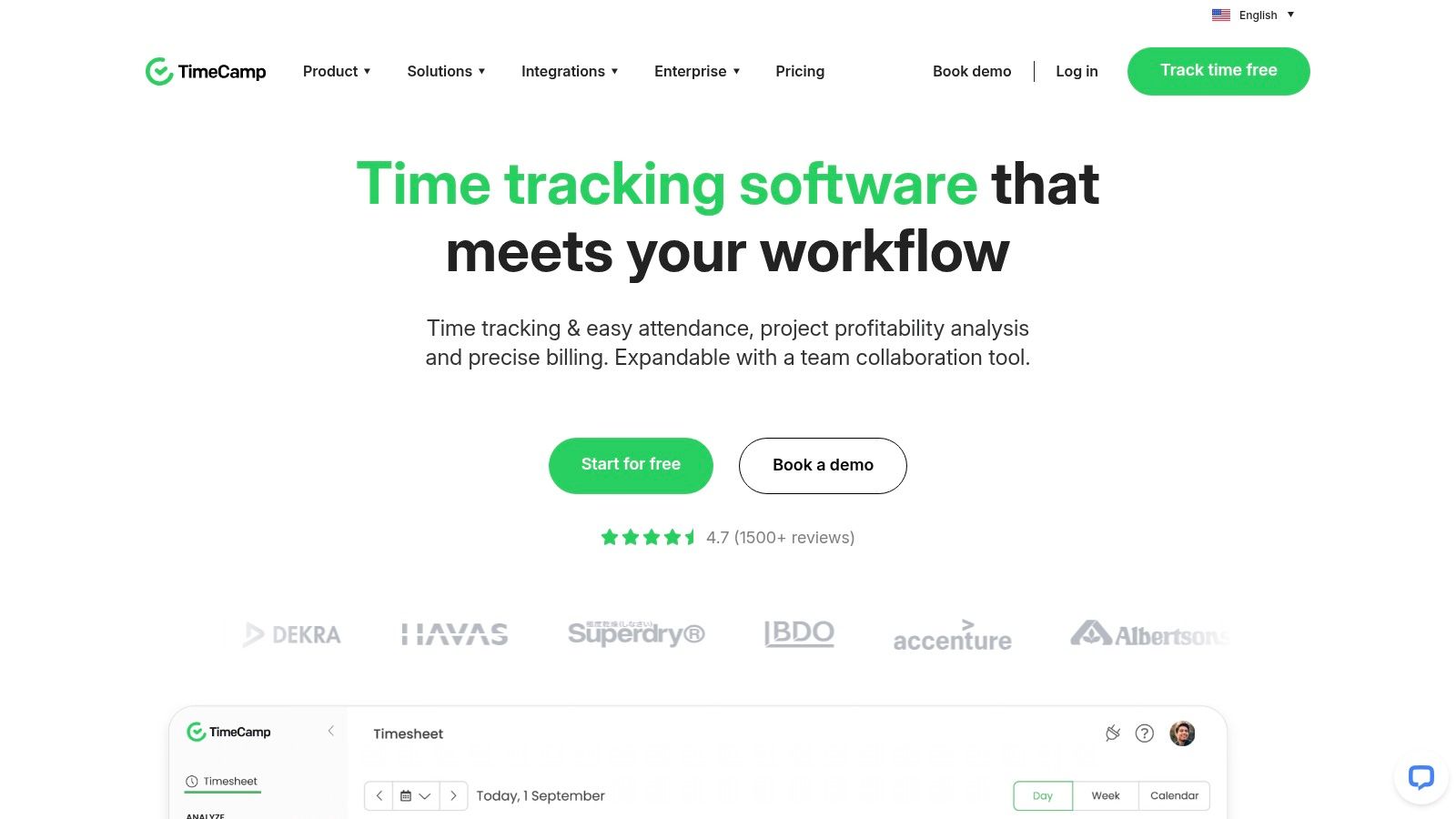
This automatic tracking is optional, allowing freelancers who prefer manual control to use traditional timers and timesheets. TimeCamp integrates with dozens of popular project management and business tools, making it a powerful central hub for productivity. For those who need to demonstrate work progress, the optional screenshot feature provides clear proof of activity, while detailed reports simplify the process of billing clients and analyzing project profitability.
Key Details & Pricing
- Best For: Freelancers and agencies who need detailed productivity insights, budgeting, and invoicing in one tool.
- Standout Features: Automatic time tracking, optional screenshots, detailed project budgeting, built-in invoicing, and extensive integrations.
- Pricing: Includes a Free forever plan with unlimited users and projects. Paid plans with more advanced features start at $2.99/user/month (billed annually), making it highly competitive.
Pros:
- Extremely low entry-level pricing for paid features.
- Combines time tracking with invoicing and profitability analysis.
- Optional self-hosted versions are available for organizations with strict data policies.
Cons:
- The user interface can feel more utilitarian and less modern than some competitors.
- The sheer number of features might be overwhelming for users seeking a simple timer.
7. Hubstaff
Hubstaff positions itself as a powerful, all-in-one solution for freelancers and teams that need more than just a simple timer. While it offers standard time tracking, its key differentiator is its suite of optional productivity monitoring tools, making it one of the more comprehensive time tracking apps for freelancers who need to provide detailed proof of work. This platform can track activity levels based on keyboard and mouse usage, take optional screenshots, and even monitor app and URL usage, offering clients unparalleled transparency.

Beyond monitoring, Hubstaff integrates workforce management features like project budgeting, invoicing, and even payroll. Its GPS tracking capabilities are also a major plus for freelancers who work on-site. While the monitoring features can feel invasive for some, they are entirely optional and can be a powerful tool for building trust with clients who demand a high level of accountability for billable hours. This makes it ideal for agencies and freelancers managing subcontractors.
Key Details & Pricing
- Best For: Freelancers and agencies requiring detailed proof of work and robust reporting for clients.
- Standout Features: Optional activity monitoring (screenshots, app/URL tracking), GPS tracking, automated payroll, and in-depth productivity reporting.
- Pricing: A limited Free plan is available for one user. Paid plans start at $4.99/user/month (billed annually) for more advanced features like invoicing and integrations.
Pros:
- Provides deep visibility into work activity, building client trust.
- All-in-one platform with invoicing and payment features.
- Highly customizable settings for monitoring and reporting.
Cons:
- Productivity monitoring features may be considered invasive by some.
- Can be more complex to set up and use than simpler timers.
8. FreshBooks
FreshBooks is much more than a simple timer; it’s a full-fledged accounting suite designed for service-based professionals. This makes it one of the most powerful time tracking apps for freelancers who need to manage their entire business, not just their hours. The platform allows you to track time directly against specific clients and projects, and its key advantage is the seamless transition from a time log to a professional invoice in just a few clicks.

This all-in-one approach streamlines the entire billing cycle, from creating estimates and retainers to tracking expenses and accepting online payments. For freelancers juggling multiple clients, managing the financial side of things can be complex, and FreshBooks provides the tools needed for successful remote contract work. While its accounting features might be more than what someone purely seeking a timer needs, its integrated system is a game-changer for business management.
Key Details & Pricing
- Best For: Freelancers and small business owners who want an all-in-one solution for time tracking, invoicing, and accounting.
- Standout Features: Seamless time-to-invoice workflow, expense and mileage tracking, client portals, and payment processing.
- Pricing: Plans are based on the number of billable clients. The Lite plan starts at $19/month for up to 5 clients, with other tiers available for growing businesses.
Pros:
- Excellent integration between time tracking and invoicing.
- Comprehensive business tools including estimates, expenses, and retainers.
- Professional client-facing portal enhances your business image.
Cons:
- More expensive than standalone time tracking tools.
- Pricing is tied to the number of clients, which can be limiting.
- May be overly complex if you only need a basic timer.
9. Paymo
Paymo positions itself as more than just a time tracker; it's a comprehensive work management platform designed for freelancers and small agencies. It integrates time tracking with project management, invoicing, and client management, making it one of the most robust time tracking apps for freelancers who need an all-in-one solution. This approach eliminates the need to juggle multiple subscriptions, streamlining the entire client workflow from task creation to final payment.
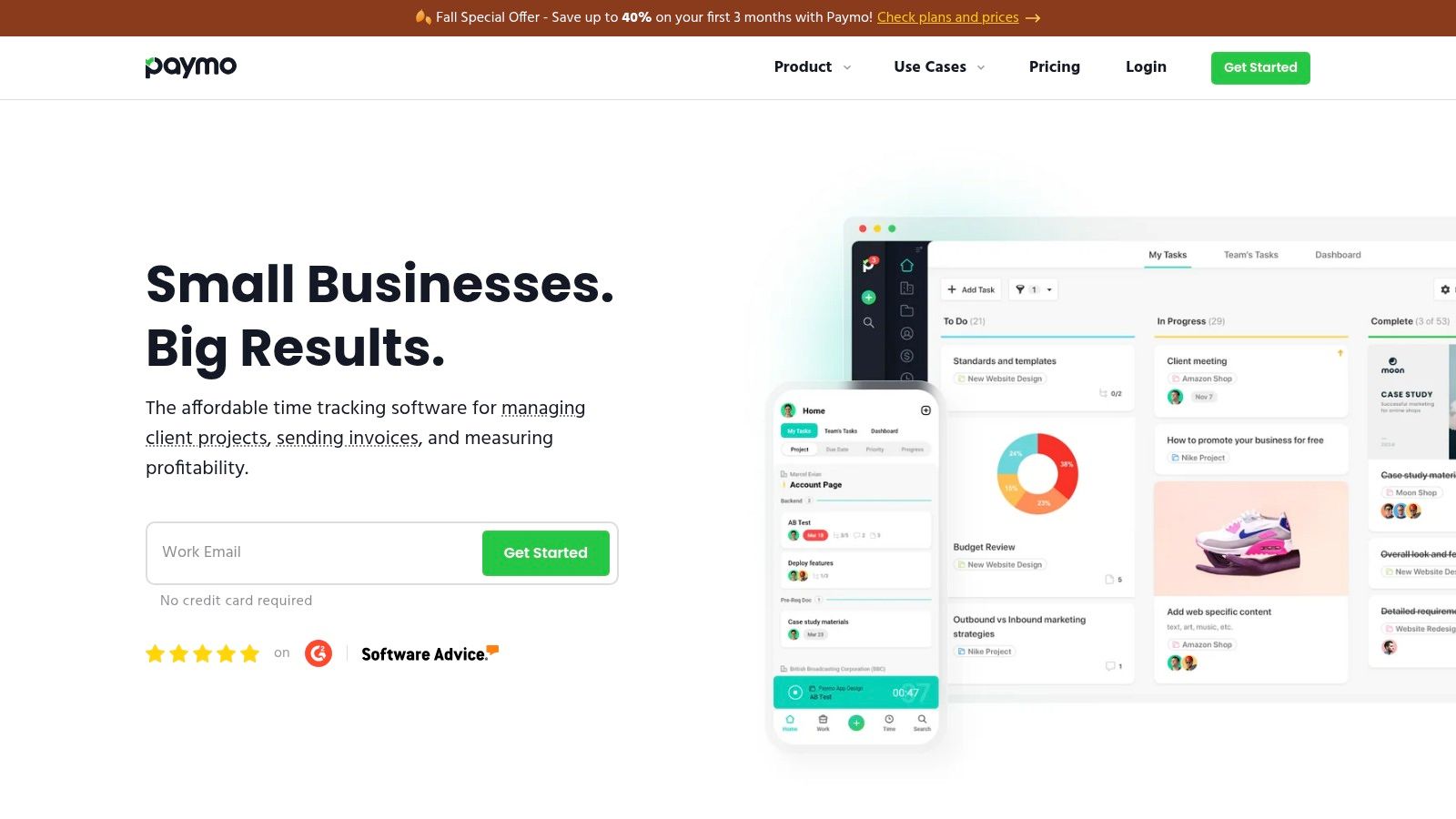
The platform offers multiple ways to track time, including web timers, desktop widgets, and mobile apps, ensuring you can log hours wherever you work. Its key differentiator is how seamlessly this time data flows into other modules. You can automatically convert timesheets into professional invoices, monitor project budgets in real-time based on logged hours, and manage task progress using Kanban boards or list views. This integration provides a holistic overview of your freelance business's financial health and productivity.
Key Details & Pricing
- Best For: Solo freelancers who want to combine time tracking with project management and invoicing in a single tool.
- Standout Features: Integrated invoicing and estimates, task management boards, multiple time tracking methods (timers, timesheets), and detailed project budget tracking.
- Pricing: A powerful Free plan is available for solo freelancers, including time tracking and up to 3 invoices. Paid plans with more advanced features start at $5.90/user/month (billed annually).
Pros:
- Excellent free plan is perfect for individual freelancers.
- All-in-one platform combines time tracking, project management, and billing.
- Scales well if you begin collaborating with other freelancers or form a small team.
Cons:
- Can be more complex than a simple time tracker if you don't need the extra features.
- Advanced project management and reporting tools require upgrading to higher-priced tiers.
10. Everhour
Everhour stands out among the best time tracking apps for freelancers by seamlessly embedding itself into the project management tools you already use. Instead of being a separate application you have to switch to, Everhour integrates directly into platforms like Asana, Trello, Jira, and ClickUp. This allows you to track time, set budgets, and monitor progress right inside your existing tasks, eliminating context switching and encouraging consistent time logging.
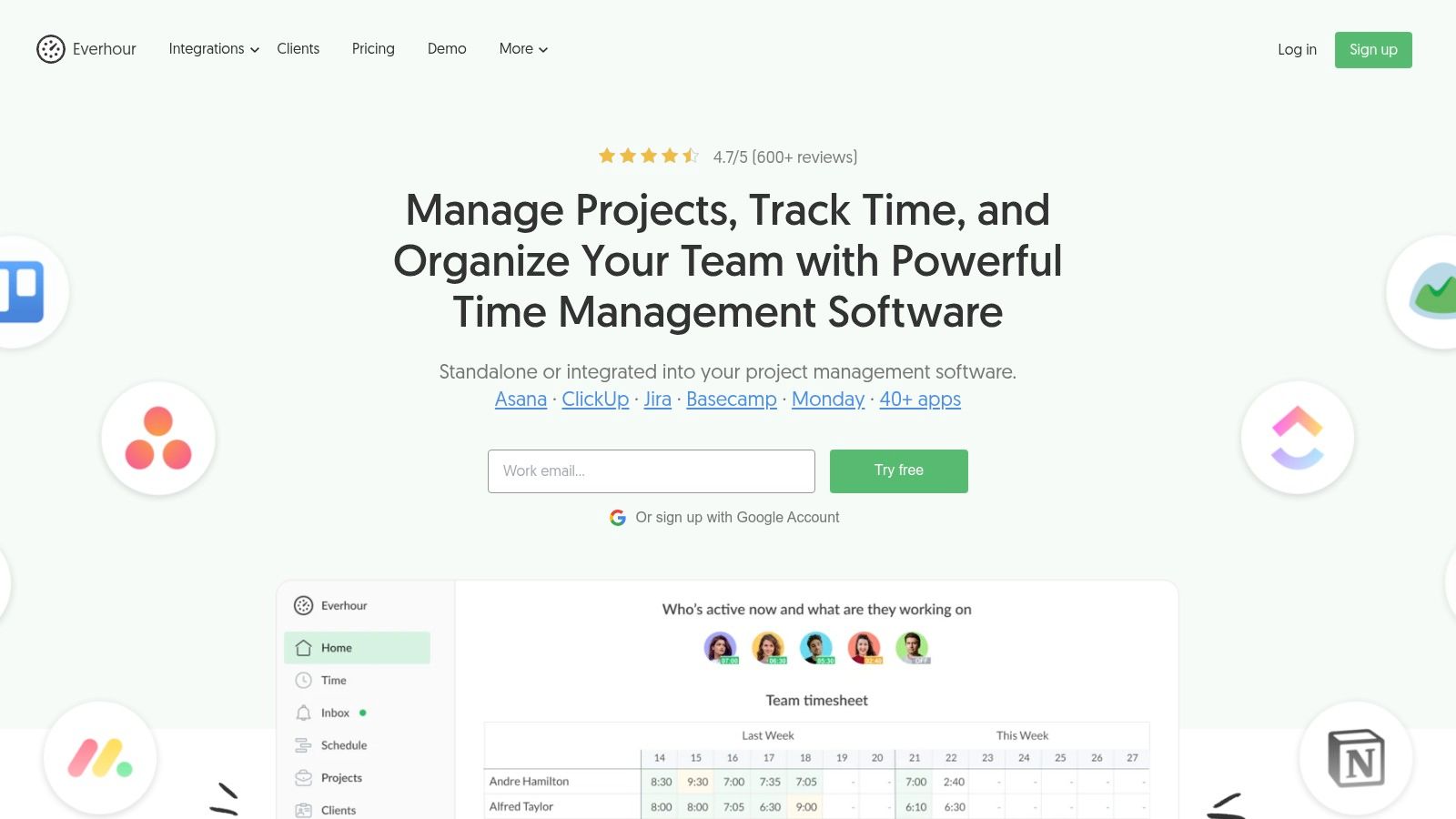
The platform is built for freelancers and teams who need more than just a timer; it’s a robust project budgeting and billing tool. You can set financial or time-based budgets for projects and receive alerts as you approach them, ensuring profitability. Its strength lies in transforming your project management hub into a command center for time tracking and financial oversight, making it ideal for those who live inside their PM software and require accurate data for invoicing and reporting.
Key Details & Pricing
- Best For: Freelancers and teams who are heavily reliant on project management tools like Asana, Trello, or Jira.
- Standout Features: Deep, native integrations with PM tools, project budgeting and alerts, and detailed expense tracking.
- Pricing: A limited Free plan is available. The All-in-one plan starts at $8.50/user/month (billed annually) but requires a minimum of 5 users, making the starting price $42.50/month.
Pros:
- Exceptional, polished integrations with popular project management platforms.
- Strong focus on project budgeting, billing, and profitability.
- The in-app timers are highly convenient and reduce friction.
Cons:
- The free plan is quite limited in features.
- The paid plan's 5-seat minimum can be expensive for solo freelancers.
11. Apple App Store
While not a single app, the Apple App Store is an essential destination for discovering many of the best time tracking apps for freelancers who use iOS or macOS devices. It serves as a centralized, secure marketplace to find, compare, and manage various tracking tools. The platform excels at providing crucial at-a-glance information, including user ratings, detailed reviews, and developer responses, which offer real-world insights into an app's performance and reliability. This makes it an invaluable resource for vetting potential solutions before committing.
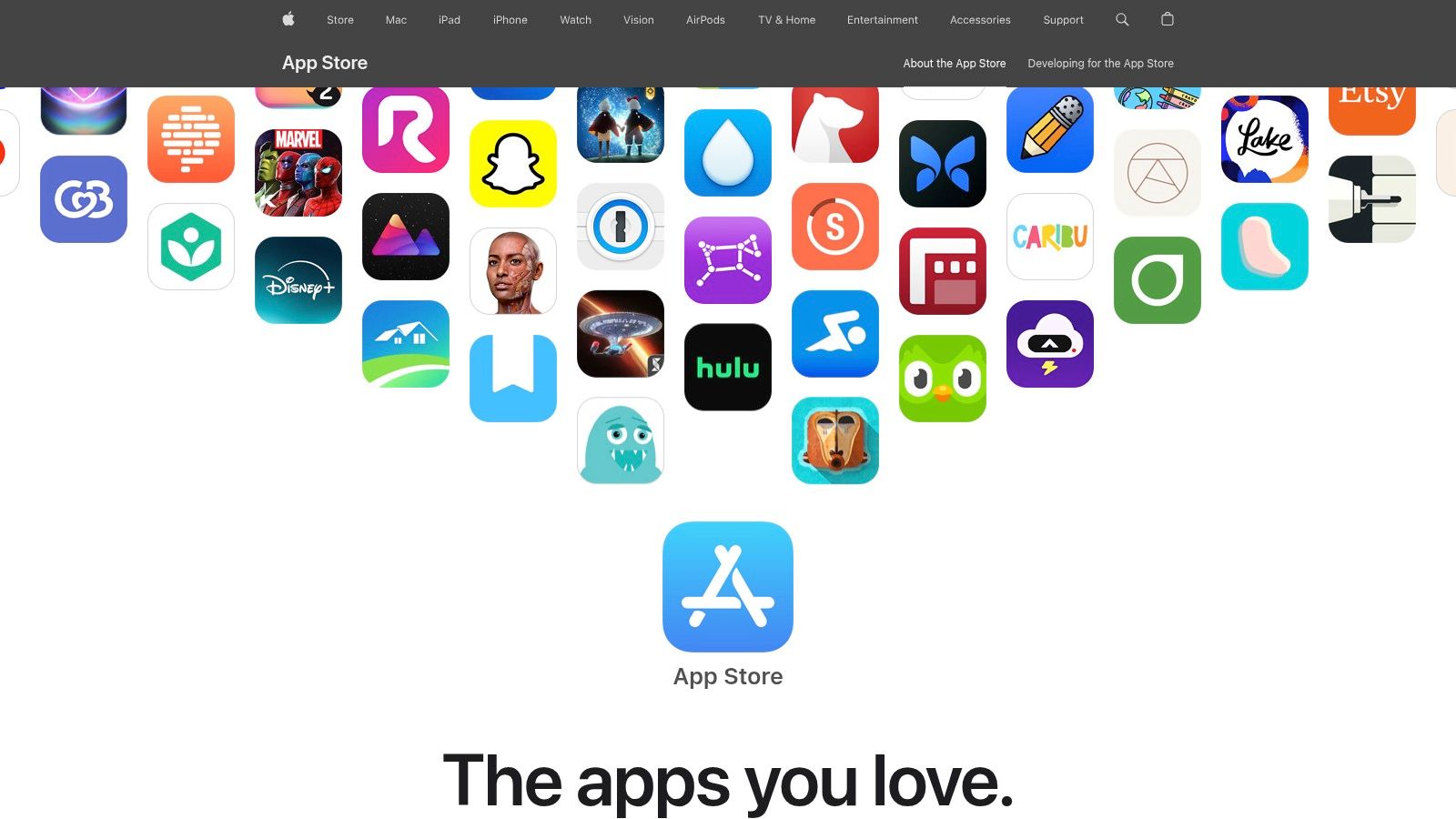
One of the App Store's most significant advantages is its transparent approach to privacy. Each app page features a "Privacy Label" that clearly outlines what data the app collects and how it's used, a critical factor for freelancers handling sensitive client information. Furthermore, managing subscriptions is simplified through a single Apple ID, making it easy to trial different apps like Hours, WorkHours, or TimeTrack and cancel those that don't fit your workflow without hassle. This centralized control and focus on user trust make it a reliable starting point for any Apple-ecosystem freelancer.
Key Details & Pricing
- Best For: Freelancers within the Apple ecosystem looking for a secure way to discover and compare a wide variety of mobile-first time tracking apps.
- Standout Features: Curated app listings, verified user reviews and ratings, mandatory Privacy Labels, and centralized subscription management via Apple ID.
- Pricing: The platform is free to use. App pricing varies, from free apps with optional in-app purchases to subscription-based models managed through your Apple account.
Pros:
- Safe and secure distribution with simple installation and updates.
- Centralized subscription and payment management for multiple apps.
- Clear privacy information helps in making informed decisions.
Cons:
- App availability and features can vary by geographical region.
- Many of the most powerful features are locked behind in-app subscriptions.
12. Google Play Store
While not a time tracking app itself, the Google Play Store is an essential gateway for Android users to discover and manage the best time tracking apps for freelancers. It serves as a vast marketplace where you can find nearly every major player, from Toggl Track to Clockify, all in one place. Its real value lies in the user-generated reviews, ratings, and editor's picks, which help you vet potential apps before committing to a download.
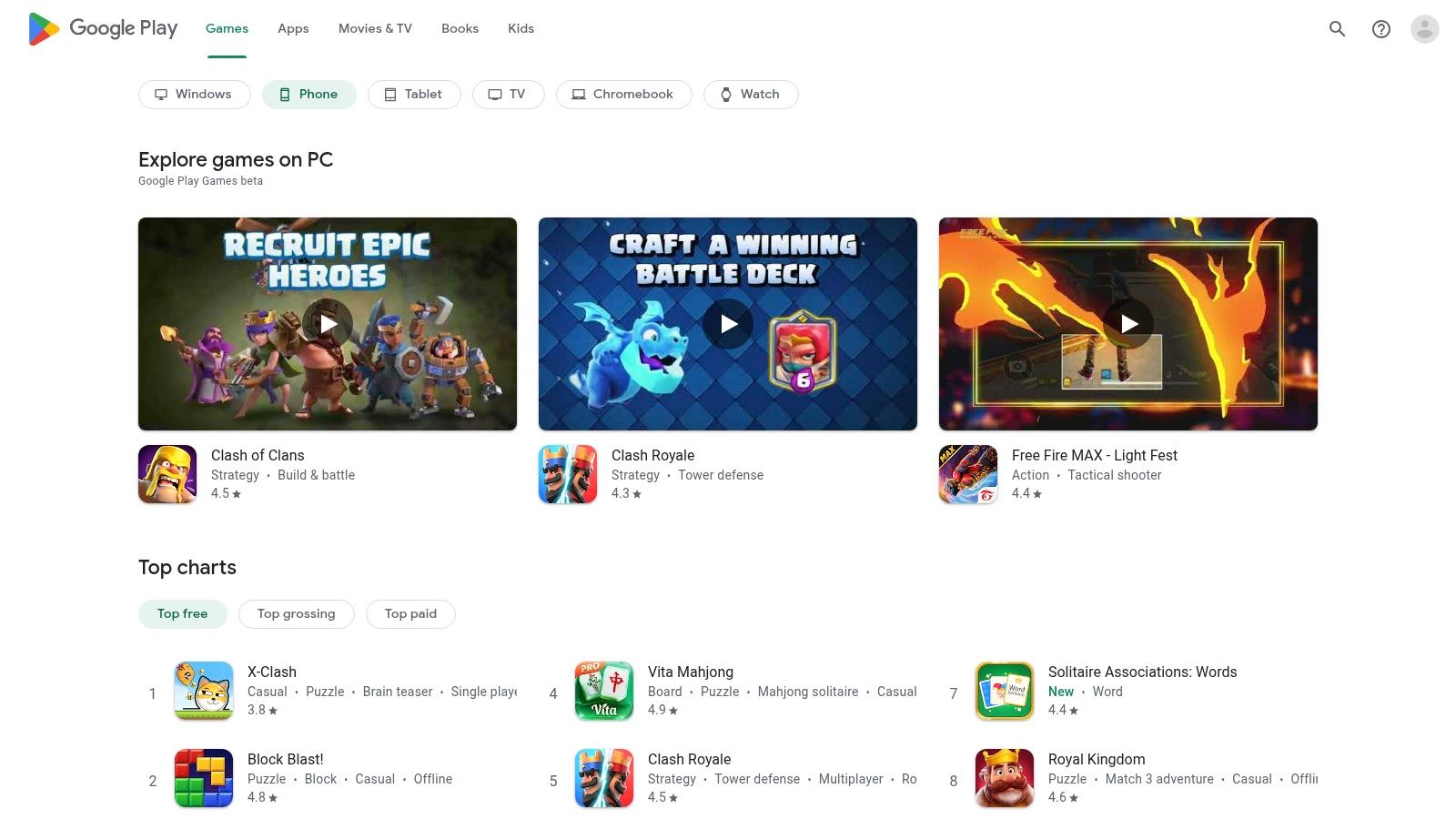
The platform streamlines the entire process from discovery to management. Detailed app pages provide screenshots, feature descriptions, and device compatibility information, ensuring you choose the right tool for your specific needs. For many apps, subscriptions are managed directly through your Google account, simplifying payments, trials, and cancellations. This centralized approach makes it an indispensable resource for freelancers who rely on their Android devices for work.
Key Details & Pricing
- Best For: Android users who want to discover, compare, and manage various time tracking apps in a single, secure ecosystem.
- Standout Features: User reviews and ratings, centralized subscription management, easy one-tap installations and updates, and editorial collections.
- Pricing: The platform is Free to use. App pricing varies, with many offering free tiers and paid subscriptions that are managed via your Google account.
Pros:
- Massive selection of apps in one centralized location.
- User reviews provide valuable real-world insights for decision-making.
- Simplified installation and subscription management.
Cons:
- App availability and features can vary by country or device.
- It's a marketplace, not a solution, so you still have to research individual apps.
Top 12 Time-Tracking Apps for Freelancers — Quick Comparison
| Product | Core features ✨ | Unique selling point 🏆 | Best for 👥 | Quality & Price ★ / 💰 |
|---|---|---|---|---|
| Toggl Track | One‑click timers, cross‑platform, 100+ extensions, reports | Clean UX; privacy‑friendly | Freelancers & small teams | ★★★★☆ / 💰 Free up to 5 users; paid per seat |
| Harvest | Timers, invoicing, expense capture, offline mobile | Smooth time→invoice flow | Solo consultants & small agencies | ★★★★ / 💰 Limited free (1 seat); paid tiers |
| Clockify | Unlimited users/projects (free), timers, timesheets | Generous free tier for teams | Individuals scaling to teams | ★★★★ / 💰 Free unlimited; paid add‑ons |
| Timely by Memory | Automatic app/website tracking; AI timesheets, budgets | Passive automatic tracking for accuracy | Freelancers who forget timers; precise billing | ★★★★☆ / 💰 Pricier than basic trackers |
| QuickBooks Time | Mobile/GPS, scheduling, approvals, QB sync | Native QuickBooks payroll/invoice integration | QB users, payroll & field teams | ★★★★ / 💰 Requires QuickBooks; base + per‑user fees |
| TimeCamp | Timers, invoicing, budgets, optional screenshots | Low entry pricing; self‑host option | Budget‑conscious freelancers & SMBs | ★★★★ / 💰 Affordable plans; optional extras |
| Hubstaff | Timers, screenshots/URL activity, GPS, invoicing | Deep visibility & workforce tracking | Hourly teams and field workers | ★★★★ / 💰 14‑day trial; monitoring may be intrusive |
| FreshBooks | Time tracking + invoicing, expenses, client portal | All‑in‑one accounting + billing | Freelancers wanting integrated accounting | ★★★★ / 💰 Pricing by client count |
| Paymo | Timers + lightweight PM (lists/boards), invoicing | Simple PM + time in one app | Freelancers needing basic project management | ★★★★ / 💰 Generous free plan for individuals |
| Everhour | In‑app timers for Asana/Trello/Jira, budgets, API | Deep, polished PM tool integrations | Teams working inside PM platforms | ★★★★ / 💰 Paid plan has 5‑seat minimum |
| Apple App Store | Curated app pages, reviews, privacy labels | Centralized iOS/macOS discovery & security | iOS/macOS users finding trackers | ★★★★ / 💰 App/subscription prices vary by app |
| Google Play Store | App pages, reviews, compatibility, subscriptions | Wide Android discovery & easy installs | Android users finding trackers | ★★★★ / 💰 App/subscription prices vary by app |
Final Thoughts
Navigating the landscape of time tracking apps for freelancers can feel overwhelming, but the journey to find the right tool is a crucial investment in your business's success and your personal well-being. Throughout this guide, we've explored a diverse range of powerful platforms, from the simplicity of Toggl Track to the comprehensive project management features of Paymo and the automated, AI-driven approach of Timely. Each tool offers a unique value proposition, tailored to different freelance workflows, business structures, and personal preferences.
The core takeaway is that there is no single "best" app for everyone. The ideal solution is deeply personal and depends entirely on what you need to achieve. Your choice will ultimately hinge on a clear understanding of your own work habits, client requirements, and long-term business goals.
Key Takeaways: Finding Your Perfect Match
To distill our in-depth analysis, consider these pivotal decision points as you make your final choice:
- Simplicity vs. Power: If your primary need is a straightforward start-stop timer with basic reporting, tools like Toggl Track or Clockify offer an elegant, low-friction entry point. However, if you require integrated invoicing, expense tracking, and team management, a more robust platform like Harvest, FreshBooks, or Paymo will provide a more cohesive, all-in-one ecosystem.
- Manual vs. Automatic Tracking: Your personal workflow is a major factor. Do you prefer the deliberate action of manually starting and stopping a timer, which reinforces focus on a specific task? Or do you often forget to track time and need a passive, automated system like Timely to capture every billable minute without manual intervention?
- Integration is Everything: A time tracker that lives in isolation is far less powerful. Consider how a potential app will connect with your existing tools. If you live in Asana or Trello, Everhour’s seamless integration is a game-changer. If your business runs on QuickBooks, then QuickBooks Time offers unparalleled accounting synergy.
- Beyond the Billable Hour: Remember that these tools are not just for invoicing. They are powerful analytical instruments. Use the data you collect to identify your most profitable clients, accurately scope future projects, and recognize patterns of unbillable administrative work that might be eating into your profits. This insight is where the true value of diligent time tracking is unlocked.
Your Actionable Next Steps
Feeling empowered but unsure where to begin? Follow this simple, strategic process to select and implement your new tool without the stress.
- Define Your "Must-Haves": Before you start another free trial, grab a pen and paper. List the top three to five non-negotiable features you need. This could be anything from "must integrate with QuickBooks" to "must have a mobile widget" or "must offer automated tracking."
- Shortlist and Trial: Choose two or three apps from our list that align with your must-haves. Don't try to test five at once. Dedicate a full week to each one, using it for real client work to get a genuine feel for its day-to-day usability.
- Evaluate the Experience: At the end of your trial period, ask yourself critical questions. Was the interface intuitive or frustrating? Did it interrupt your workflow? Did the reports give you the exact data you needed? Was the mobile app as functional as the desktop version?
- Commit and Integrate: Once you've made your choice, commit to it. Take the time to set up your projects, clients, and any necessary integrations. The small upfront investment in proper setup will pay dividends in efficiency and accuracy down the line.
Ultimately, the best time tracking apps for freelancers do more than just count minutes; they provide clarity, instill confidence, and empower you to build a more profitable and sustainable business. By choosing a tool that complements your unique style of work, you are taking a definitive step toward professional growth and a healthier work-life balance.
Finding the right tools is a cornerstone of a successful freelance career. To discover opportunities that value your skills and respect your time, explore the curated remote job listings at RemoteWeek. We connect talented professionals like you with forward-thinking companies that understand the modern workforce. Visit RemoteWeek to find your next great remote role today.